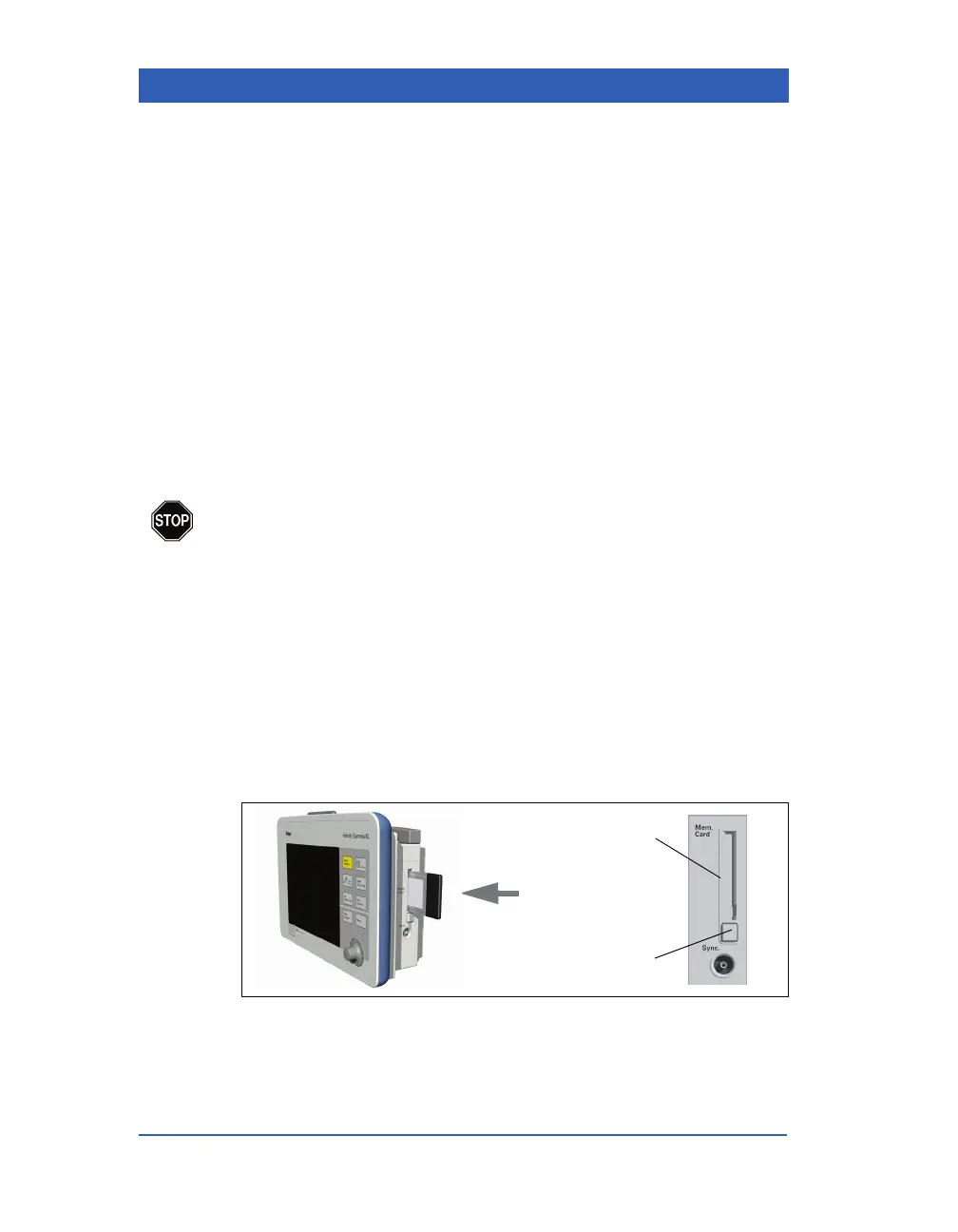Page 3-12 Infinity Gamma Series VF4
A wireless network offers the following:
! Seamless Patient Transport — A wireless monitor contin-
ues to communicate with the Infinity network during Pick-
and-Go transport situations and its data remains on the cen-
tral display after leaving the bedside Docking Station.
! Seamless Patient Relocation — Patient and monitor can be
moved to a different room or care unit without ever losing
contact with the Infinity network.
! Simplified Network Setup — Wireless monitors can be net-
worked without the need of docking stations or hard-wired
hub connectors, which reduces the need for network cables
within the hospital. (Note: Central station, access points, and
recorders/printers are connected to the network by cable.)
WA RNI NG: Before operating the monitor in a wireless
network configuration, please read the Network Safety
Considerations at the end of this chapter.
STEPS: Installing the Wireless Card
1. Turn the monitor off.
2. Facing the monitor, turn the card so that the flat side (back
label) faces you.
3. Press the card firmly into the card slot until the slot’s release
button protrudes.
To remove the card, turn the monitor off and press the release but-
ton.
Release Button
Card Slot
