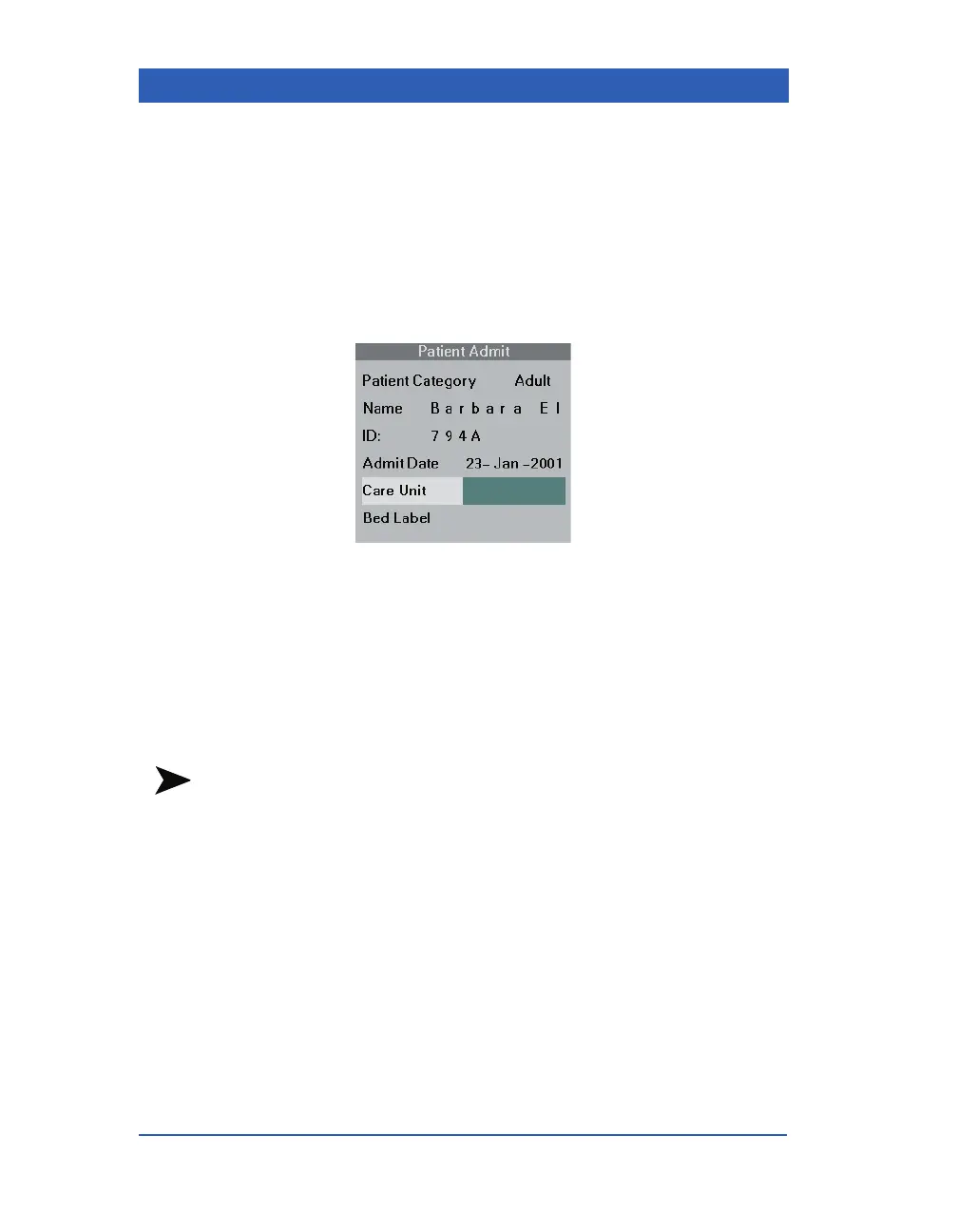Page 3-14 Infinity Gamma Series VF4
STEPS: Selecting Care Unit and Bed Label
1. Undock the monitor, if docked.
2. Press the
Menu fixed key.
3. Click on
Admit/Discharge.
4. Click on
Patient Admit.
5. Click on Care Unit.
6. Dial in the desired care unit from the list of available choices
and click the knob.
7. Click on
Bed Label.
8. Dial in the desired bed label from the list of available choices
and click the knob.
NOTES:
! You can enter a care unit and bed label only after undocking
the monitor. While the monitor is docked or operating as a
stand-alone device, these menu selections are not available.
! Upon undocking, wait a few moments until the monitor has
received a list of available care units from the network.
! Always select the care unit before selecting the bed label,
because the Bed Label menu only lists beds located in the
selected care unit.
! The overall list of available care units and bed labels is estab-
lished during network installation. If you cannot find the
desired care unit or bed label as a menu choice, contact your
Biomed or DrägerService.
