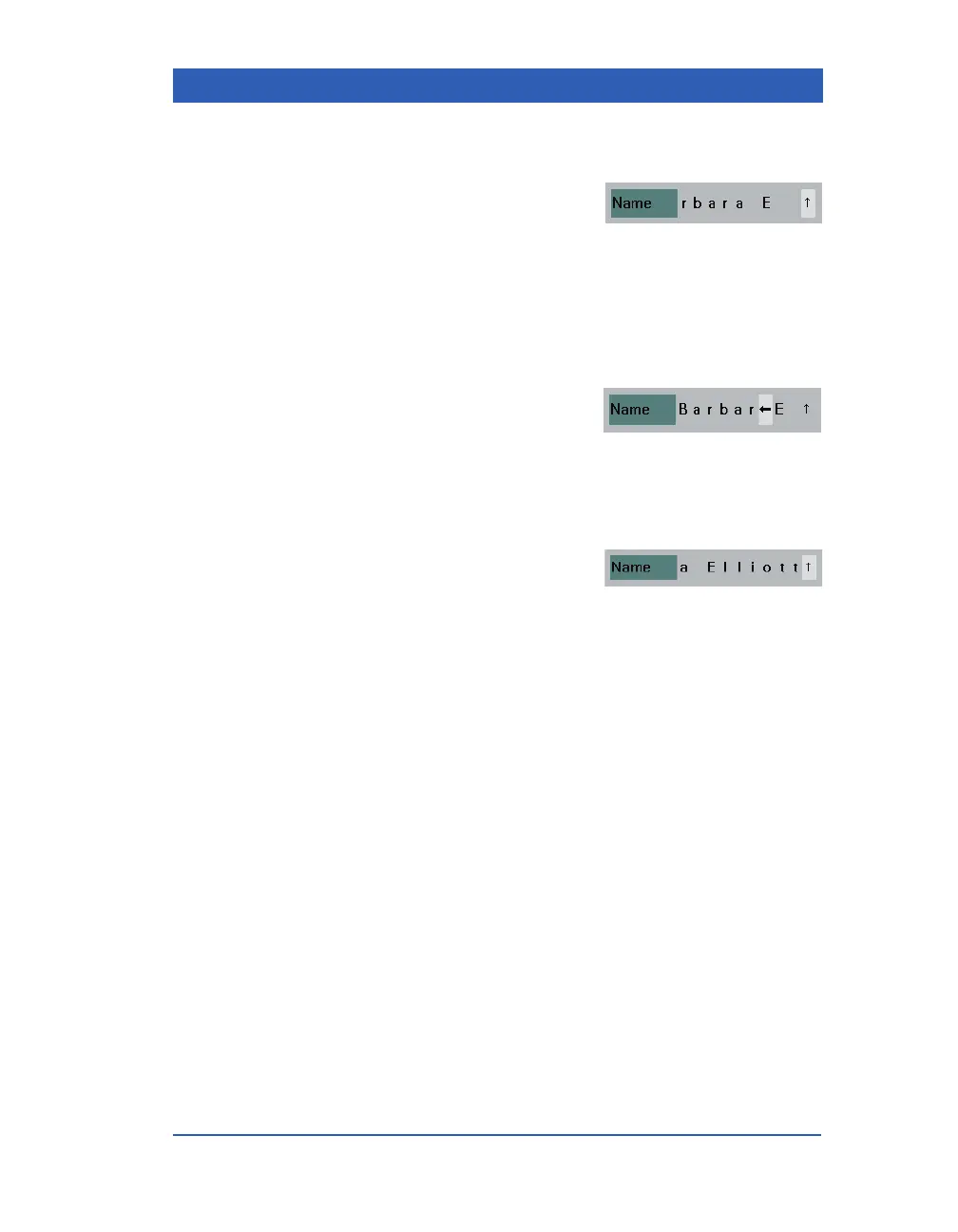Admission/Discharge/Transfer
VF4 Infinity Gamma Series Page 4-7
5. Enter the remaining characters accordingly.
The Admit Menu can display up
to 9 characters at a time, but you
can enter additional characters
(up to 25 for the name and up to 12 for the ID) by scrolling
past the up arrow ( ↑ ) at the end of the line, thereby shifting
the entry to the left. Once entered, the full name does appear
in the name field above the top waveform channel, on central
station displays, and on recordings.
To make changes to your entry,
you can dial in and click on the
left or right arrow ( ← and → ).
Clicking on the left arrow deletes the character and moves the
entry one space to the left; clicking on the right arrow moves
the character and the entry one space to the right.
6. To exit the name entry line, click
on the up arrow ( ↑ ).
7. Enter the patient ID accordingly.