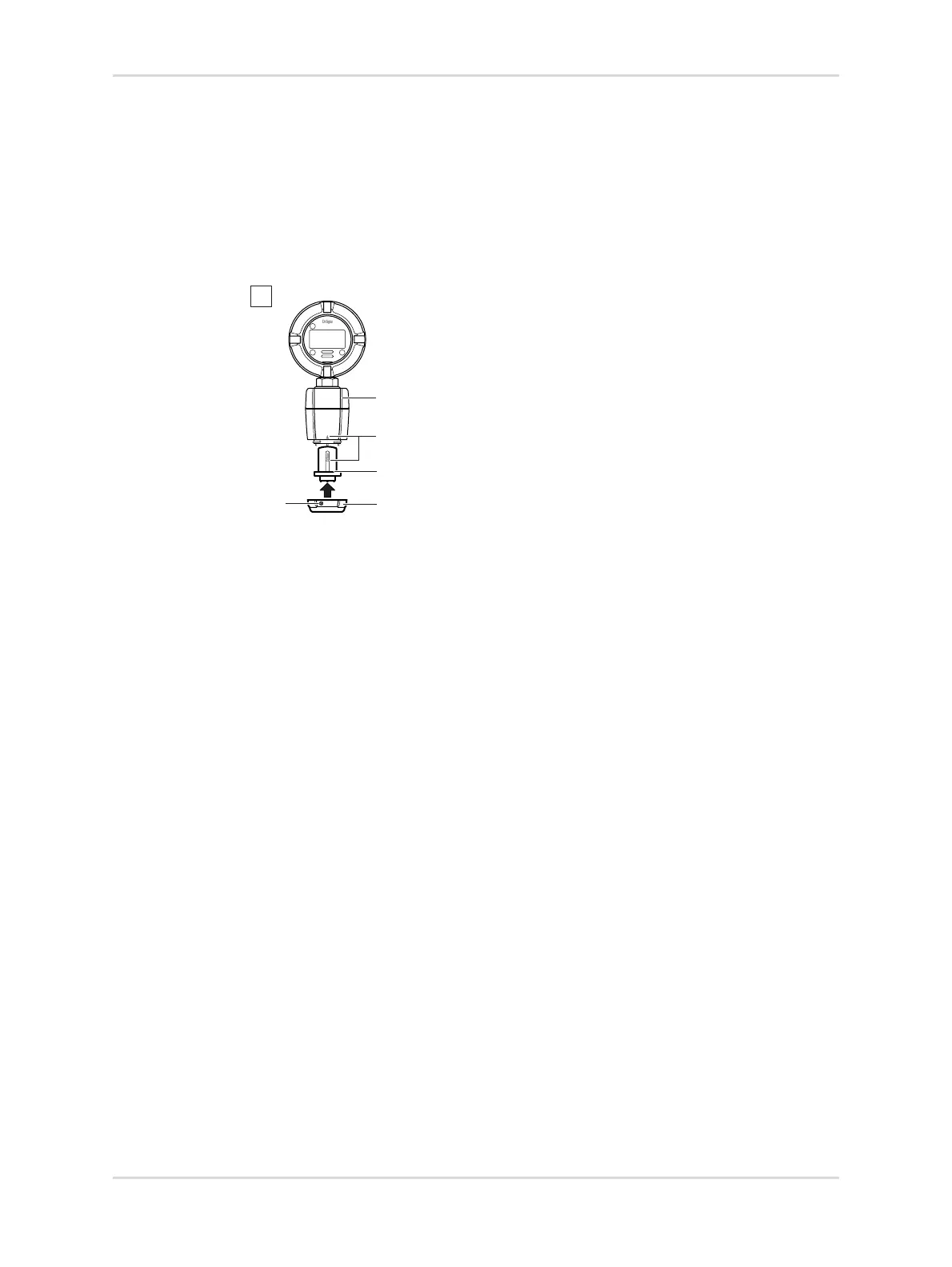Technical Manual | Dräger Polytron
®
8000 Series 29
Installation
2. Loosen set-screw, 2mm Allen screw.
3. Unscrew bayonet ring and remove blank or old sensor.
4. Insert sensor into the opening. The Dräger logo on the sensor must point to the
mark on the sensing head housing.
5. Lock sensor with bayonet ring.
6. Tighten set-screw.
Mandatory for Zone 22 installations.
Fig. 5 Inserting EC sensor
40472
3
4
5
2
1
C
