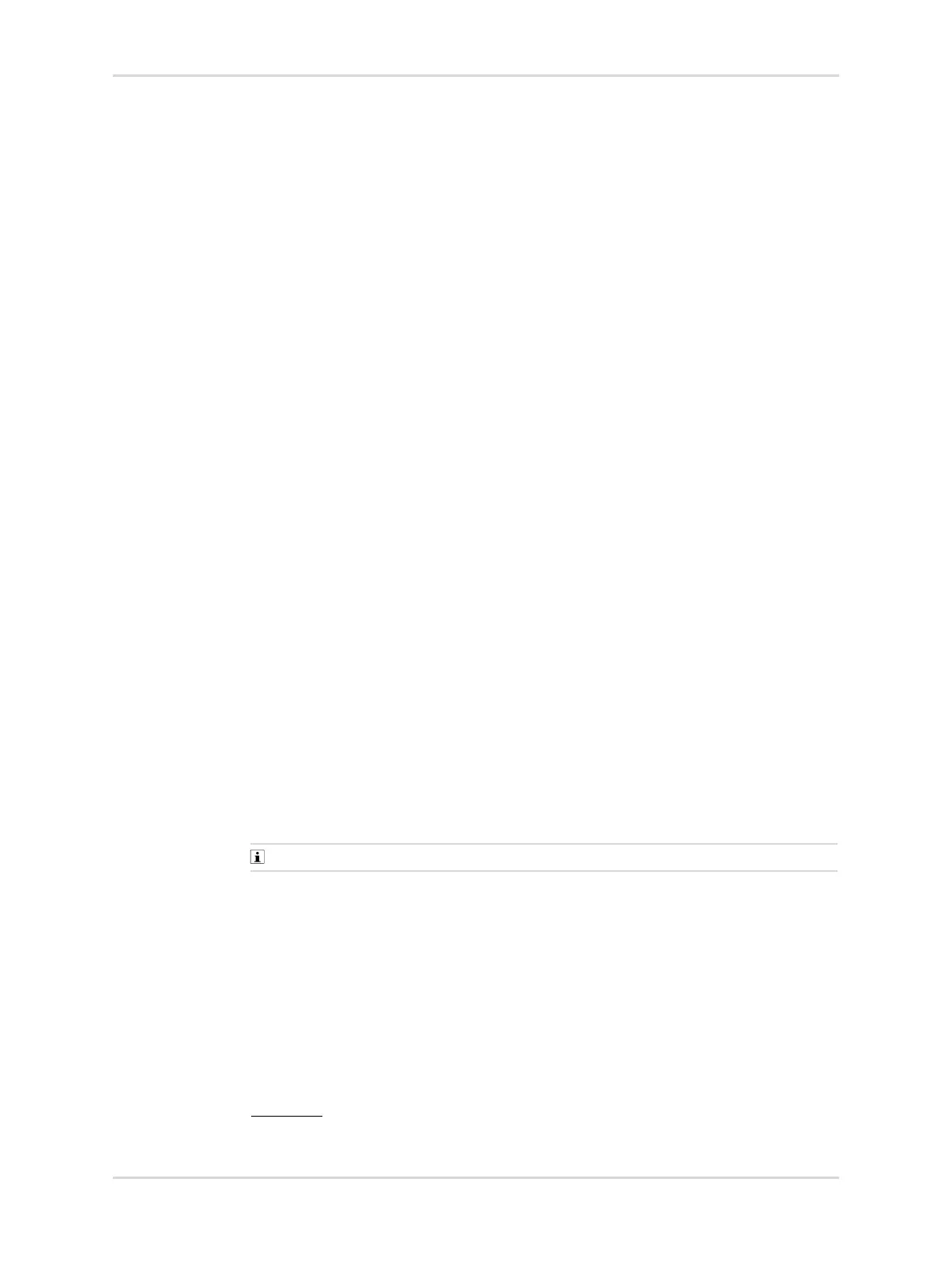52 Technical Manual | Dräger Polytron
®
8000 Series
Calibration
e. Select Conc. and confirm.
f. Set the concentration of the calibration gas.
3. If settings are correct:
a. Select Next and confirm.
A message like Gas flow ON H
2S is displayed.
4. Apply calibration gas.
a. Set gas flow corresponding to the sensor used (see "Enter the menu, see
8.6.3 Entering the menu", page 49)
5. Select Next and confirm.
The current value is displayed
After the test gas has been applied to the sensor for 3 minutes and the displayed
value is stable perform calibration
5)
:
6. Select Next and confirm.
The message please wait... is displayed.
The new current value is displayed.
7. Select Next and confirm.
8. Turn off gas flow and remove the calibration adapter from the sensor or
disconnect tubing.
If the current value is not within the alarm range:
9. Select Next and confirm.
The instrument returns to the calibration menu.
9.7 Automatic calibration
Automatic calibration (Auto calibration) combines zero calibration with subsequent
span calibration and represents an alternative to performing the zero and span
calibration manually.
Not all sensors and gases support auto calibration. If the function is not available,
perform the calibration manually.
9.7.1 Performing automatic calibration
Calibration can be aborted at any time. To abort calibration select back.
Prerequisites:
– Automatic calibration is enabled
– Sensor has finished the warm-up phase
– Calibration is prepared.
Perform automatic calibration
1. Apply Synthetic Air or Nitrogen if ambient air cannot be used.
5) For LC sensors the test gas must be applied for at least 6 minutes.
