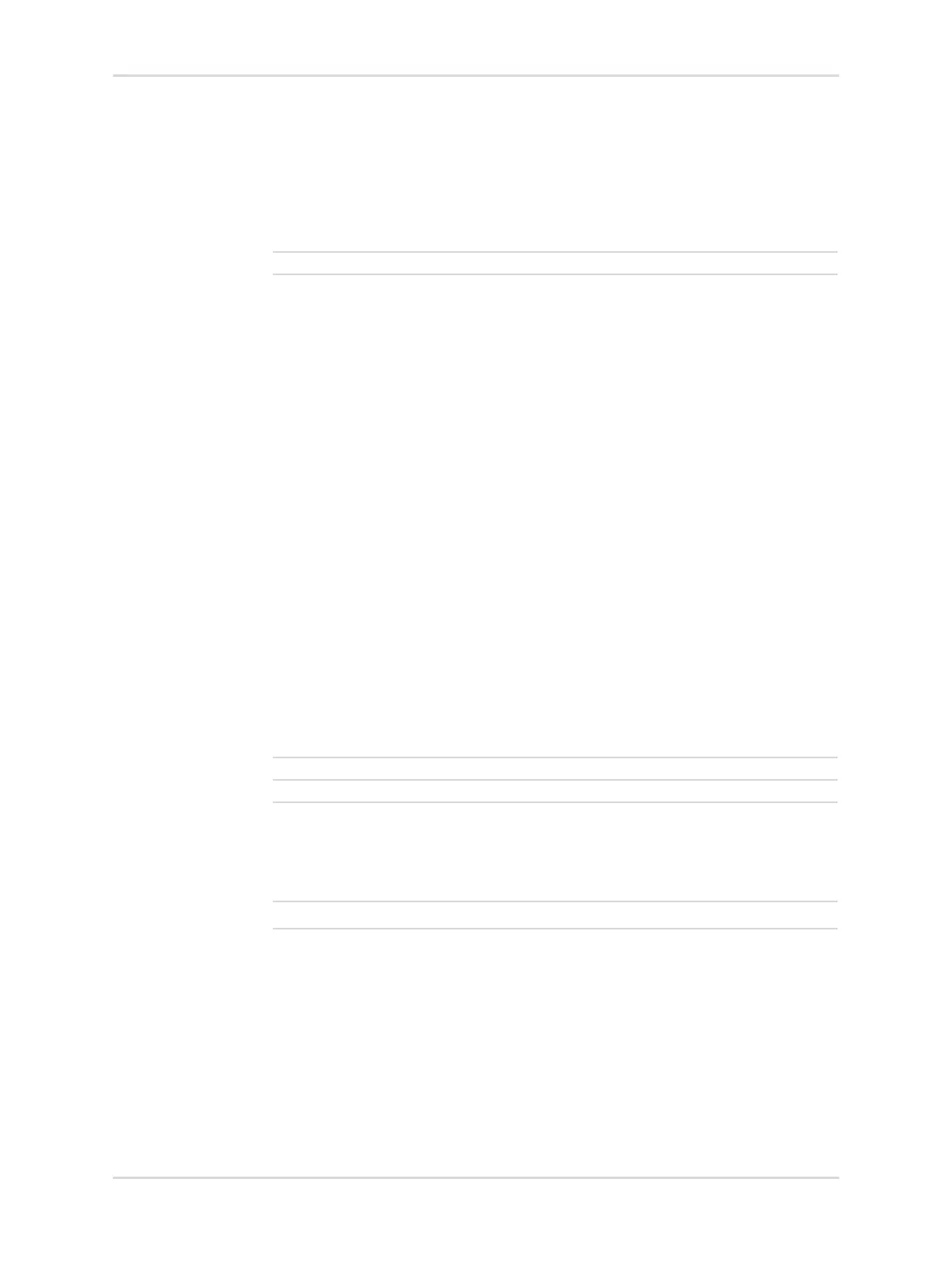60 Technical Manual | Dräger Polytron
®
8000 Series
Instrument settings
12 Instrument settings
12.1 Setting passwords
1. Select Settings > Instrument > Passwords the desired password and confirm.
2. Select the line for editing the password and confirm.
3. Set the password and confirm.
4. Select Confirm and confirm with [OK].
12.2 Setting date and time
1. Select Settings > Instrument > Date and time and confirm.
2. Select the line for editing the date or time and confirm.
3. Select Confirm and confirm with [OK].
12.3 Setting language
1. Select Settings > Instrument > Language and confirm.
2. Select a language from the list and confirm
12.4 Configuring function key
1. Select Settings > Instrument > Function key and confirm.
2. Select a function and confirm.
12.5 Resetting to default settings
This function resets the instrument to factory default settings.
1. Select Settings > Instrument > Device init and confirm.
2. Select Confirm and confirm with [OK].
Calibration PWD Access to zero and span calibration
Settings PWD Access to all configuration parameters
Graph The measurements of the past 15 minutes are displayed
as a time/concentration graph.
Faults Fault messages are displayed in plain text.
Warnings Warning messages are displayed in plain text.
Bump test The bump-test allows applying gas to the sensor without
generating an alarm. The maintenance signal is transmit-
ted. After 15 minutes or tapping [OK] again ends the
bump test and the instrument returns to normal opera-
tion.
Sensor vitality
1)
1) Only with diagnostic dongle
Shows the remaining sensor vitality.
