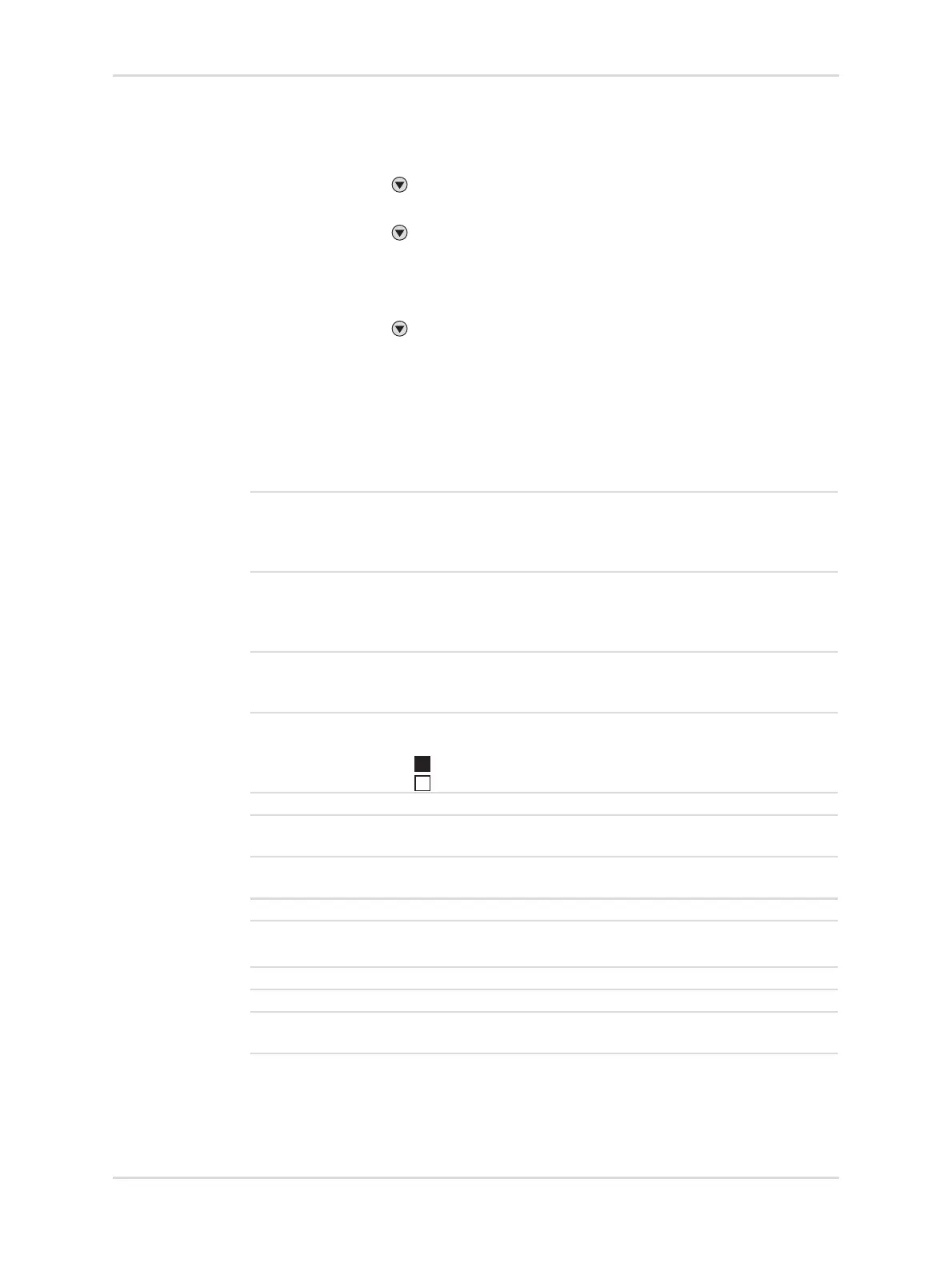46 Technical Manual | Dräger Polytron
®
8000 Series
Operation
8.6.3 Entering the menu
To directly enter the Information menu:
a. Tap and hold for 1 second in the measuring mode.
To enter the Calibration menu:
a. Tap and hold for 3 seconds in measuring mode
b. Select Enter password
c. Enter Calibration PWD.
To enter all menus:
a. Tap and hold for 3 seconds in measuring mode
b. Select Enter password
c. Enter Settings PWD
8.6.4 Displaying Information
Select the appropriate menu item in the Information menu:
M
M
M
Instrument
Warnings Displays warning messages in plain text and the corre-
sponding number.
If there are several warning messages available, there is an
indicator (e.g. 1/3 = Screen 1 of 3).
Faults Displays fault messages in plain text and the corresponding
number
If there are several faults, there is an indicator (e.g. 1/3 =
Screen 1 of 3).
Device flag This function displays warning and fault codes as a table. If
all codes are 00 there are no warning or fault messages
available.
Modules Displays an overview of the installed hardware modules. To
access detailed information select the appropriate module.
= installed modules
= not installed modules
Sensor
Vitality
1)
The sensor vitality is displayed in %. Changing the sensor
is recommended with a vitality < 25 % by Dräger.
Last cal. date The calibration date, unit, gas and concentration of the last
calibration are displayed.
Next cal. date Displays the next calibration due date.
Sensor tempera-
ture
1)
1) Function only available with diagnostic dongle.
The current and the highest sensor temperature is dis-
played.
Data logger
Logger status Displays the data logger status (active or non-active)
Graph Displays the history of the past 15 minutes on a time/con-
centration graph.
