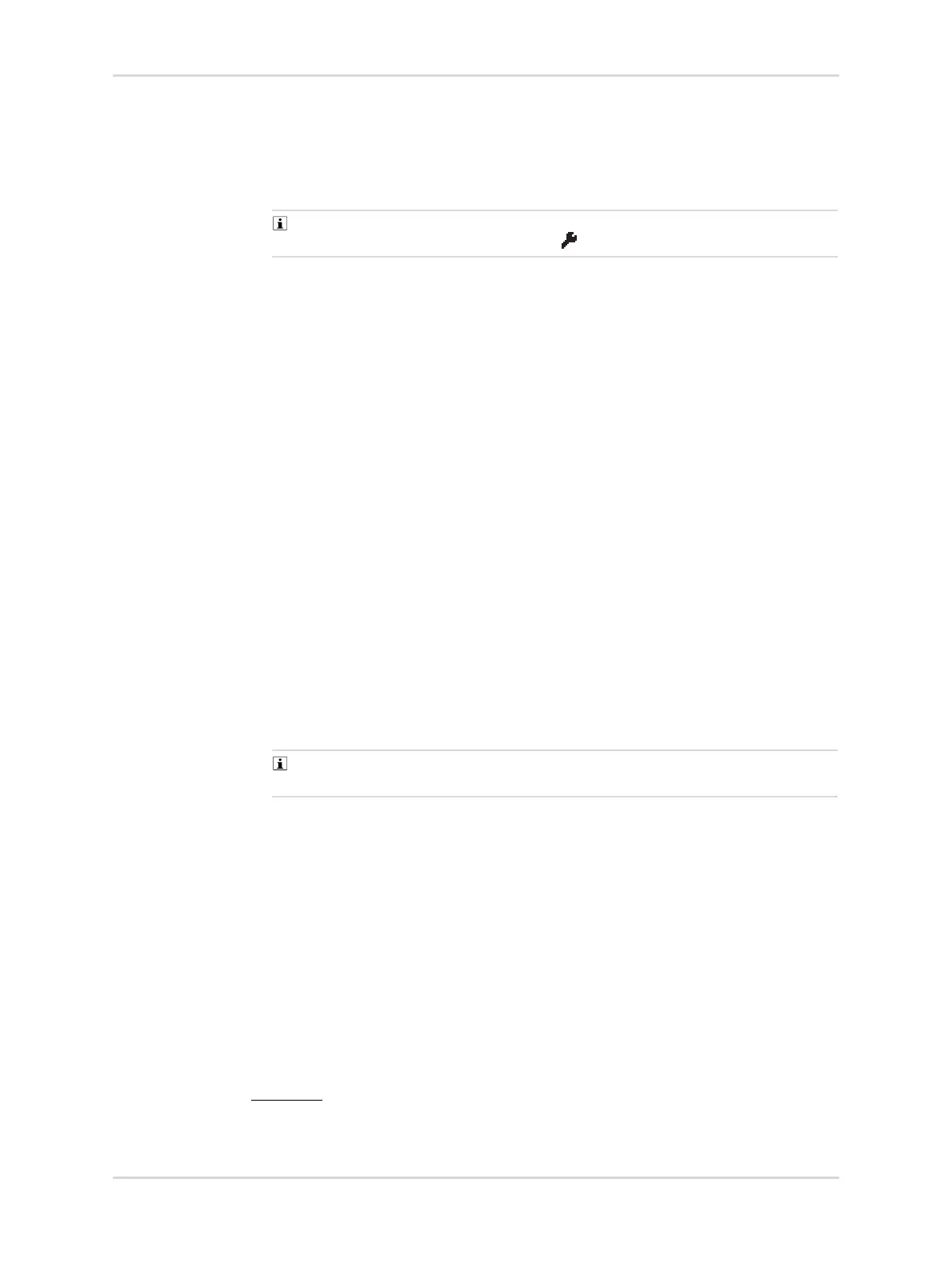Technical Manual | Dräger Polytron
®
8000 Series 53
Calibration
2. Select Calibration > Auto calibration and confirm.
The message please wait... is displayed and the instrument automatically
performs the zero calibration.
In case of an O
2 sensor Fresh air cal. is displayed.
The Maintenance signal is transmitted by the analog interface, no alarm or
fault relays are switched and the symbol is displayed.
3. After a successful zero calibration, the span calibration is started.
The parameters for the gas are displayed, e. g.:
6)
Gas : H2S
Unit: ppm
Concentr.:25
4. If the displayed parameters do not match the target gas, adjust the
parameters:
7)
a. Select Gas and confirm.
b. Select the calibration gas from the list and confirm.
c. Select Unit and confirm.
d. Select the unit of measurement from the list and confirm.
e. Select Conc. and confirm.
f. Set the concentration of the calibration gas.
5. If settings are correct:
a. Select Next and confirm.
A message like Gas flow ON H
2S is displayed.
6. Apply calibration gas.
a. Set gas flow corresponding to the sensor used (see "Gas flow for
calibrations", page 49)
7. Select Next and confirm.
The current value is displayed
After 15 minutes without confirmation, the instrument reverts to the calibration
menu without performing a calibration.
8. Once the current value is stable, the instrument automatically performs the span
calibration.
9. After a successful calibration, the new current value and the message Value
OK? are displayed.
If not, select Redo and confirm to perform the calibration again.
If the value corresponds the target value, proceed.
10.Turn off gas flow and remove the calibration adapter from the sensor or
disconnect tubing.
11. Select Accept value and confirm to finish the calibration. The instrument returns
to the calibration menu.
6) Not applicable for all sensors (see "Display, analog interface and relay status", page 41).
7) Only possible for certain sensors.
