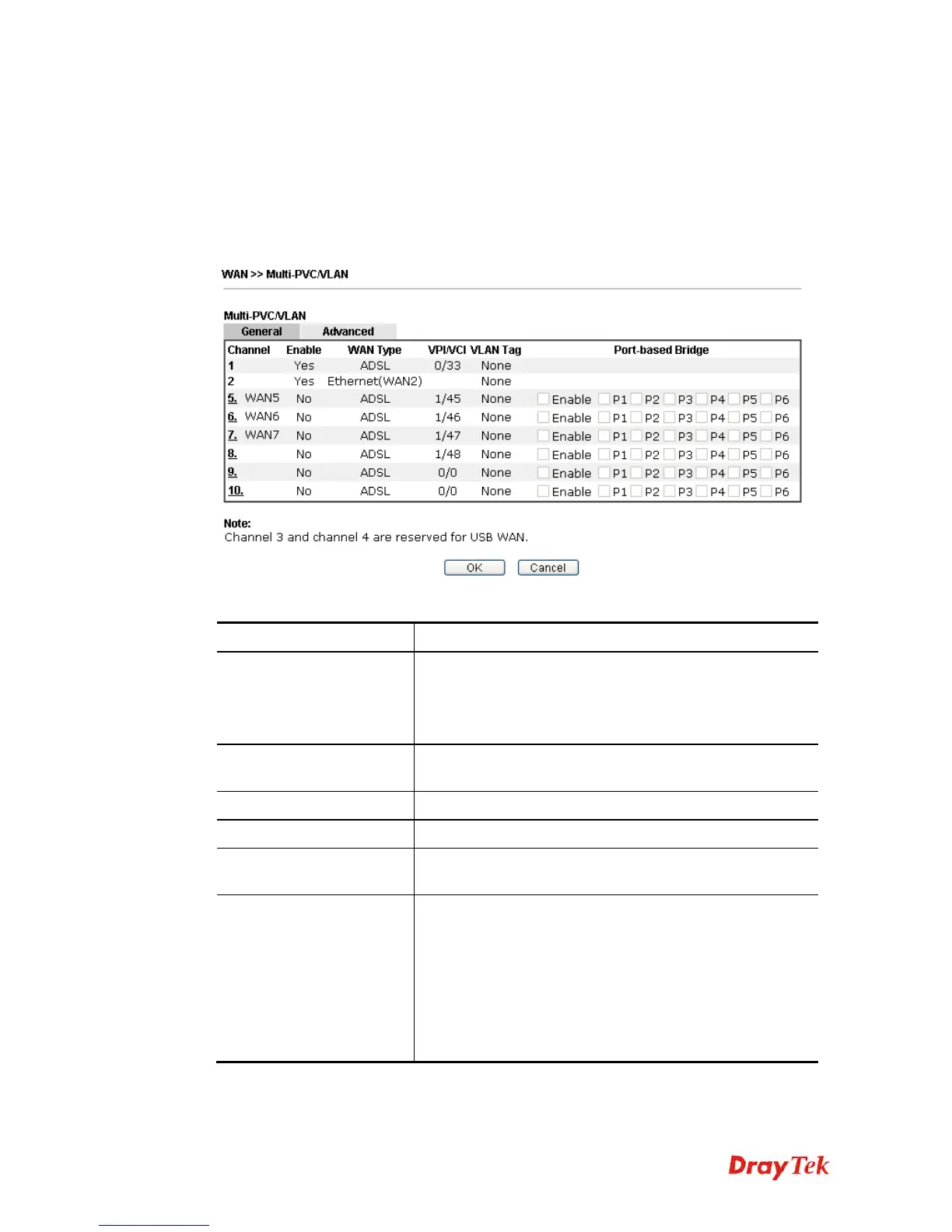Vigor2860 Series User’s Guide
118
3
3
.
.
1
1
.
.
4
4
M
M
u
u
l
l
t
t
i
i
-
-
P
P
V
V
C
C
/
/
V
V
L
L
A
A
N
N
This router allows you to create multi-PVC for different data transferring for using. Simply go
to Internet Access and select Multi-PVC/VLAN page.
G
G
e
e
n
n
e
e
r
r
a
a
l
l
The system allows you to set up to eight channels which are ready for choosing as the first
PVC line that will be used as multi-PVC.
Available settings are explained as follows:
Item Description
Channel
Display the number of each channel.
Channels 1 and 2 are used by the Internet Access web user
interface and can not be configured here.
Channels 5 ~ 10 are configurable.
Enable
Display whether the settings in this channel are enabled
(Yes) or not (No).
WAN Type
Displays the physical medium that the channel will use.
VPI/VCI
Display the value for VPI and VCI.
VLAN Tag
Displays the VLAN tag value that will be used for the
packets traveling on this channel.
Port-based Bridge
The network traffic flowing on each channel will be
identified by the system via their VLAN Tags. Channels
using the same WAN type may not configure the same
VLAN tag value.
Enable - Check this box to enable the port-based bridge
function on this channel.
P1 ~ P6 – Check the box(es) to build bridge connection on
LAN.
