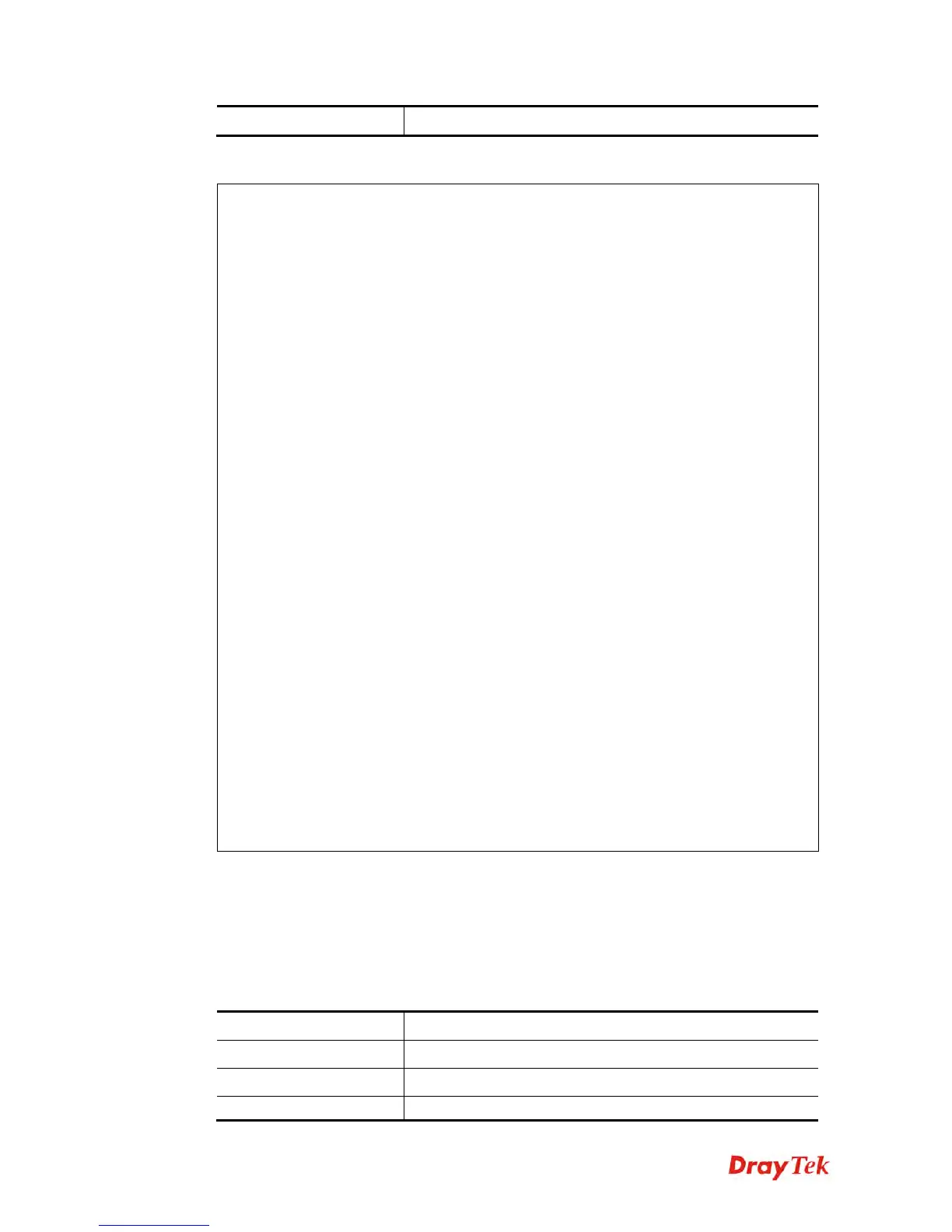Vigor2860 Series User’s Guide
608
-Q [VALUE]
It means to set the QoS class.
E
E
x
x
a
a
m
m
p
p
l
l
e
e
> ipf set -c 1 #set call filter start from set 1
Setting saved.
> ipf set -d 2 #set data filter start from set 2
Setting saved.
> ipf set -v
Call Filter: Enable (Start Filter Set = 1)
Data Filter: Enable (Start Filter Set = 2)
Log Flag : None
Actions for packet not matching any rule:
Pass or Block : Pass
CodePage : ANSI(1252)-Latin I
Max Sessions Limit: 60000
Current Sessions : 0
Mac Bind IP : Non-Strict
QOS Class : None
APP Enforcement : None
URL Content Filter: None
Load-Balance policy : Auto-select
--------------------------------------------------------------
CodePage : ANSI(1252)-Latin I
Window size : 65535
Session timeout : 1440
DrayTek Banner : Enable
---------------------------------------------------------------
Apply IP filter to VPN incoming packets : Enable
Accept large incoming fragmented UDP or ICMP packets: Enable
----------------------------------------------------------------
Strict Security Checking
[ ]APP Enforcement
>
T
T
e
e
l
l
n
n
e
e
t
t
C
C
o
o
m
m
m
m
a
a
n
n
d
d
:
:
i
i
p
p
f
f
r
r
u
u
l
l
e
e
This command is used to set filter rule for firewall.
ipf rule s r [-<command> <parameter> | ...
ipf rule s r -v
S
S
y
y
n
n
t
t
a
a
x
x
D
D
e
e
s
s
c
c
r
r
i
i
p
p
t
t
i
i
o
o
n
n
Parameter Description
s
Such word means Filter Set, range form 1~12.
r
Such word means Filter Rule, range from 1~7.
<Command><parameter
The following lists all of the available commands with
