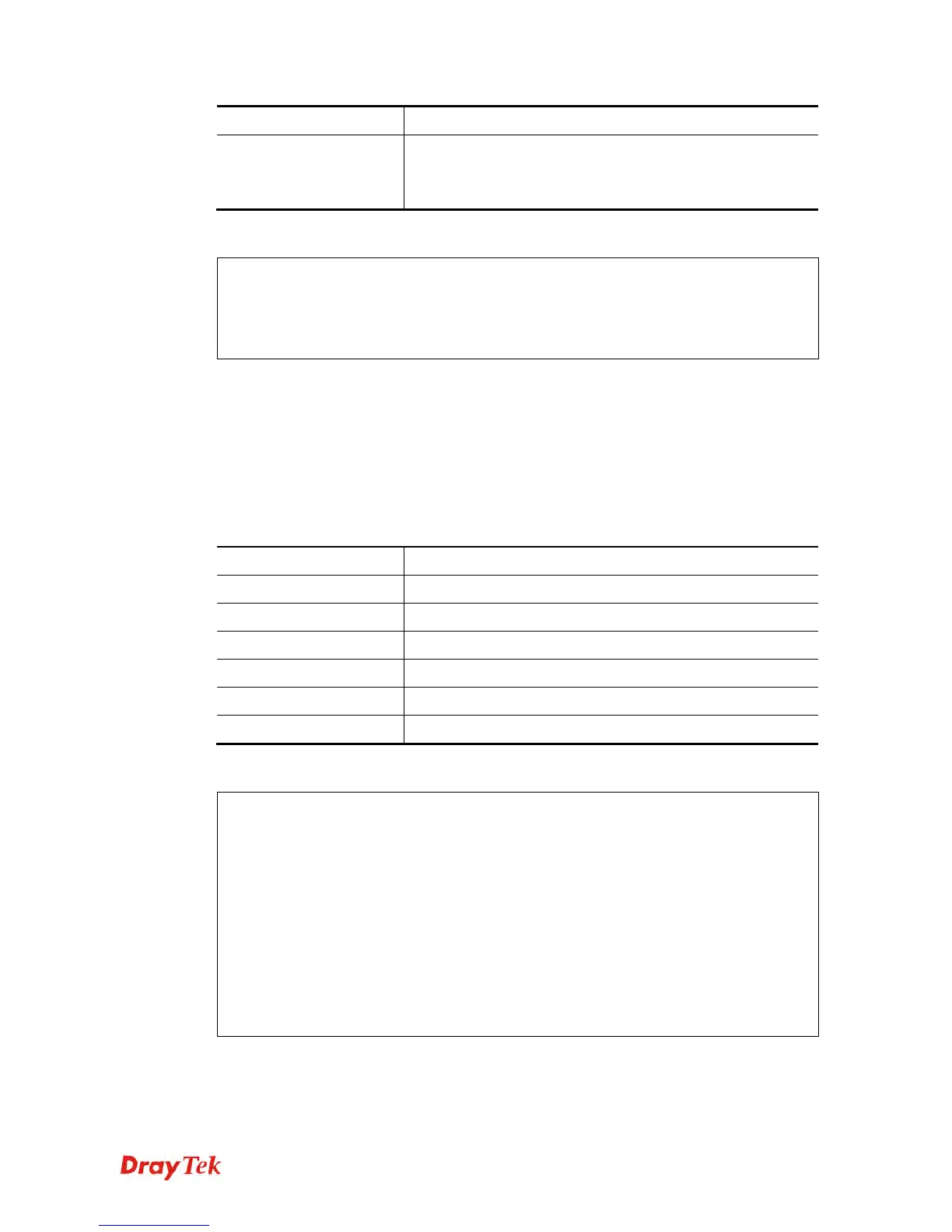Vigor2860 Series User’s Guide
599
-V
It means to view IPv6 Internet Access Profile.
-o
It means to set AICCU always on.
1=On,
0=Off
E
E
x
x
a
a
m
m
p
p
l
l
e
e
> ip6 internet -W 2 -M 2 -u 88886666 -p draytek123456 –s
amsterdam.freenet6.net
This setting will take effect after rebooting.
Please use "sys reboot" command to reboot the router.
> system reboot
T
T
e
e
l
l
n
n
e
e
t
t
C
C
o
o
m
m
m
m
a
a
n
n
d
d
:
:
i
i
p
p
6
6
n
n
e
e
i
i
g
g
h
h
This command allows you to display IPv6 neighbour table.
ip6 neigh -s[ inet6_addr] [eth_addr] [LAN|WAN1|WAN2]
ip6 neigh -d [inet6_addr] [LAN|WAN1|WAN2]
ip6 neigh -a [inet6_addr] [-N LAN|WAN1|WAN2]
S
S
y
y
n
n
t
t
a
a
x
x
D
D
e
e
s
s
c
c
r
r
i
i
p
p
t
t
i
i
o
o
n
n
Parameter Description
-s
It means to add a neighbour.
-d
It means to delete a neighbour.
-a
It means to show neighbour status.
inet6_addr
Type an IPv6 address
eth_addr
Type submask address.
LAN|WAN1|WAN2
Specify an interface for the neighbor.
E
E
x
x
a
a
m
m
p
p
l
l
e
e
> ip6 neigh -s 2001:2222:3333::1111 00:50:7F:11:ac:22:WAN2
Neighbour 2001:2222:3333::1111 successfully added!
> ip6 neigh -a
I/F ADDR MAC STATE
-------------------------------------------------------------------------
LAN FF02::1 33-33-00-00-00-01 CONNECTED
WAN2 2001:5C0:1400:B::10B8 00-00-00-00-00-00 CONNECTED
WAN2 2001:2222:3333::1111 00-00-00-00-00-00 CONNECTED
WAN2 2001:2222:6666::1111 00-00-00-00-00-00 CONNECTED
WAN2 :: 00-00-00-00-00-00 CONNECTED
LAN :: NONE
>
