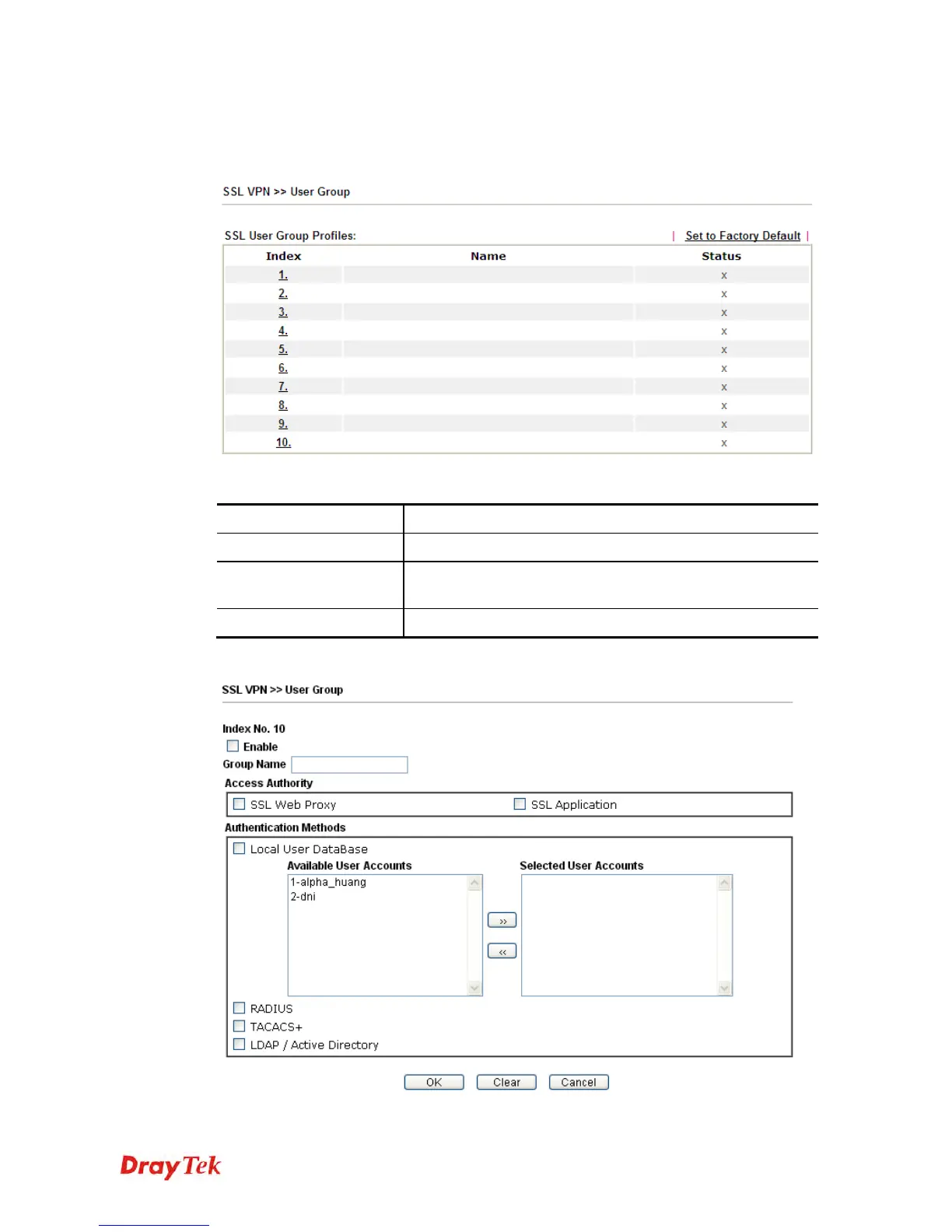Vigor2860 Series User’s Guide
401
3
3
.
.
1
1
7
7
.
.
5
5
U
U
s
s
e
e
r
r
G
G
r
r
o
o
u
u
p
p
There are 10 user group profiles which can be created for authentication by LDAP server.
Such profiles will be used by applications such as User Management, VPN and etc.
Each item is explained as follows:
Item Description
Set to Factory Default
Click to clear all indexes.
Index
Display the number of the client which connecting to FTP
server.
Name
Display the name of the group profile.
Click any index number link to open the following page for detailed configuration.