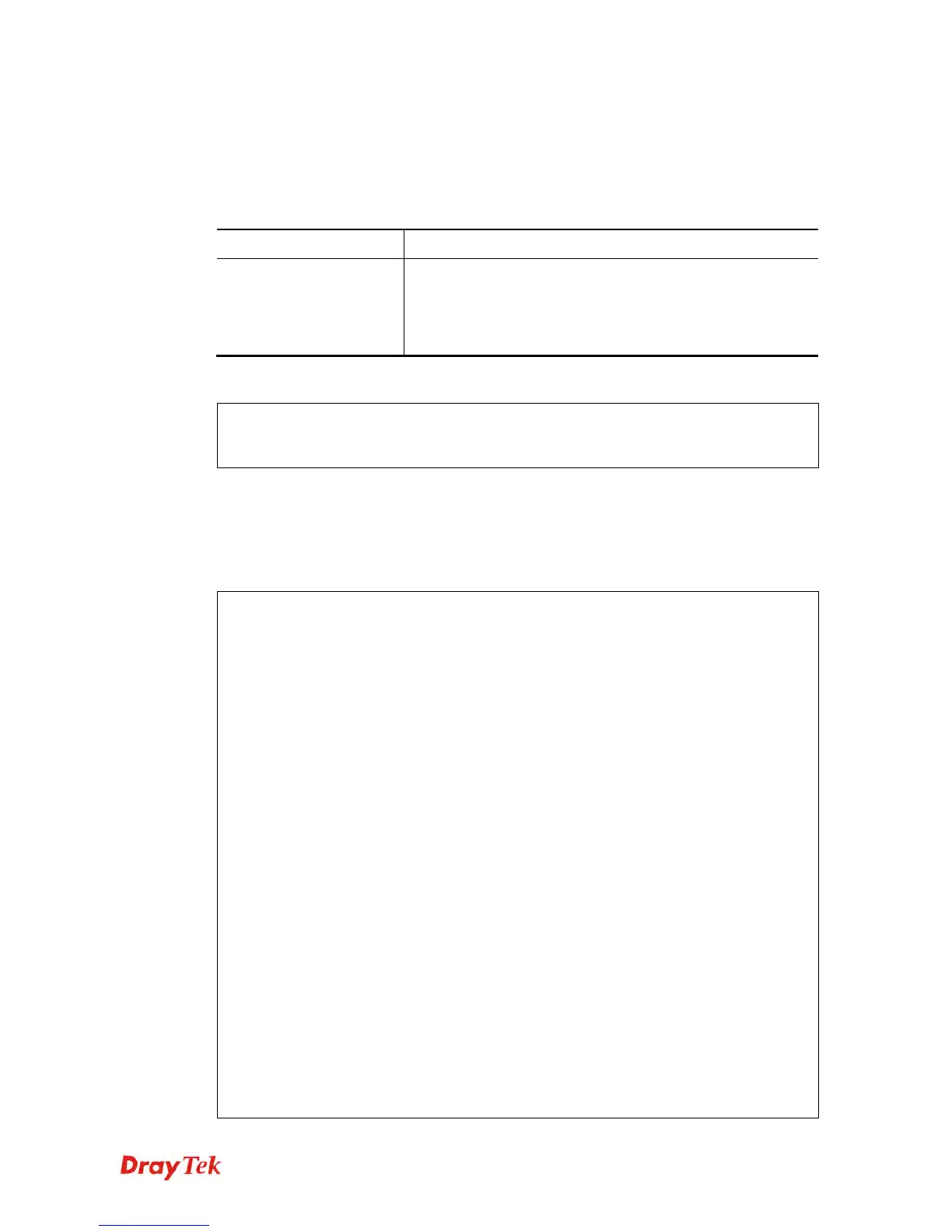Vigor2860 Series User’s Guide
683
T
T
e
e
l
l
n
n
e
e
t
t
C
C
o
o
m
m
m
m
a
a
n
n
d
d
:
:
u
u
p
p
n
n
p
p
w
w
a
a
n
n
This command is used to specify WAN interface to apply UPnP.
upnp wan [n]
S
S
y
y
n
n
t
t
a
a
x
x
D
D
e
e
s
s
c
c
r
r
i
i
p
p
t
t
i
i
o
o
n
n
Parameter Description
n
It means to specify WAN interface to apply UPnP.
n=0, it means to auto-select WAN interface.
n=1, WAN1
n=2, WAN2 ……….
E
E
x
x
a
a
m
m
p
p
l
l
e
e
> upnp wan 1
use wan1 now.
T
T
e
e
l
l
n
n
e
e
t
t
C
C
o
o
m
m
m
m
a
a
n
n
d
d
:
:
u
u
s
s
b
b
l
l
i
i
s
s
t
t
This command is use to display the information about the brand name and model name of the
USB modems which are supported by Vigor router.
E
E
x
x
a
a
m
m
p
p
l
l
e
e
> usb list ?
Brand Module Standard
------------------------ --------
Aiko Aiko 83D 3.5G Y
BandRich Bandluxe C170 3.5G Y
BandRich Bandluxe C270 3.5G Y
BandRich Bandluxe C321 3.5G Y
BandRich Bandluxe C330 3.5G Y
BandRich Bandluxe C331 3.5G Y
BandRich Bandluxe C502 3.5G Y
Huawei Huawei E169u 3.5G Y
Huawei Huawei E220 3.5G Y
Huawei Huawei E303D 3.5G Y
Huawei Huawei E392 3.5G Y
Huawei Huawei E398 3.5G Y
Sony Erics Sony Ericsson MD30 3.5G Y
TP-LINK TP-LINK MA180 3.5G Y
TP-LINK TP-LINK MA260 3.5G Y
Vodafone Vodafone K3765-Z 3.5G Y
Vodafone Vodafone K4605 3.5G Y
ZTE ZTE MF626 3.5G Y
ZTE ZTE MF627 plus 3.5G Y
ZTE ZTE MF633 3.5G Y
ZTE ZTE MF636 3.5G Y
SpinCom SpinCom GPRS Modem 3.5G Y
