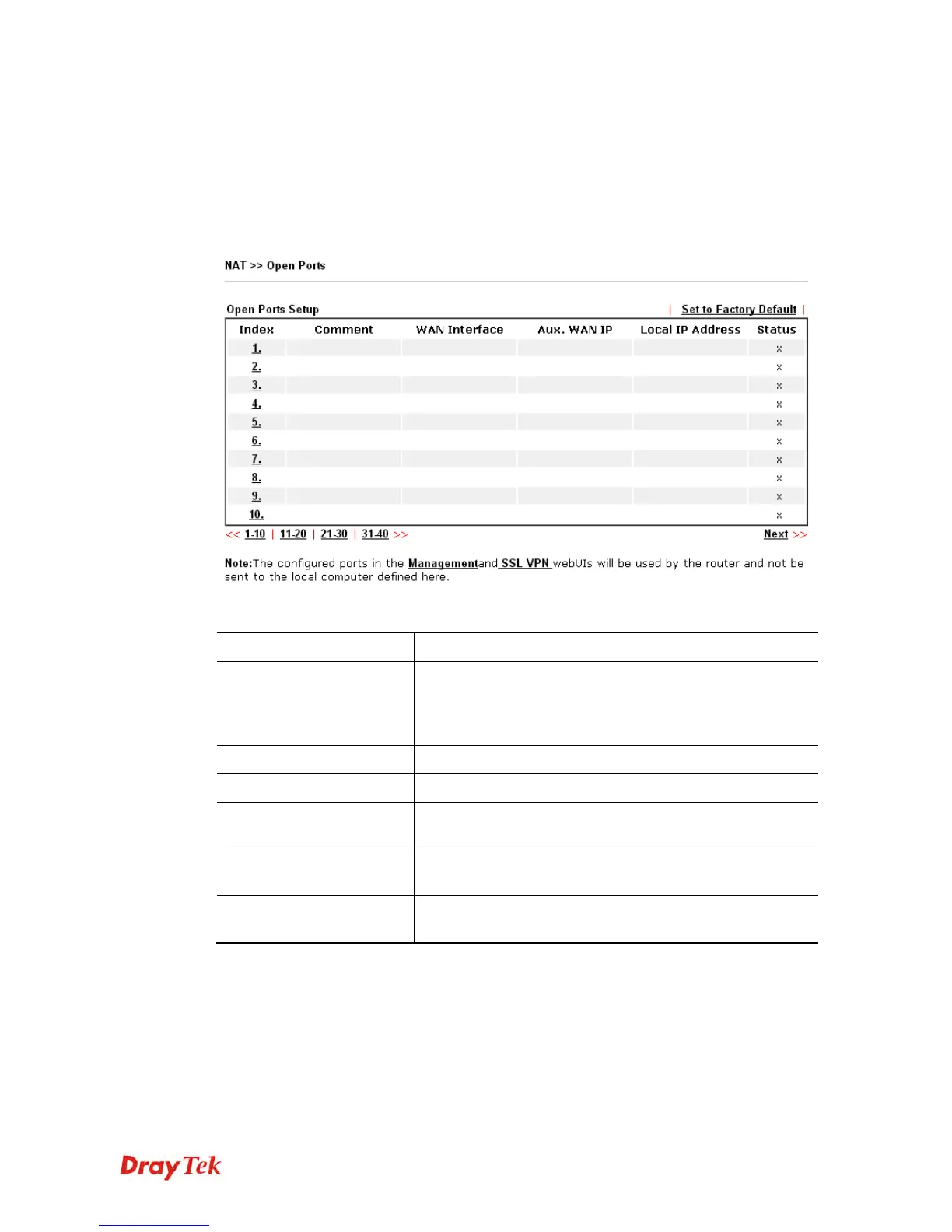Vigor2860 Series User’s Guide
171
3
3
.
.
4
4
.
.
3
3
O
O
p
p
e
e
n
n
P
P
o
o
r
r
t
t
s
s
Open Ports allows you to open a range of ports for the traffic of special applications.
Common application of Open Ports includes P2P application (e.g., BT, KaZaA, Gnutella,
WinMX, eMule and others), Internet Camera etc. Ensure that you keep the application
involved up-to-date to avoid falling victim to any security exploits.
Click Open Ports to open the following page:
Available settings are explained as follows:
Item Description
Index
Indicate the relative number for the particular entry that you
want to offer service in a local host. You should click the
appropriate index number to edit or clear the corresponding
entry.
Comment
Specify the name for the defined network service.
WAN Interface
Display the WAN interface used by such index.
Aux. WAN IP
Display the IP alias setting used by such index. If no IP
alias setting exists, such field will not appear.
Local IP Address
Display the private IP address of the local host offering the
service.
Status
Display the state for the corresponding entry. X or V is to
represent the Inactive or Active state.
To add or edit port settings, click one index number on the page. The index entry setup page
will pop up. In each index entry, you can specify 10 port ranges for diverse services.
