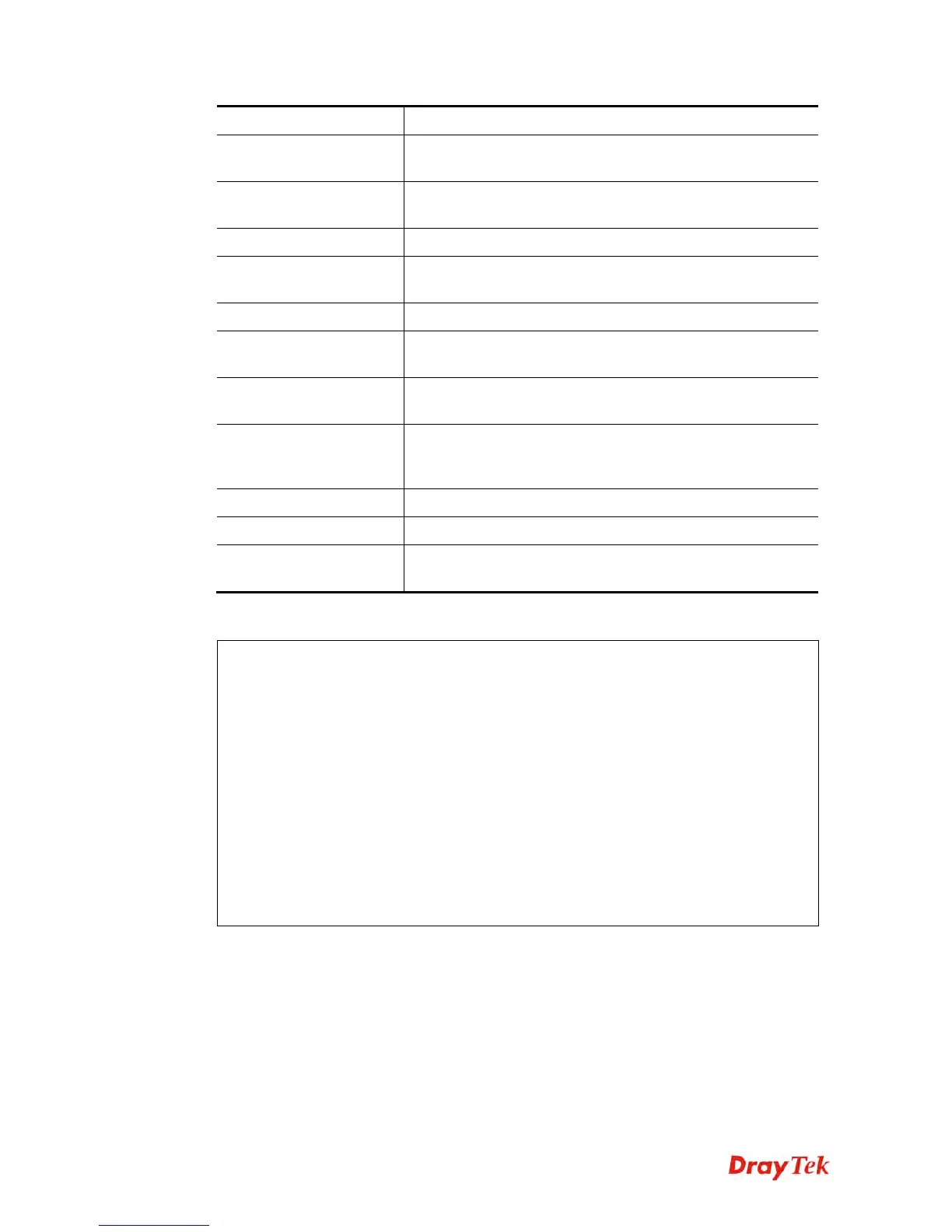Vigor2860 Series User’s Guide
720
Parameter Description
clone
It is used to copy the same parameters settings from one
profile to another APM profile.
del
It is used to delete a specified APM profile. The default
(index #1) should not be deleted.
reset
It is used to reset to factory settings for WLAN profile.
summary
It is used to list all of the APM profiles with required
information.
show
It is used to display specified APM profile.
apply
It is used to apply the selected APM profile onto specified
VigorAP.
from index
Type an index number in this field. It is the original APM
profile to be cloned to other APM profile.
to index
Type an index number in this file. It is the target profile
which will clone the parameters settings from an existed
APM profile.
new name
Type a name for a new APM profile.
profile index
Type the index number of existed profile.
client index1/2/3/4/5
It is useful for applying the selected APM profile to the
specified VigorAP.
E
E
x
x
a
a
m
m
p
p
l
l
e
e
> apm profile clone 1 2 forcarrie
(Done)
> apm profile summary
# Name SSID Security ACL RateCtrl(U/D)
- ---------------- ---------------- ------------ ------- ------
0 Default DrayTek-LAN-A WPA+WPA2/PSK x - / -
DrayTek-LAN-B WPA+WPA2/PSK x - / -
1 - - - - -
2 forcarrie DrayTek Disable x - / -
3 - - - - -
4 - - - - -
T
T
e
e
l
l
n
n
e
e
t
t
C
C
o
o
m
m
m
m
a
a
n
n
d
d
:
:
a
a
p
p
m
m
c
c
a
a
c
c
h
h
e
e
This command is used to display or remove the information of registered VigorAP, including
MAC address, name, and authentication. Up to 30 entries of registered information can be
stored and displayed.
apm cache [show]
apm cache clear
