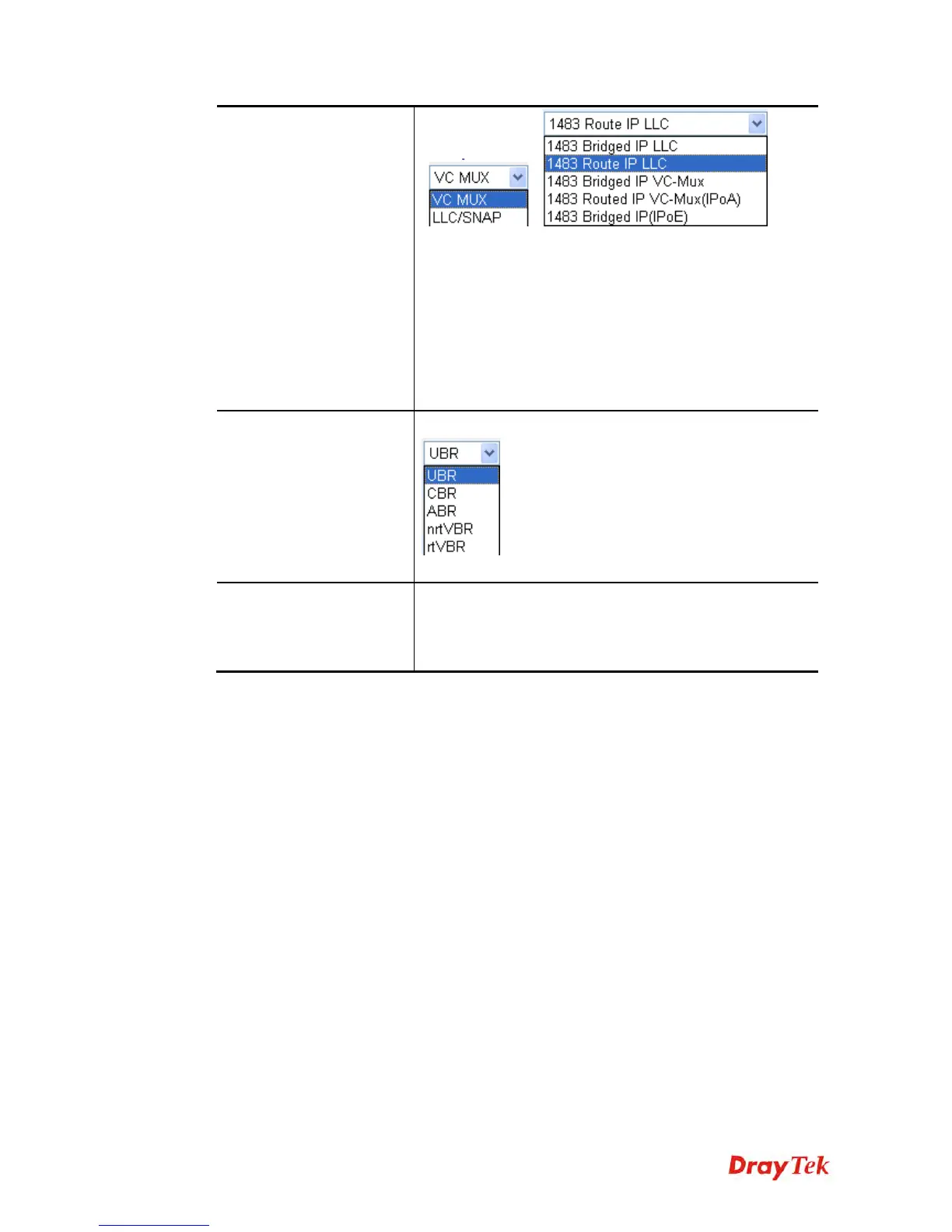Vigor2860 Series User’s Guide
120
Add VLAN Header – Check the box to enable the
following two options.
VLAN Tag – Type the value as the VLAN ID number.
Valid settings are in the range from 1 to 4095. The network
traffic flowing on each channel will be identified by the
system via their VLAN Tags. Channels using the same
WAN type may not configure the same VLAN tag value.
Priority – Choose the number to determine the packet
priority for such VLAN. The range is from 0 to 7.
ATM OoS
QoS Type - Select a proper QoS type for the channel.
Type the values for PCR, SCR and MBS respectively.
Bridge mode
Enable – Click it to enable Bridge mode for such channel.
Physical Members – Group the physical ports by checking
the corresponding check box(es) for applying the bridge
connection.
After finished the above settings, click OK to save the settings.
WAN links for Channel 5, 6 and 7 are provided for router-borne application such as TR-069.
The settings must be applied and obtained from your ISP. For your special request, please
contact with your ISP and then click WAN link of Channel 5, 6 or 7 to configure your router.
