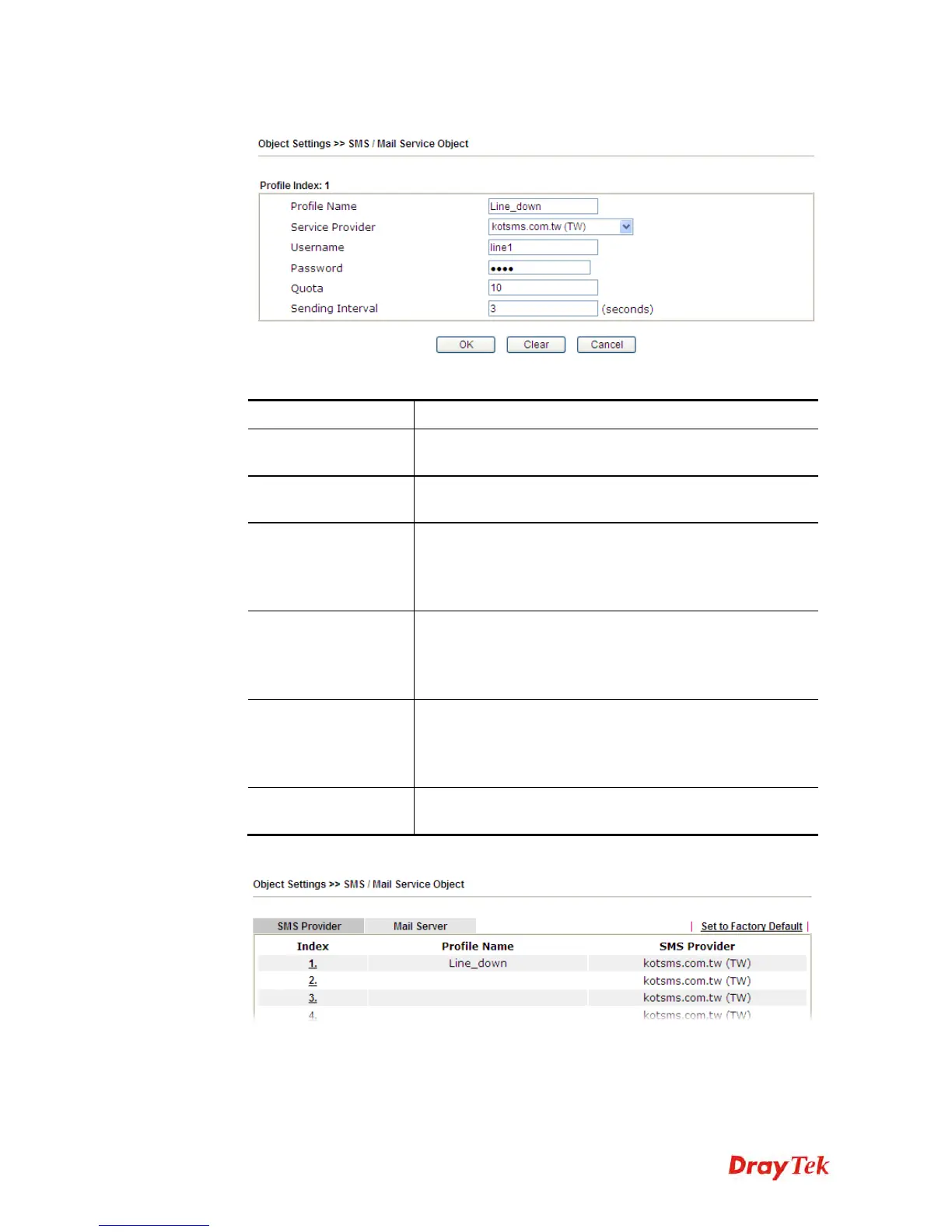Vigor2860 Series User’s Guide
222
2. The configuration page will be shown as follows:
Available settings are explained as follows:
Item Description
Profile Name
Type a name for such SMS profile. The maximum length of
the name you can set is 31 characters.
Service Provider
Use the drop down list to specify the service provider which
offers SMS service.
Username
Type a user name that the sender can use to register to
selected SMS provider.
The maximum length of the name you can set is 31
characters.
Password
Type a password that the sender can use to register to
selected SMS provider.
The maximum length of the password you can set is 31
characters.
Quota
Type the number of the credit that you purchase from the
service provider chosen above.
Note that one credit equals to one SMS text message on the
standard route.
Sending Interval
To avoid quota being exhausted soon, type time interval for
sending the SMS.
3. After finishing all the settings here, please click OK to save the configuration.
