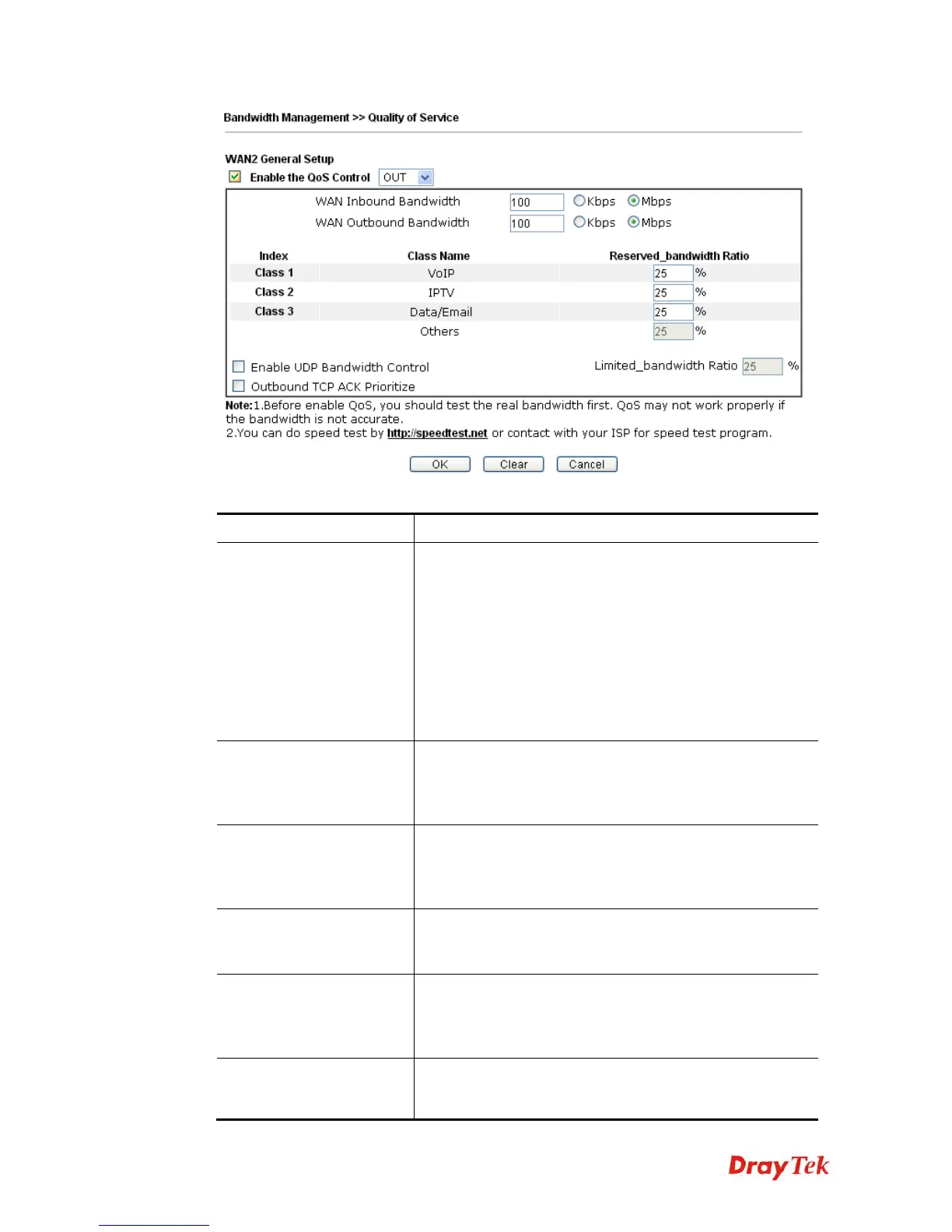Vigor2860 Series User’s Guide
252
Available settings are explained as follows:
Item Description
Enable the QoS Control
The factory default for this setting is checked.
Please also define which traffic the QoS Control settings
will apply to.
IN- apply to incoming traffic only.
OUT-apply to outgoing traffic only.
BOTH- apply to both incoming and outgoing traffic.
Check this box and click OK, then click Setup link again.
You will see the Online Statistics link appearing on this
page.
WAN Inbound
Bandwidth
It allows you to set the connecting rate of data input for
WAN2/WAN3. For example, if your ADSL supports 1M of
downstream and 256K upstream, please set 1000kbps for
this box. The default value is 10000kbps.
WAN Outbound
Bandwidth
It allows you to set the connecting rate of data output for
WAN2/WAN3. For example, if your ADSL supports 1M of
downstream and 256K upstream, please set 256kbps for this
box. The default value is 10000kbps.
Reserved Bandwidth
Ratio
It is reserved for the group index in the form of ratio of
reserved bandwidth to upstream speed and reserved
bandwidth to downstream speed.
Enable UDP Bandwidth
Control
Check this and set the limited bandwidth ratio on the right
field. This is a protection of TCP application traffic since
UDP application traffic such as streaming video will
exhaust lots of bandwidth.
Outbound TCP ACK
Prioritize
The difference in bandwidth between download and upload
are great in ADSL2+ environment. For the download speed
might be impacted by the uploading TCP ACK, you can
