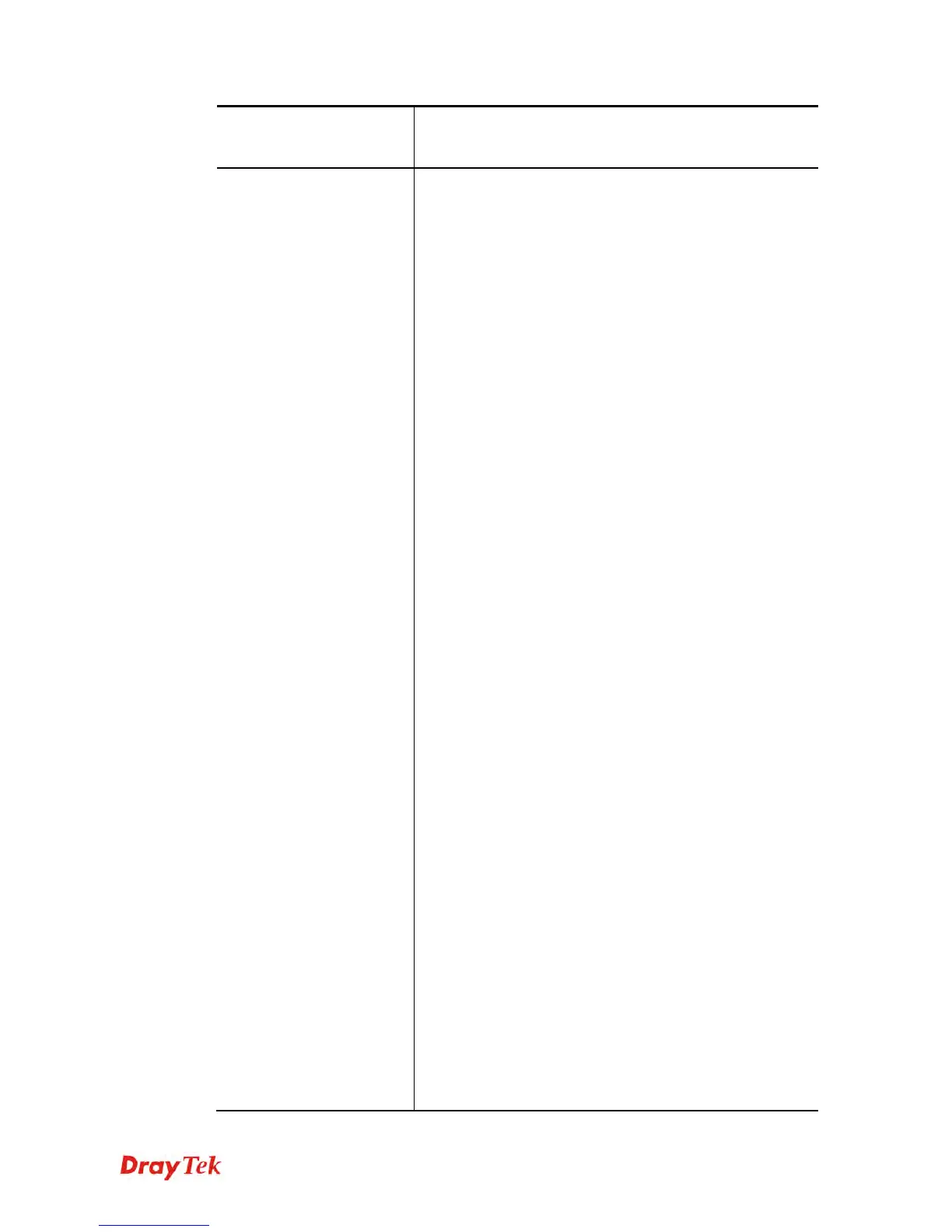Vigor2860 Series User’s Guide
309
user to adjust suitable rate manually. There are 100 groups
of rate ratio for Member1:Member2 (range from 1:99 to
99:1).
VPN Load Balance Policy
Below shows the algorithm for Load Balance.
Edit – Click this radio button for assign a blank table for
configuring Binding Tunnel.
Insert after – Click this radio button to adding a new
binding tunnel table.
Tunnel Bind Table Index- 128 Binding tunnel tables are
provided by this device. Specify the number of the tunnel
for such Load Balance profile.
Active – In-active/Delete can delete this binding tunnel
table. Active can activate this binding tunnel table.
Binding Dial Out Index – Specify connection type for
transmission by choosing the index (LAN to LAN Profile
Index) for such binding tunnel table.
Scr IP Start /End– Specify source IP addresses as starting
point and ending point.
Dest IP Start/End – Specify destination IP addresses as
starting point and ending point.
Dest Port Start /End– Specify destination service port as
starting point and ending point.
Protocol – Any means when the source IP, destination IP,
destination port and fragment conditions match with the
settings specified here, such binding tunnel table can be
established for TCP Service Port/UDP Service
Port/ICMP/IGMP specified here.
TCP means when the source IP, destination IP, destination
port and fragment conditions match with the settings
specified here and TCP Service Port also fits the number
here, such binding tunnel table can be established. UDP
means when the source IP, destination IP, destination port
and fragment conditions match with the settings specified
here and UDP Service Port also fits the number here, such
binding tunnel table can be established. TCP/UPD means
when the source IP, destination IP, destination port and
fragment conditions match with the settings specified here
and TCP/UDP Service Port also fits the number here, such
binding tunnel table can be established. ICMP means when
the source IP, destination IP, destination port and fragment
conditions match with the settings specified here and ICMP
Service Port also fits the number here, such binding tunnel
table can be established. IGMP means when the source IP,
destination IP, destination port and fragment conditions
match with the settings specified here and IGMP Service
Port also fits the number here, such binding tunnel table can
be established. Other means when the source IP,
destination IP, destination port and fragment conditions
match with the settings specified here with different TCP
Service Port/UDP Service Port/ICMP/IGMP, such binding
tunnel table can be established.
