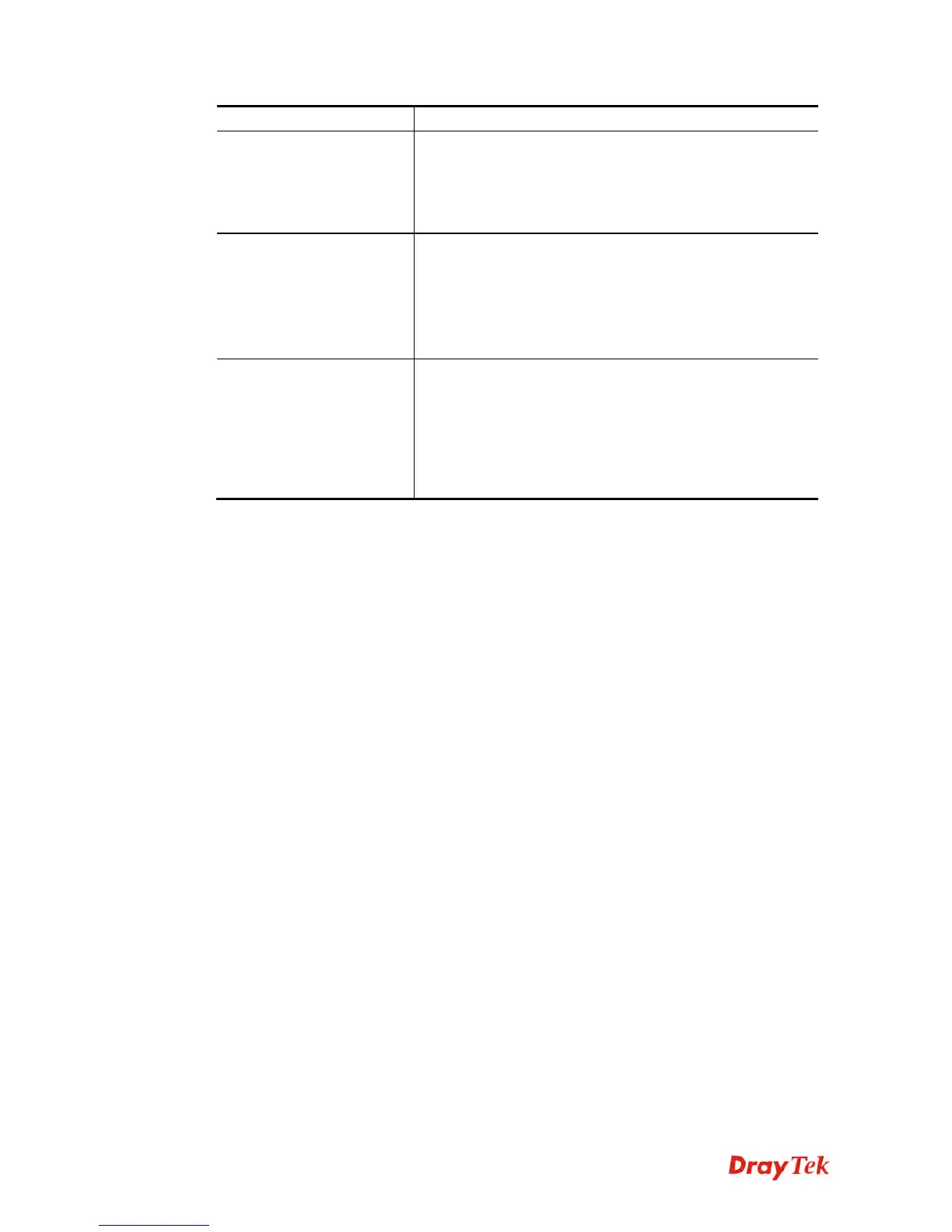Vigor2860 Series User’s Guide
388
between AC_BE and AC_BK categories must be greater.
Txop
It means transmission opportunity. For WMM categories of
AC_VI and AC_VO that need higher priorities in data
transmission, please set greater value for them to get
highest transmission opportunity. Specify the value ranging
from 0 to 65535.
ACM
It is an abbreviation of Admission control Mandatory. It can
restrict stations from using specific category class if it is
checked.
Note: Vigor2860 provides standard WMM configuration in
the web page. If you want to modify the parameters, please
refer to the Wi-Fi WMM standard specification.
AckPolicy
“Uncheck” (default value) the box means the AP router will
answer the response request while transmitting WMM
packets through wireless connection. It can assure that the
peer must receive the WMM packets.
“Check” the box means the AP router will not answer any
response request for the transmitting packets. It will have
better performance with lower reliability.
After finishing all the settings here, please click OK to save the configuration.
