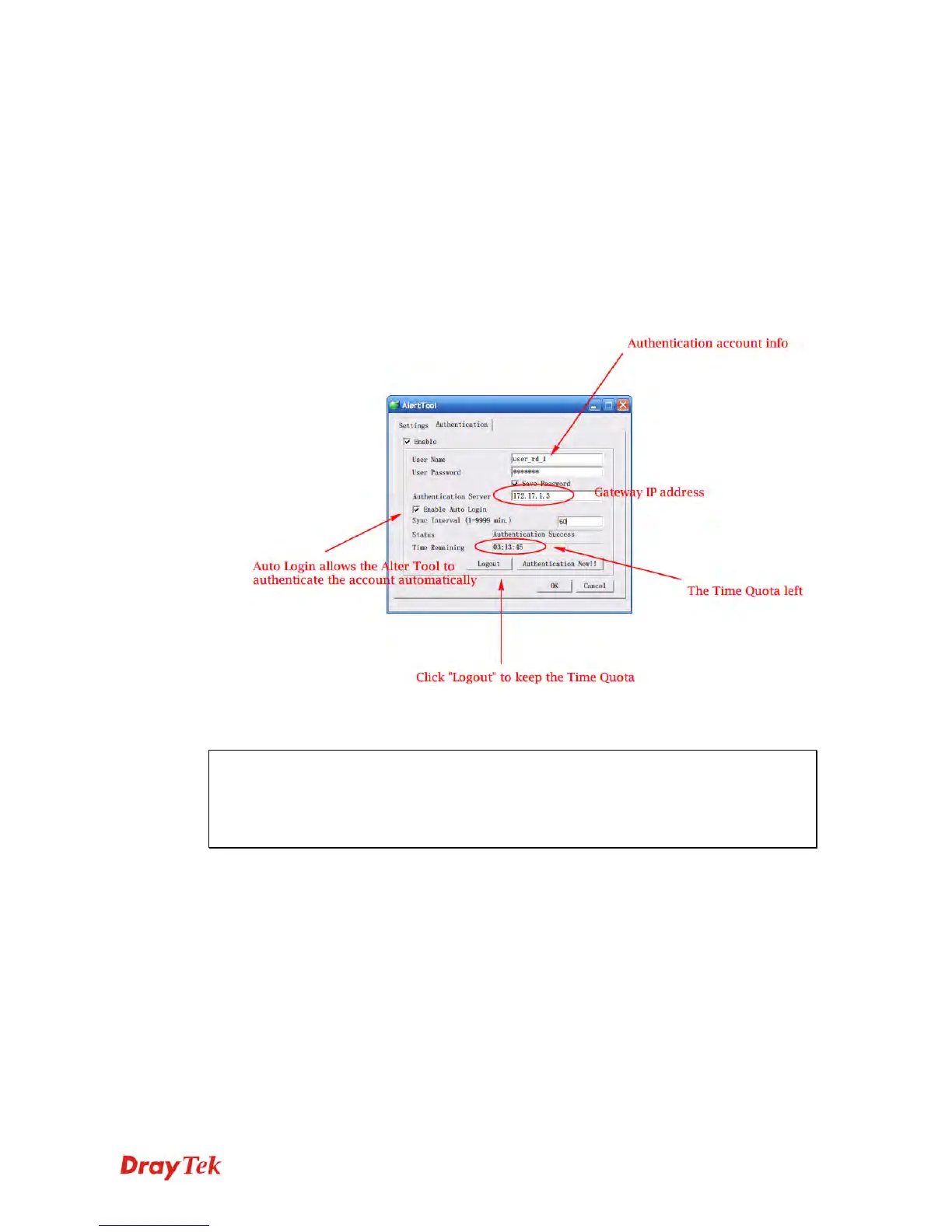Vigor2860 Series User’s Guide
537
A
A
u
u
t
t
h
h
e
e
n
n
t
t
i
i
c
c
a
a
t
t
i
i
o
o
n
n
v
v
i
i
a
a
V
V
i
i
g
g
o
o
r
r
P
P
r
r
o
o
A
A
l
l
e
e
r
r
t
t
N
N
o
o
t
t
i
i
c
c
e
e
T
T
o
o
o
o
l
l
Authentication via Web or Telnet is convenient for users; however, it has some limitations.
The most advantage with VigorPro Alert Notice Tool to operate the authentication is the
ability to do auto login. If the timeout value set on the router for the user account has been
reached, the router will stop the client computer from accessing the Internet until it does an
authentication again. Authentication via VigorPro Alert Notice Tool allows user to setup the
re-authentication interval so that the utility will send authentication requests periodically. This
will keep the client hosts from having to manually authenticate again and again.
The configuration of the VigorPro Alert Notice Tool is as follows:
1. Click Authenticate Now!! to start the authentication immediately.
2. You may get the VigorPro Alert Notice Tool from the following link:
http://www.draytek.com/user/SupportDLUtility.php
Note:
Any modification to the Firewall policy will break down the connections of all
current users. They all have to authenticate again for Internet access.
The administrator may check the current users from User Online Status page.
