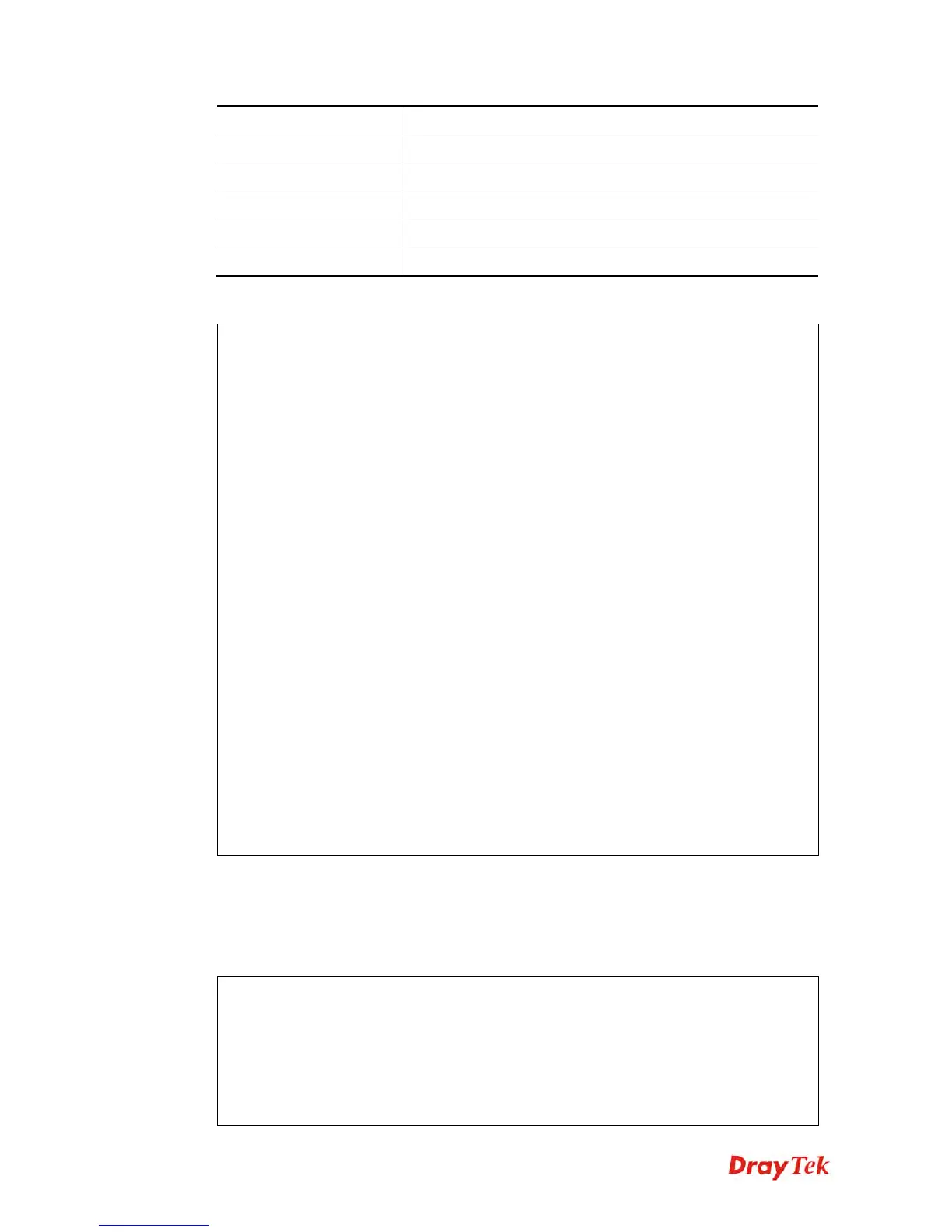Vigor2860 Series User’s Guide
664
wan1/wan2
It means to specify WAN interface for the port redirection.
del [idx]
It means to remove the selected port redirection setting.
disable [idx]
It means to inactivate the selected port redirection setting.
enable [idx]
It means to activate the selected port redirection setting.
flush
It means to clear all the port mapping settings.
table
It means to display Port Redirection Configuration Table.
E
E
x
x
a
a
m
m
p
p
l
l
e
e
> srv nat portmap add 1 game tcp 80 192.168.1.11 100 wan1
> srv nat portmap table
NAT Port Redirection Configuration Table:
Index Service Name Protocol Public Port Private IP Private
Port ifno
1 game 6 80 192.168.1.11 100 -1
2 0 0 0 -2
3 0 0 0 -2
4 0 0 0 -2
5 0 0 0 -2
6 0 0 0 -2
7 0 0 0 -2
8 0 0 0 -2
9 0 0 0 -2
10 0 0 0 -2
11 0 0 0 -2
12 0 0 0 -2
13 0 0 0 -2
14 0 0 0 -2
15 0 0 0 -2
16 0 0 0 -2
17 0 0 0 -2
18 0 0 0 -2
19 0 0 0 -2
20 0 0 0 -2
Protocol: 0 = Disable, 6 = TCP, 17 = UDP
Telnet Command: srv nat status
This command allows users to view NAT Port Redirection Running Table.
E
E
x
x
a
a
m
m
p
p
l
l
e
e
> srv nat status
NAT Port Redirection Running Table:
Index Protocol Public Port Private IP Private Port
1 6 80 192.168.1.11 100
2 0 0 0.0.0.0 0
3 0 0 0.0.0.0 0
4 0 0 0.0.0.0 0
5 0 0 0.0.0.0 0
