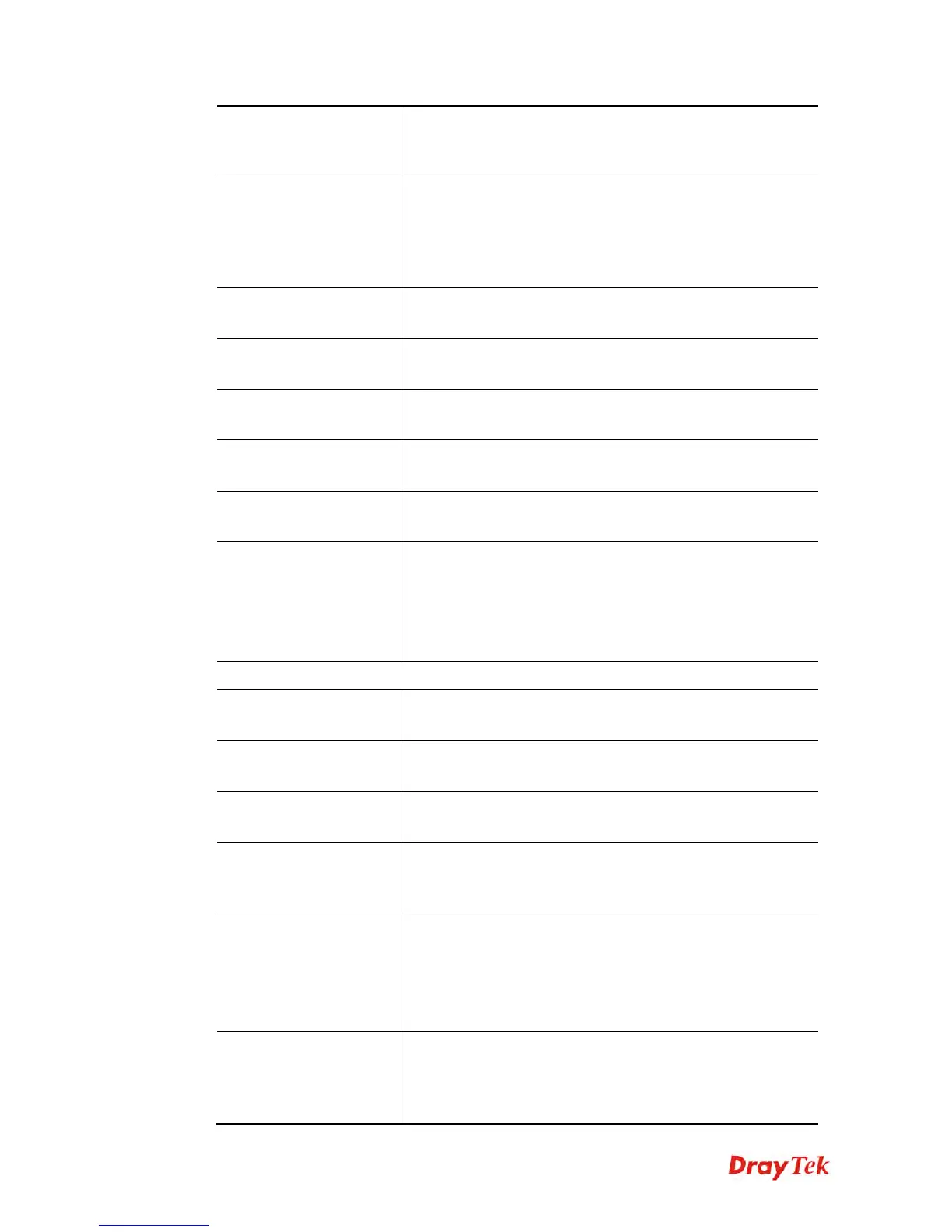Vigor2860 Series User’s Guide
692
“itype=L1”means L2TP (None).
“itype=L1” means L2TP(Nice to Have).
“itype=l2” means L2TP(Must).
peer
It means specify Peer VPN Server IP for Remote VPN
Gateway.
Type “203.12.23.48” means to allow VPN dial-in with IP
address of 203.12.23.48.
Type “off” means any remote IP is allowed to dial in.
peerid
It means the peer ID for Remote VPN Gateway.
Type “draytek” means the word is used as local ID.
iname
It means Dial-in Username.
“iname=admin” means to set username as “admin”.
ipwd
It means Dial-in Password.
“ipwd=1234” means to set password as “1234”.
ivj
It means VJ Compression.
“ivj=on/off” means to enable /disable VJ Compression.
ikey
It means IKE Pre-Shared Key.
“ikey=abcd” means to set IKE Pre-Shared Key = abcd.
imeth
It means IPSec Security Method
“imeth=h” means “Allow AH”.
“imeth=d” means “Allow DES”.
“imeth=3” means “Allow 3DES”.
“imeth=a” means “Allow AES.
For TCP/IP Settings
mywip
It means My WAN IP.
“mywip=1.2.3.4” means to set My WAN IP as “1.2.3.4”.
rgip
It means Remote Gateway IP.
“rgip=1.2.3.4” means to set Remote Gateway IP as “1.2.3.4”.
rnip
It means Remote Network IP.
“rnip=1.2.3.0” means to set Remote Network IP as “1.2.3.0”.
rnmask
It means Remote Network Mask.
“rnmask=255.255.255.0” means to set Remote Network
Mask as “255.255.255.0”.
rip
It means RIP Direction.
“rip=d” means to set RIP Direction as “Disable”.
“rip=t” means to set RIP Direction as “TX”.
“rip=r” means to set RIP Direction as “RX”.
“rip=b” means to set RIP Direction as “Both”.
mode
It means the option of “From first subnet to remote network,
you have to do”.
“mode=r” means to set Route mode.
“mode=n” means to set NAT mode.
