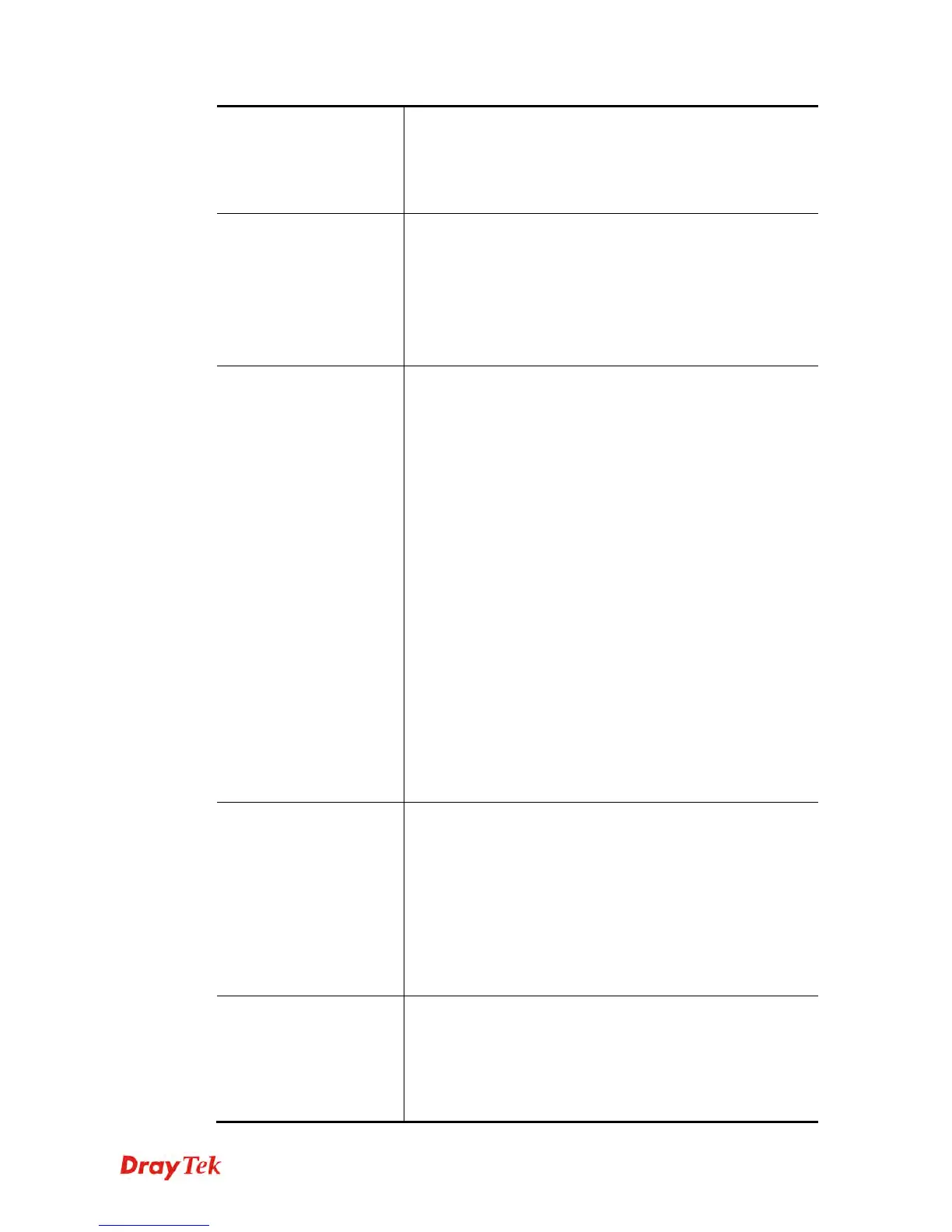Vigor2860 Series User’s Guide
707
about 40%* more (by enabling Tx Burst). It is active only
when both sides of Access Point and Station (in wireless
client) invoke this function at the same time.
0: disable the function.
1: enable the funciton.
ssid[ssid_num enable
ssid_name [hidden_ssid]]
It means to set the name of the SSID, hide the SSID if
required.
ssid_num: Type 1, 2, 3 or 4 to specify SSID1, SSID2, SSID3
or SSID4.
ssid_name: Give a name for the specified SSID.
hidden_ssid: Type 0 to hide the SSID or 1 to display the
SSID
Security
[SSID_NUMBER]
[mode][key][index]
It means to configure security settings for the wirelesss
connection.
SSID_NUMBER: Type 1, 2, 3 or 4 to specify SSID1, SSID2,
SSID3 or SSID4.
mode: Available settings are:
disable: No security.
wpa1x: WPA/802.1x Only
wpa21x: WPA2/802.1x Only
wpamix1x: Mixed (WPA+WPA2/802.1x only)
wep1x: WEP/802.1x Only
wpapsk: WPA/PSK
wpa2psk: WPA2/PSK
wpamixpsk: Mixed (WPA+WPA2)/PSK
wep: WEP
key, index: Moreover, you have to add keys for wpapsk,
wpa2psk, wpamixpsk and wep, and specify index number of
schedule profiles to be followed by the wireless connection.
WEP keys must be in 5/13 ASCII text string or 10/26
Hexadecimal digit format; WPA keys must be in 8~63 ASCII
text string or 64 Hexadecimal digit format.
ratectl [ssid_num enable
upload download]
It means to set the rate control for the specified SSID.
ssid_num: Choose 1, 2, 3 or 4 to specify SSID1, SSID2,
SSID3 or SSID4.
enable: It means to enable the function of the rate control for
the specified SSID. 0: disable and 1:enable.
upload: It means to configure the rate control for data upload.
The unit is kbps.
download: It means to configure the rate control for data
download. The unit is kbps.
isolate [ssid_num lan
member]
It means to isolate the wireless connection for LAN and/or
Member.
lan – It can make the wireless clients (stations) with
remote-dial and LAN to LAN users not accessing for each
other.
member – It can make the wireless clients (stations) with the
