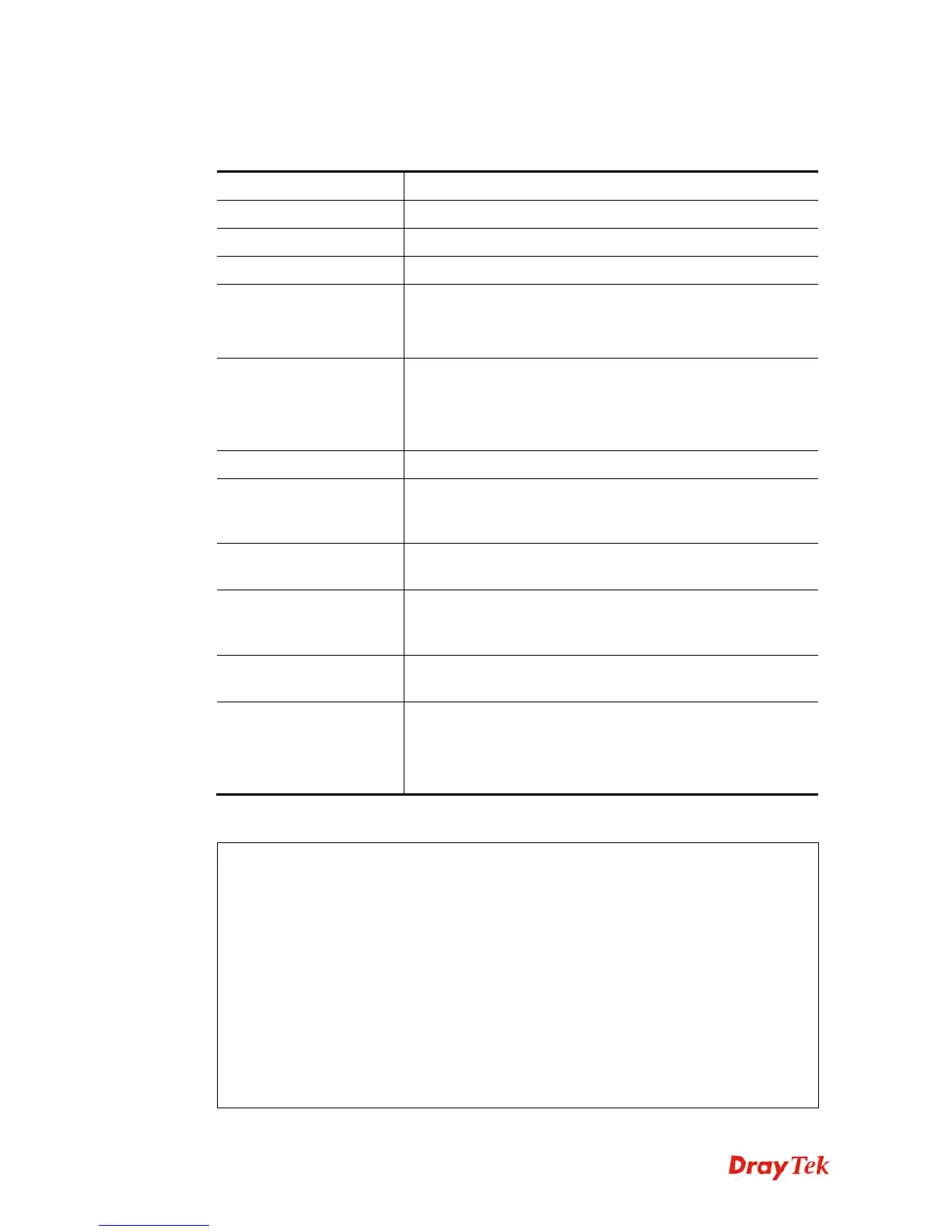Vigor2860 Series User’s Guide
712
wl wmm show
S
S
y
y
n
n
t
t
a
a
x
x
D
D
e
e
s
s
c
c
r
r
i
i
p
p
t
t
i
i
o
o
n
n
Parameter Description
ap
It means to set WMM for access point.
bss
It means to set WMM for wireless clients.
ack
It means to map to the Ack policy settings of AP WMM.
enable
It means to enable the WMM for each SSID.
0: disable
1: enable
Apsd [value]
It means to enable / disable the ASPD(automatic power-save
delivery) function.
0: disable
1: enable
show
It displays current status of WMM.
QueIdx
It means the number of the queue which the WMM settings
will be applied to. There are four queues, best effort,
background, voice, and video.
Aifsn
It controls how long the client waits for each data
transmission.
Cwmin/ Cwmax
CWMin means contention Window-Min and CWMax
means contention Window-Max. Specify the value ranging
from 1 to 15.
Txop
It means transmission opportunity. Specify the value ranging
from 0 to 65535.
ACM
It can restrict stations from using specific category class if it
is enabled.
0: disable
1: enable
E
E
x
x
a
a
m
m
p
p
l
l
e
e
> wl wmm ap 0 3 4 6 0 0
QueIdx=0: APAifsn=3,APCwmin=4,APCwmax=6, APTxop=0,APACM=0
> wl wmm enable 1 0 1 0
WMM_SSID0 =1, WMM_SSID1 =0,WMM_SSID2 =1,WMM_SSID3 =0
> wl wmm show
Enable WMM: SSID0 =1, SSID1 =0,SSID2 =1,SSID3 =0
APSD=0
QueIdx=0: APAifsn=3,APCwmin=4,APCwmax=6, APTxop=0,APACM=0
QueIdx=1: APAifsn=7,APCwmin=4,APCwmax=10, APTxop=0,APACM=0
QueIdx=2: APAifsn=1,APCwmin=3,APCwmax=4, APTxop=94,APACM=0
QueIdx=3: APAifsn=1,APCwmin=2,APCwmax=3, APTxop=47,APACM=0
QueIdx=0: BSSAifsn=3,BSSCwmin=4,BSSCwmax=10, BSSTxop=0,BSSACM=0
QueIdx=1: BSSAifsn=7,BSSCwmin=4,BSSCwmax=10, BSSTxop=0,BSSACM=0
