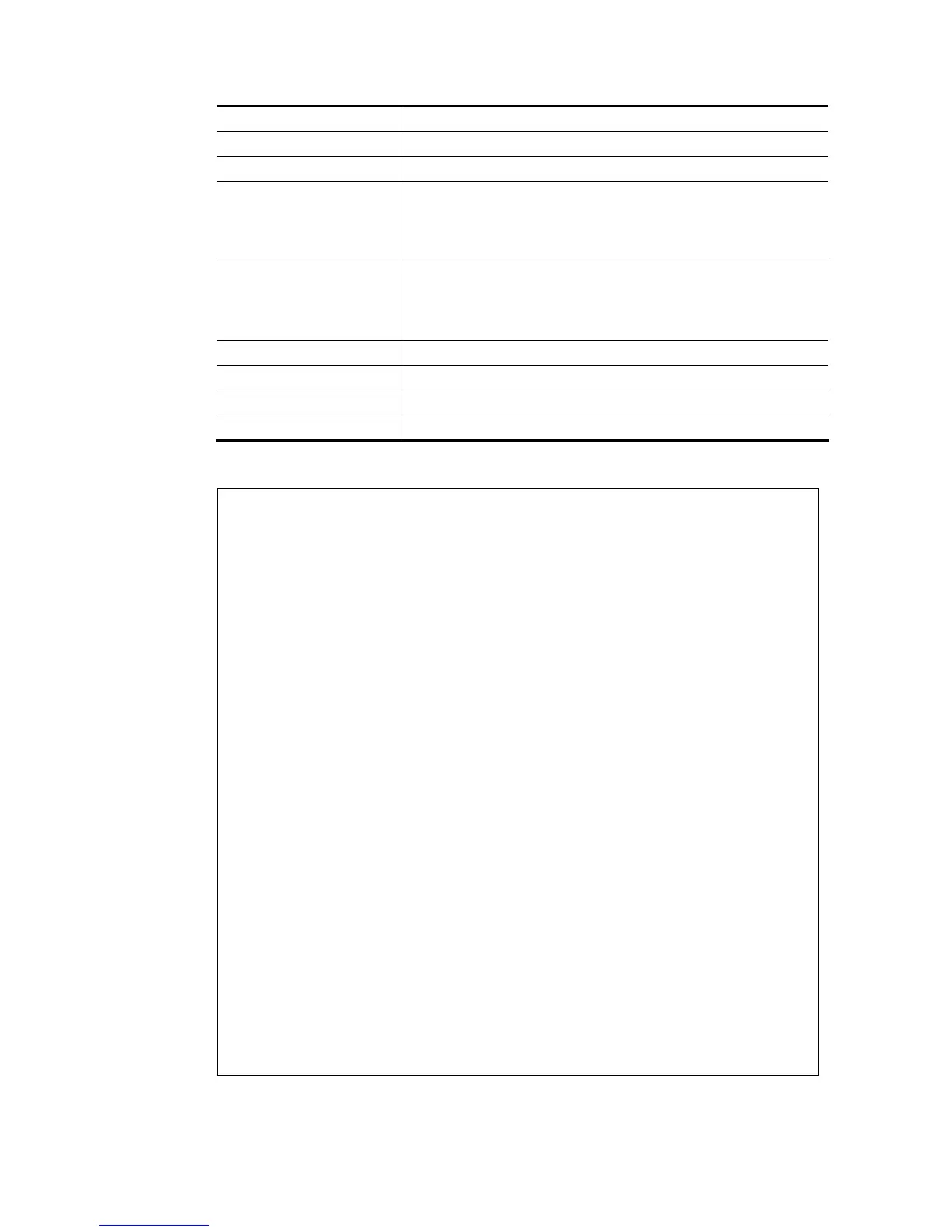- v It means to view the protocol configuration of the CSM profile.
-e It means to enable the function of URL Access Control.
-d It means to disable the function of URL Access Control.
-a Set the action of specific application, P or B.
B: Block. The web access meets the URL Access Control will be
blocked.
P: Pass. The web access meets the URL Access Control will be passed.
-i Prevent the web access from any IP address.
E: Enable the function. The Internet access from any IP address will
be blocked.
D: Disable the function.
-o Set the keyword object.
KEY_WORD_Object_Index Specify the index number of the object profile.
-g Set the keyword group.
KEY_WORD_Group_Index Specify the index number of the group profile.
E
E
x
x
a
a
m
m
p
p
l
l
e
e
> csm ucf obj 1 uac -i E
Profile Index: 1
Profile Name:[game]
Log:[none]
Priority Select : [Bundle : Pass]
[ ]Enable URL Access Control
Action:[pass]
[v]Prevent web access from IP address.
No Obj NO. Object Name
--- -------- ---------------------------------
No Grp NO. Group Name
--- -------- ---------------------------------
> csm ucf obj 1 uac -a B
Profile Index: 1
Profile Name:[game]
Log:[none]
Priority Select : [Bundle : Pass]
[ ]Enable URL Access Control
Action:[block]
[v]Prevent web access from IP address.
No Obj NO. Object Name
--- -------- ---------------------------------
No Grp NO. Group Name
--- -------- ---------------------------------
