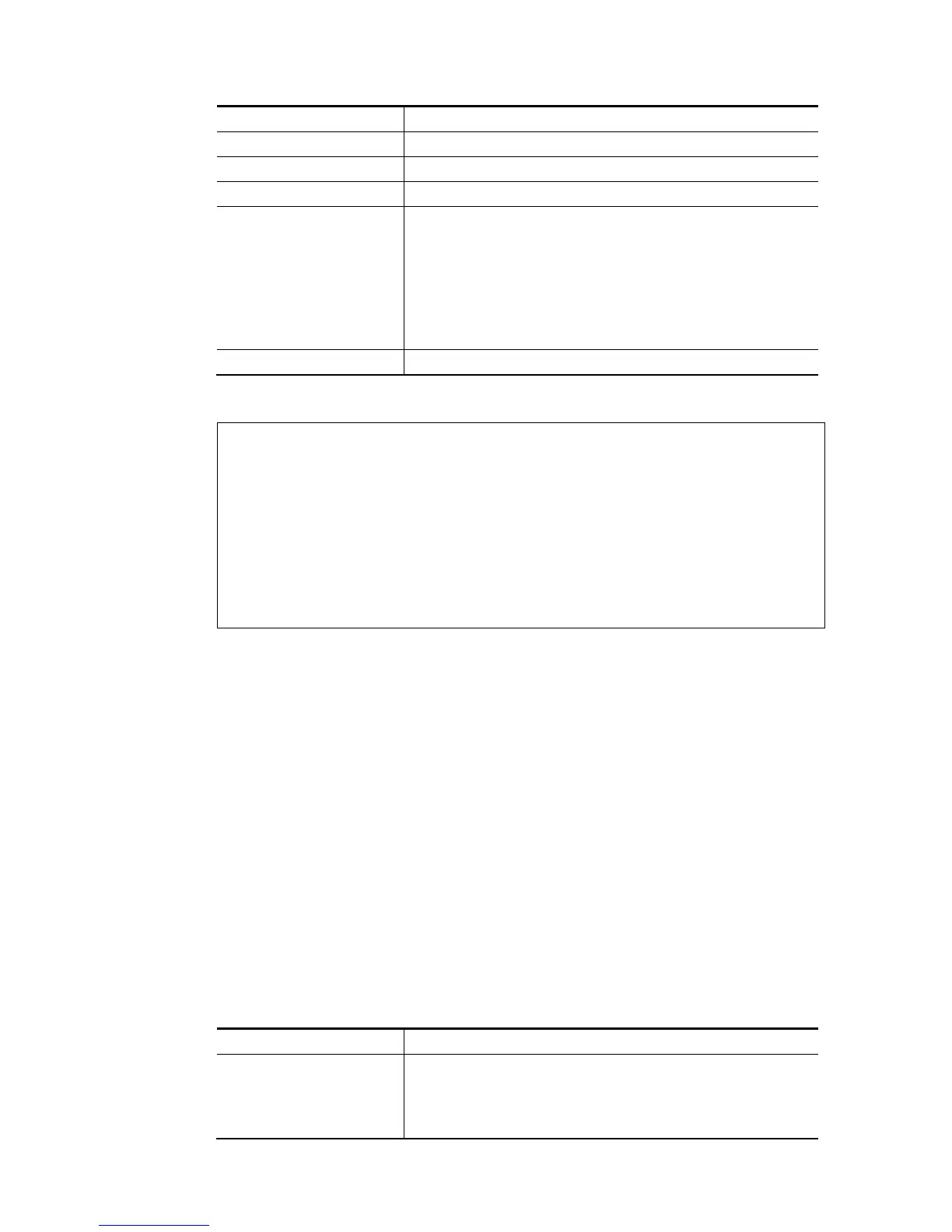Vigor2926 Series User’s Guide
713
Parameter Description
IP address It means the LAN IP address.
MAC address It means the MAC address of your router.
LAN or WAN It indicates the direction for the arp function.
0/1/2/3/4/5 0: disable to accept illegal source mac address
1: enable to accept illegal source mac address
2: disable to accept illegal dest mac address
3: enable to accept illegal dest mac address
4: Decline VRRP mac into arp table
5: Accept VRRP mac into arp table
status: display the setting status.
Time Available settings will be 10, 20, 30,....2550 seconds.
E
E
x
x
a
a
m
m
p
p
l
l
e
e
> ip arp accept status
Accept illegal source mac arp: disable
Accept illegal dest mac arp: disable
Accept VRRP mac into arp table: disable
> ip arp status
[ARP Table]
Index IP Address MAC Address Netbios Name
1 192.168.1.113 00-05-5D-E4-D8-EE A1000351
T
T
e
e
l
l
n
n
e
e
t
t
C
C
o
o
m
m
m
m
a
a
n
n
d
d
:
:
i
i
p
p
d
d
h
h
c
c
p
p
c
c
This command is available for WAN DHCP.
S
S
y
y
n
n
t
t
a
a
x
x
ip dhcpc option
ip dhcpc option -h|l
ip dhcpc option -d [idx]
ip dhcpc option -e [1 or 0] -w [wan unmber] -c [option number] -v [option value]
ip dhcpc option -e [1 or 0] -w [wan unmber] -c [option number] -x "[option value]"
ip dhcpc option -u [idx unmber]
ip dhcpc release [wan number]
ip dhcpc renew [wan number]
ip dhcpc status
S
S
y
y
n
n
t
t
a
a
x
x
D
D
e
e
s
s
c
c
r
r
i
i
p
p
t
t
i
i
o
o
n
n
Parameter Description
option It is an optional setting for DHCP server.
-h: display usage
-l: list all custom set DHCP options
-d: delete custom dhcp client option by index number
