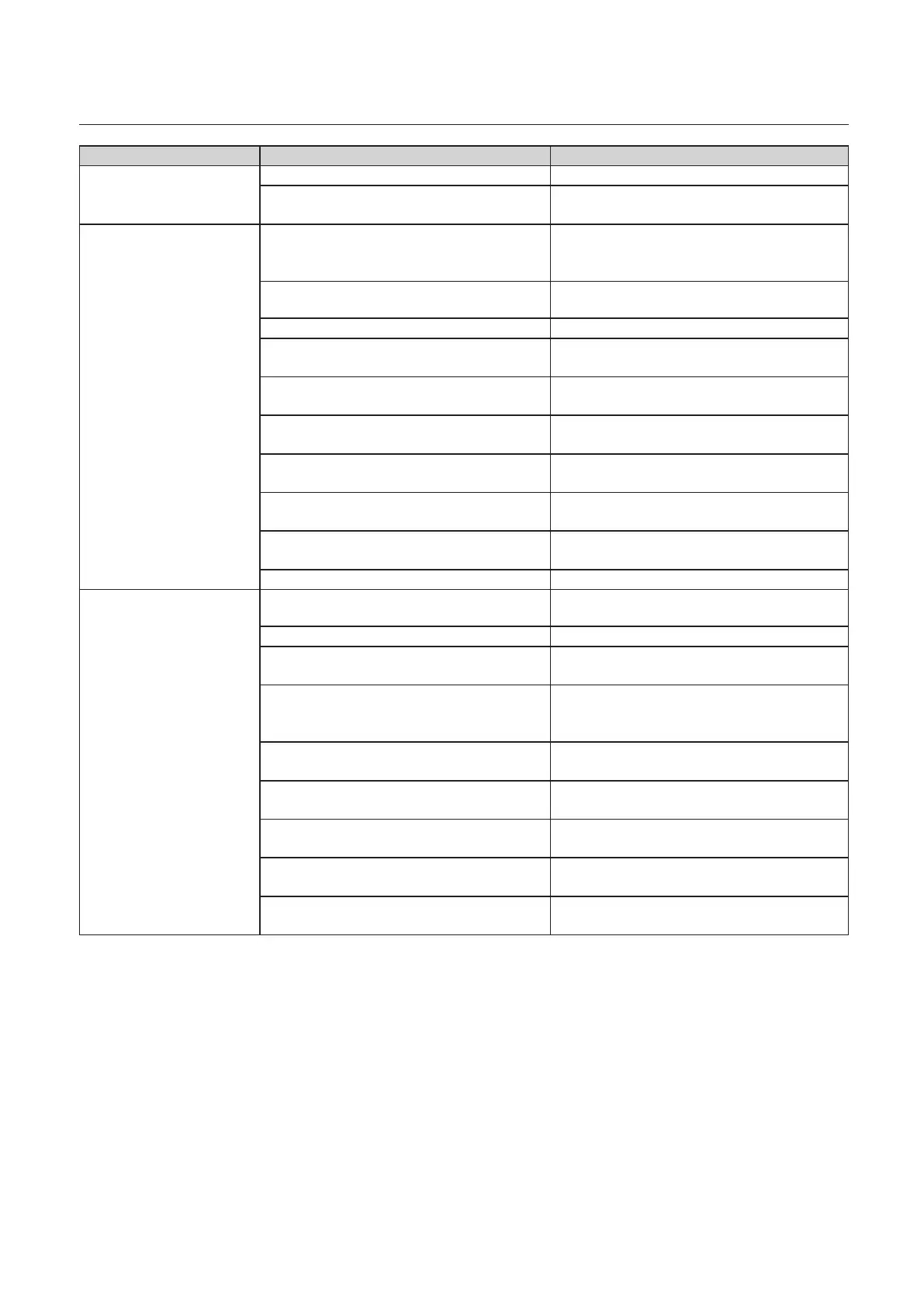5-11
Chapter 5 Trouble Guide
Condition Cause Solution
Paper feed interval is not
stable.
Paper is curled. Correct the paper curl before use.
(p.1-13)
Thick paper is used. Set the stack height sensor to rst scale
from the bottom.
(p.2-8)
The leading edge of paper
does not misaligned too
much, but double-feed
occurs.
Paper is sticking and dicult to separate. Check that the printing ink of the paper has
dried and there is no static electricity, and
then separate the paper well.
(p.1-13)
Paper out of specications is used. Do not use paper outside the specications.
(p.1-12)
Paper is not stacked in alignment. Stack the paper in alignment.
(p.1-14)
Loaded paper is more than 50 mm/
1.96 inches in height.
Load paper so that it is less than
50 mm/1.96 inches in height.
(p.2-2)
The separating air adjustment knob is not
positioned correctly.
Turn the separating air adjustment knob to
small scales.
(p.2-8)
Separating air volume is too large. Turn down [Sep. Air] volume by [5] scales at
a time.
(p.2-6)
Pickup air volume is too large. Turn down [Pickup Air] volume by [5] scales
at a time.
(p.2-6)
The clearance between the separator and
suction belt is too large.
Turn the separator adjustment knob to
small scales.
(p.2-8)
The stack height sensor is not positioned
correctly.
Set the stack height sensor to the standard
position.
(p.2-8)
Paper is put on the paper detection sensor. Stack paper again on the paper feed tray.
(p.1-14)
Double-feed occurs with
the leading edge of paper
misaligned largely.
Paper out of specications is used. Do not use paper outside the specications.
(p.1-12)
Paper is not stacked in alignment. Stack the paper in alignment.
(p.1-14)
Loaded paper is more than 50 mm/
1.96 inches in height.
Load paper so that it is less than 50 mm/
1.96 inches in height.
(p.2-2)
The side guide unit is pressed against the
paper strongly.
Set the side guide unit leaving some
clearance between the side guide unit and
paper.
(p.2-4)
The separating air adjustment knob is not
positioned correctly.
Turn the separating air adjustment knob to
large scales.
(p.2-8)
Separating air volume is too low Turn up [Sep. Air] volume by [5] scales at a
time.
(p.2-6)
Pickup air volume is too large. Turn down [Pickup Air] volume by [5] scales
at a time.
(p.2-6)
The clearance between the separator and
suction belt is too large.
Turn the separator adjustment knob to
small scales.
(p.2-8)
The stack height sensor is not positioned
correctly.
Set the stack height sensor to the standard
position.
(p.2-8)
