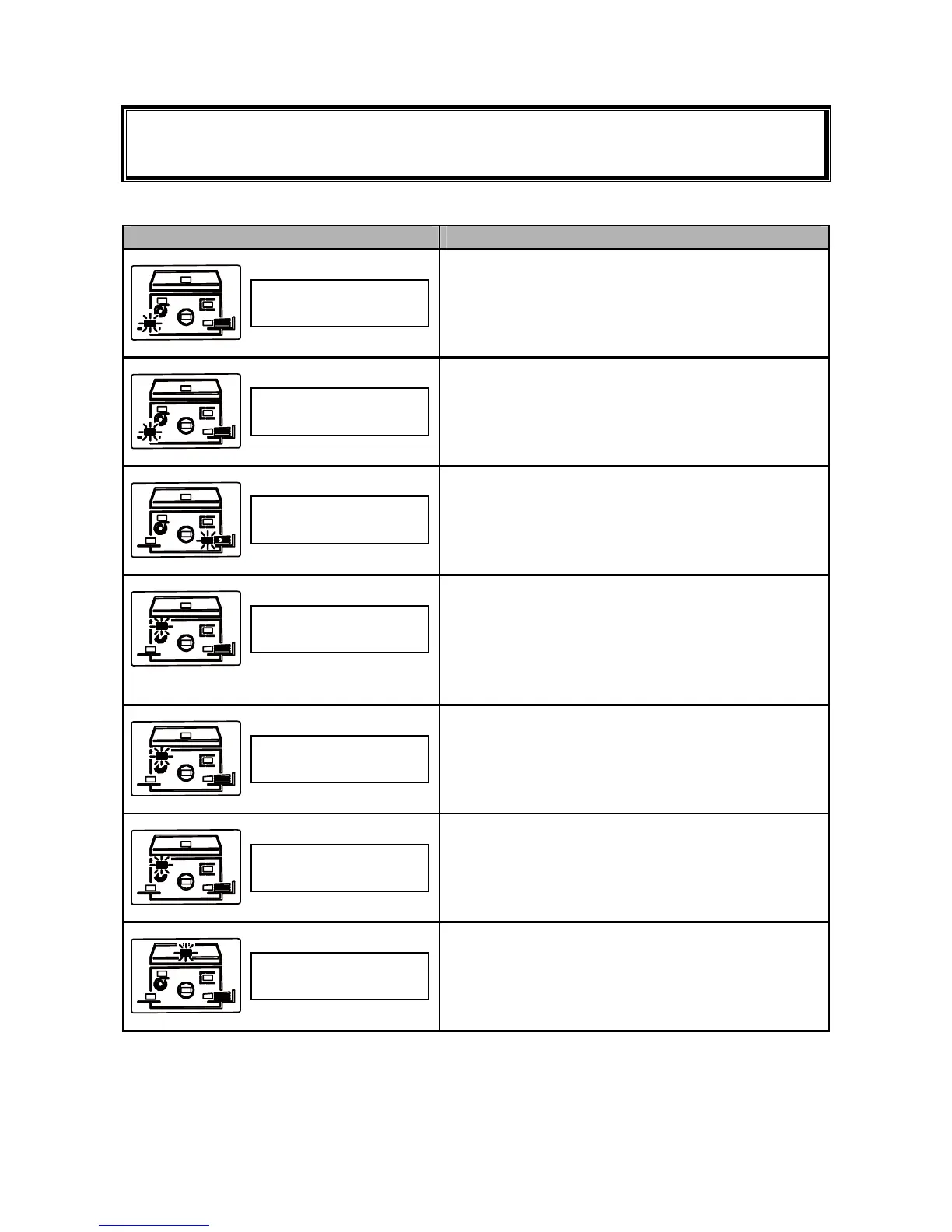74
● When messages appear
Error messages are displayed on the LCD panel. When a message appears, follow the
instructions below. Error messages are displayed in one of two ways, either by text or by
number.
Message Cause and Solution
Cause: There is no paper on the feed tray.
Solution: Load the feed tray with papers.
Cause: Paper jam has occurred in the feed tray side.
Solution: Lower the feed tray and remove the
jammed paper.
If paper jam often occurs in the feed tray
side, adjust feed pressure.
Cause : Paper jam has occurred in the print tray side.
Solution: Press the JOG switch and remove the
jammed paper.
Solution: Pull out the drum and remove the paper
from the drum.
Cause: There is no master.
Solution: Set a new master roll.
Cause: The master roll cover is open.
Solution: Close the master roll cover.
Cause: A trouble has occurred in the process of
master making.
Solution: Remove the remained master in the master
feed section and set master roll properly.
Cause: The scanner is open.
Solution: Gently close the scanner.
PAPER FEED JAM
NO PAPER
SCANNER OPEN
MASTER SET ERROR
MASTER COVER OPEN
NO MASTER
PAPER EXIT JAM
