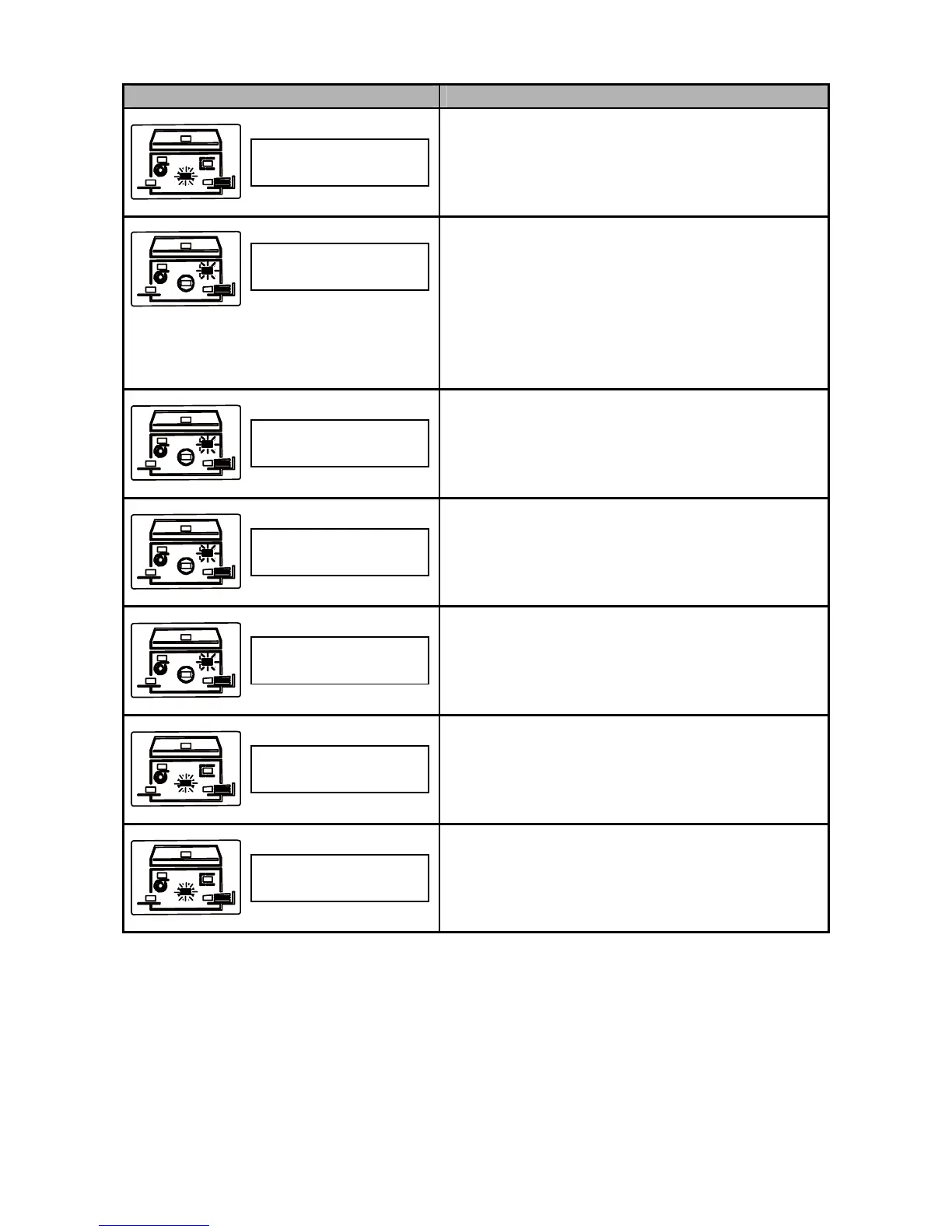75
Message Cause and Solution
Cause: The front cover is open.
Solution: Gently close the front cover.
Cause: Master remains on the drum.
Solution 1: Pull out the drum and remove the master
from the drum.
Solution 2: Open the master ejection box and
remove the master.
Reference: This message is displayed when master
making is performed without master on
the drum.
Cause: The master ejection core is full.
Solution: Remove the used master.
Cause: The master ejection box is open.
Solution: Gently close the master ejection box.
Cause: No used master core in the master ejection
box.
Solution: Set a master ejection core.
Cause: A drum unit is not set.
Solution: Set a drum unit.
Cause: There is no ink.
Solution: Replace ink pack with a new one.
NO INK
DRUM NOT SET
FRONT-COVER OPEN
MASTER EJECT ERROR
USED MASTER FULL
CLOSE MASTER
EJECTION BO
