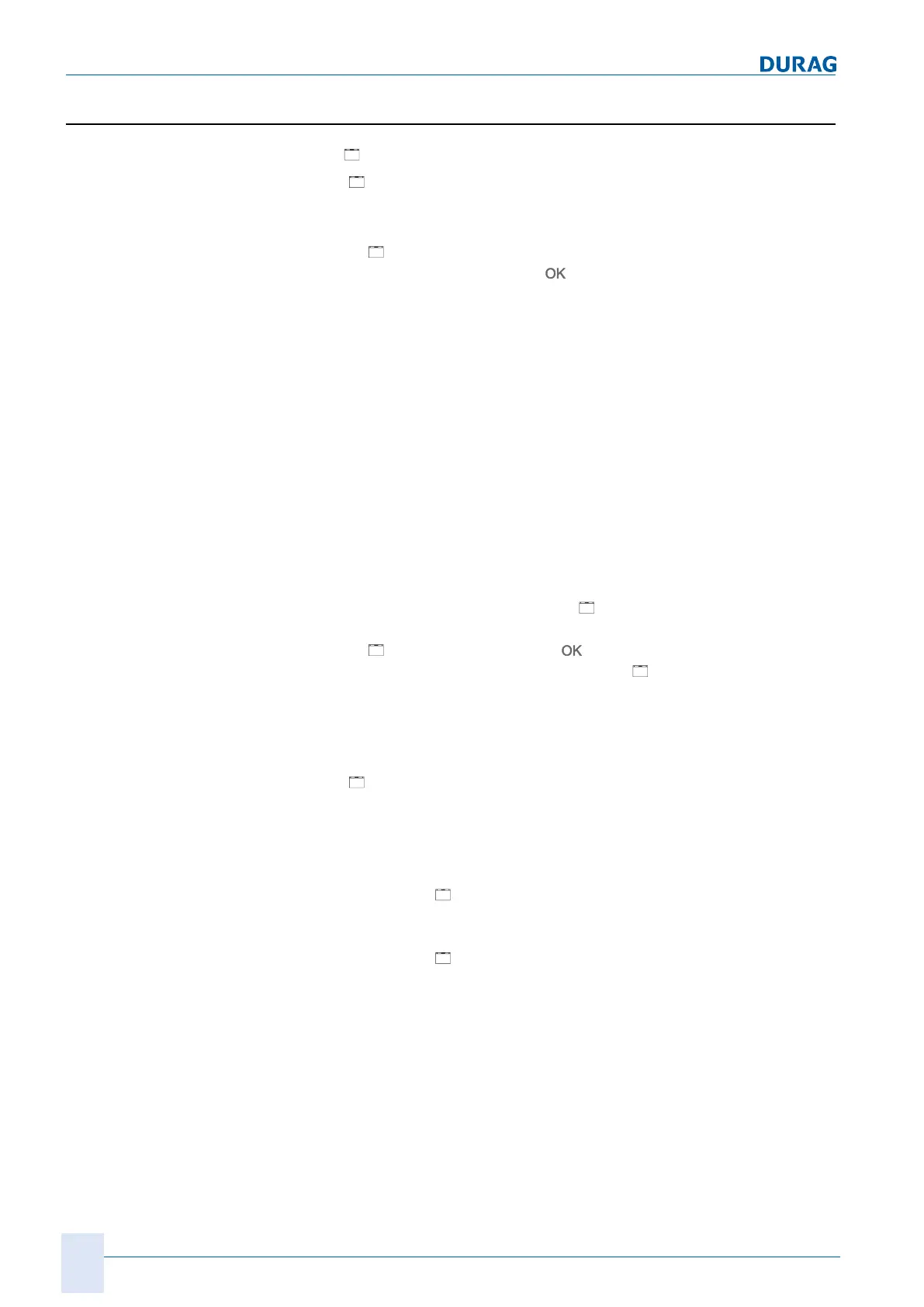10 | Channel setup menu 4
102
D-ISC 100 x xx2
10.2.1 [Functions]
Functions allow for the performance of a task/action.
Maintenance functions:
[
Maintenance functions]
These functions are maintenance actions such as maintaining or
carrying out checking functions.
●
Set maintenance
Accessing this function
places the entire system including
all connected sensors into the "Maintenance/Check function
(C)" status.
After execution, this is displayed in the status accordingly.
This function is carried out before starting maintenance activ-
ities in order to inform a downstream PLS [}204] of the status
that the system is currently undergoing maintenance.
If only a subcomponent of the measuring system is undergo-
ing maintenance, without removing it from the system (e.g.
cleaning a sensor), it is possible to only assign this individual
component in the maintenance status. The respective func-
tion in the channel menu for the component is used for this.
This means that all other system components are not as-
signed the maintenance status, but the overall status (see
10.1.1 [Device status ]D-ISC 100 (D) [}98]) is.
The maintenance status must be reset after completing the
maintenance activities (see
Reset maintenance).
●
Reset maintenance
Accessing this function sets the entire system including
all connected sensors back to the "
Maintenance/Check
function (C)" status.
This does
not
affect sensors that have been assigned the
maintenance status by means of an internal function or by the
sensor itself.
Simulation functions:
[
Simulation functions]
This function can be used to compel a specific measured value
to be output.
●
S1: simulation
(also S2 – S8)
○
S1.1: [
simulation value]
Input the measured value to be output on channel 1 (… 8)
of sensor S1 (…8) during the simulation.
○
S1.1: [
simulation request
Binary table that can be activated/deactivated by the simu-
lation. The "value" of individual status signals during the
simulation can also be selected here.
