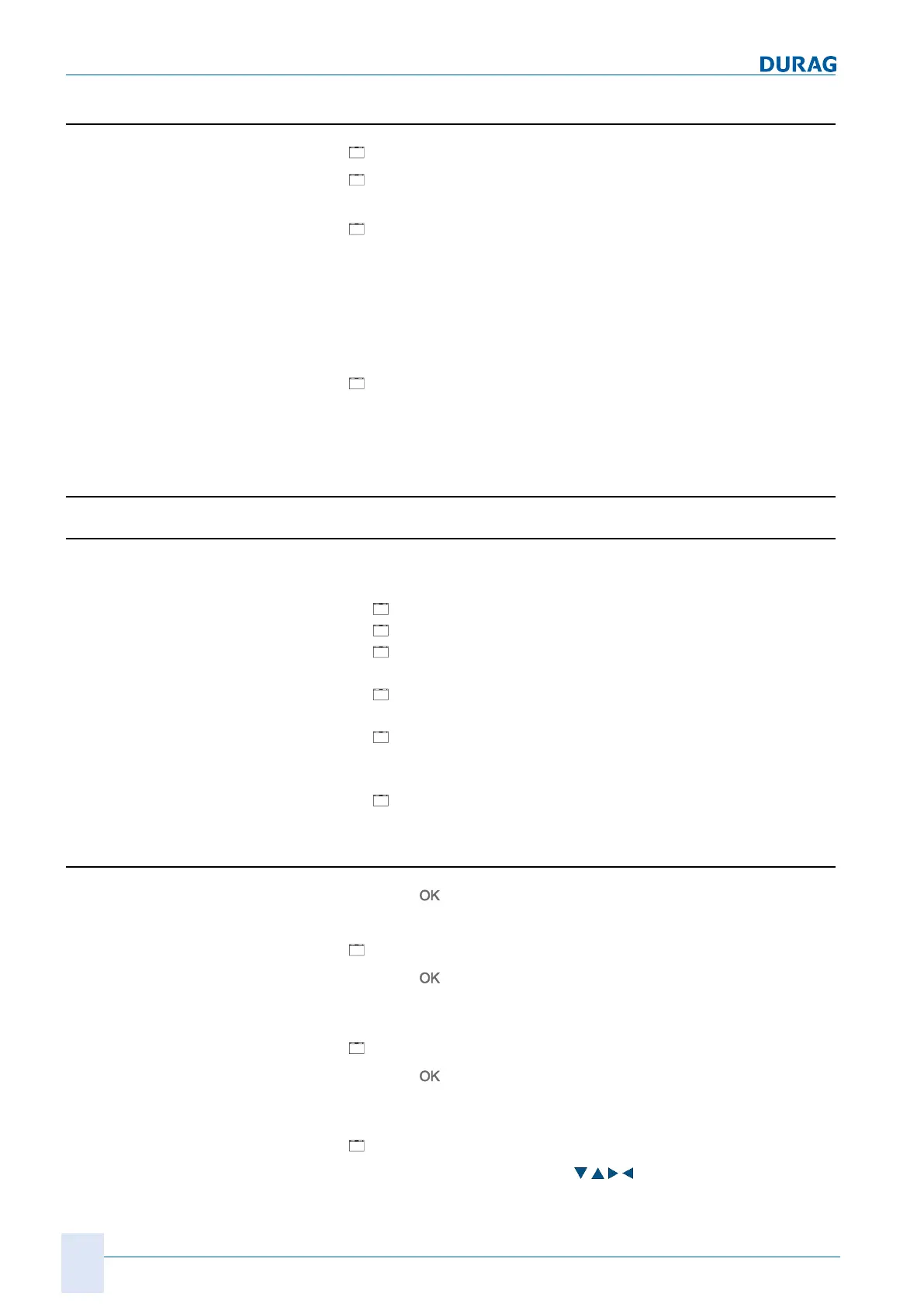10 | Channel setup menu 4
110
D-ISC 100 x xx2
10.3.4.4 [Service functions]
Service functions:
[
Service functions]
[
Restart device
]
● Restarts the respective sensor.
[
Save parameter
]
● Permanently saves the parameters currently set in the
sensor.
● This function is generally performed automatically (upon re-
quest), when returning to the measured value and status dis-
play after changing parameters.
[
Restore previous parameter
]
● Overwrites the currently set parameters with the parameters
permanently stored in the sensor.
10.3.5 [Common parameter]
10.3.5.1 [Device information]
List of information on the sensor (this data is read only and
can-
not
be changed):
● [
Manufacturer name]
● [
Device name]
● [
Device type]
Numerical code for device type
● [
Device serial number]
●
[
Primary device firmware revision]
Firmware version and revision of the main processor
● Secondary device firmware revision
[
Firmware version and revision]
of the potentially available auxiliary processor
10.3.5.2 [Bus information]
Press the key to change…
Setting the communication parameters:
Modbus address:
[
Modbus address]
Press the
key to change…
● Device's slave address (do not change during operation!)
● Adjustment range 1…247
Actual date/time:
[
Actual date/time]
Press the
key to change…
● Sensor's date and time. This is automatically synchronised by
the D-ISC 100.
Modbus communication
settings:
[
Modbus communication setting]
Change using the arrow keys (
)
