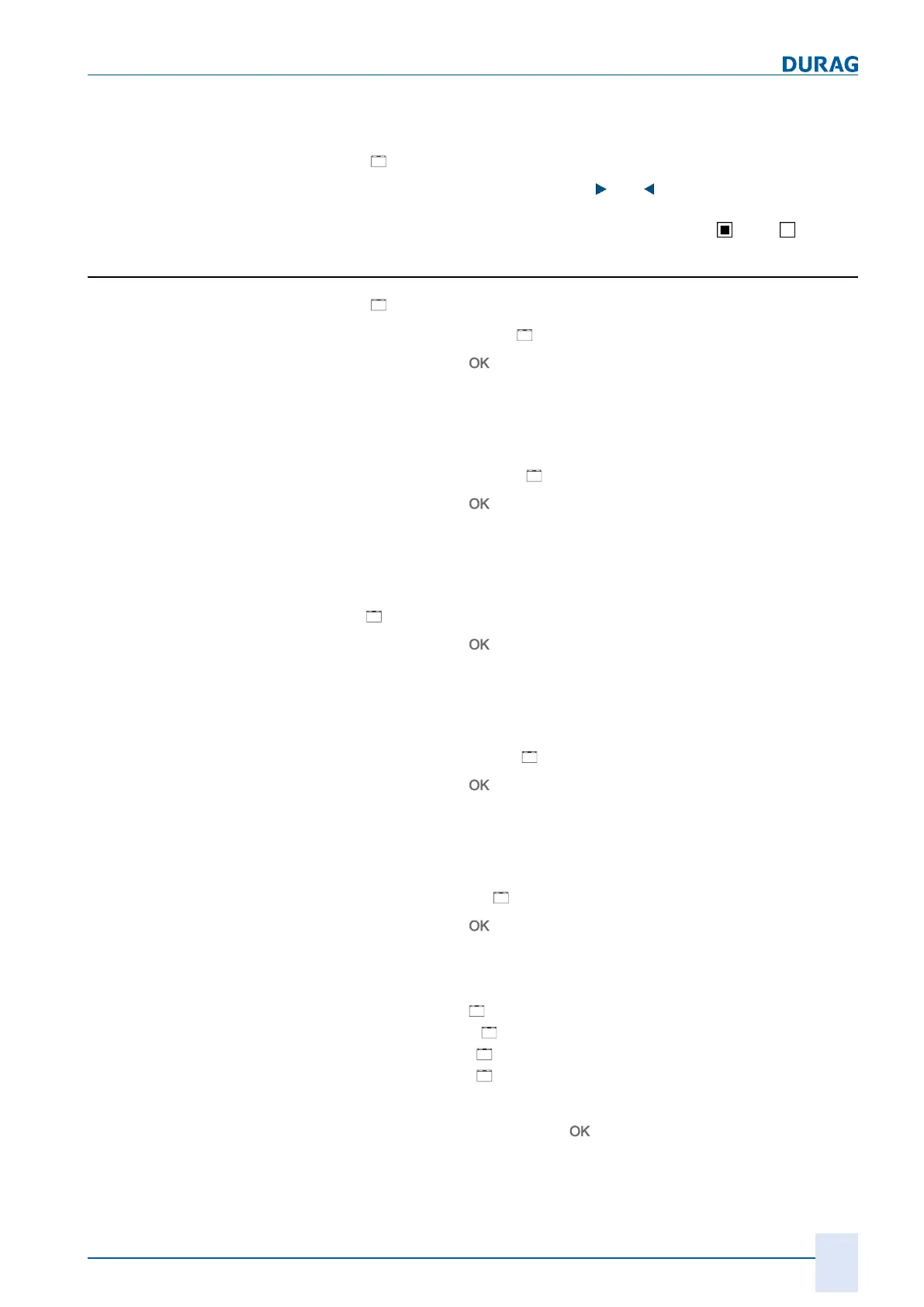10 | Channel setup menu 4
D-ISC 100 x xx2
111
● The device's communication settings (Baud rate, parity, stop
bits) (do not change during operation!)
Modbus termination:
[
Modbus termination]
Change using the arrow keys (
and )
Select whether:
● Modbus termination should be switched on
or off .
10.3.5.3 [Variable setup]
Variable setup:
[
Variable setup]
(Channel #1…#4)
Upper limit value1[
]
Change with: key…
● If the measured value exceeds this value, the status signals a
corresponding limit value infringement.
● This status signal can be assigned to a digital output if neces-
sary.
Lower limit value1 [
]
Change with:
key…
● If the measured value falls below this value, the status signals
a corresponding limit value infringement.
● This status signal can be assigned to a digital output if neces-
sary.
Upper limit value2]
Change with:
key…
● If the measured value exceeds this value, the status signals a
corresponding limit value infringement.
● This status signal can be assigned to a digital output if neces-
sary.
Lower limit value 2 [
]
Change with: key…
● If the measured value falls below this value, the status signals
a corresponding limit value infringement.
● This status signal can be assigned to a digital output if neces-
sary.
Integration time[
]
Change with: key…
● The time in seconds over which a moving average is formed
for the measured value.
● Adjustable between 1…180 seconds.
●
Offset a0[
]
default value a0= 0
●
Slopea1
[
]default value a1= 1
●
Slopea2
[
]default value a2= 0
●
Slopea3
[
]default value a3= 0
Change in each case with: key…
