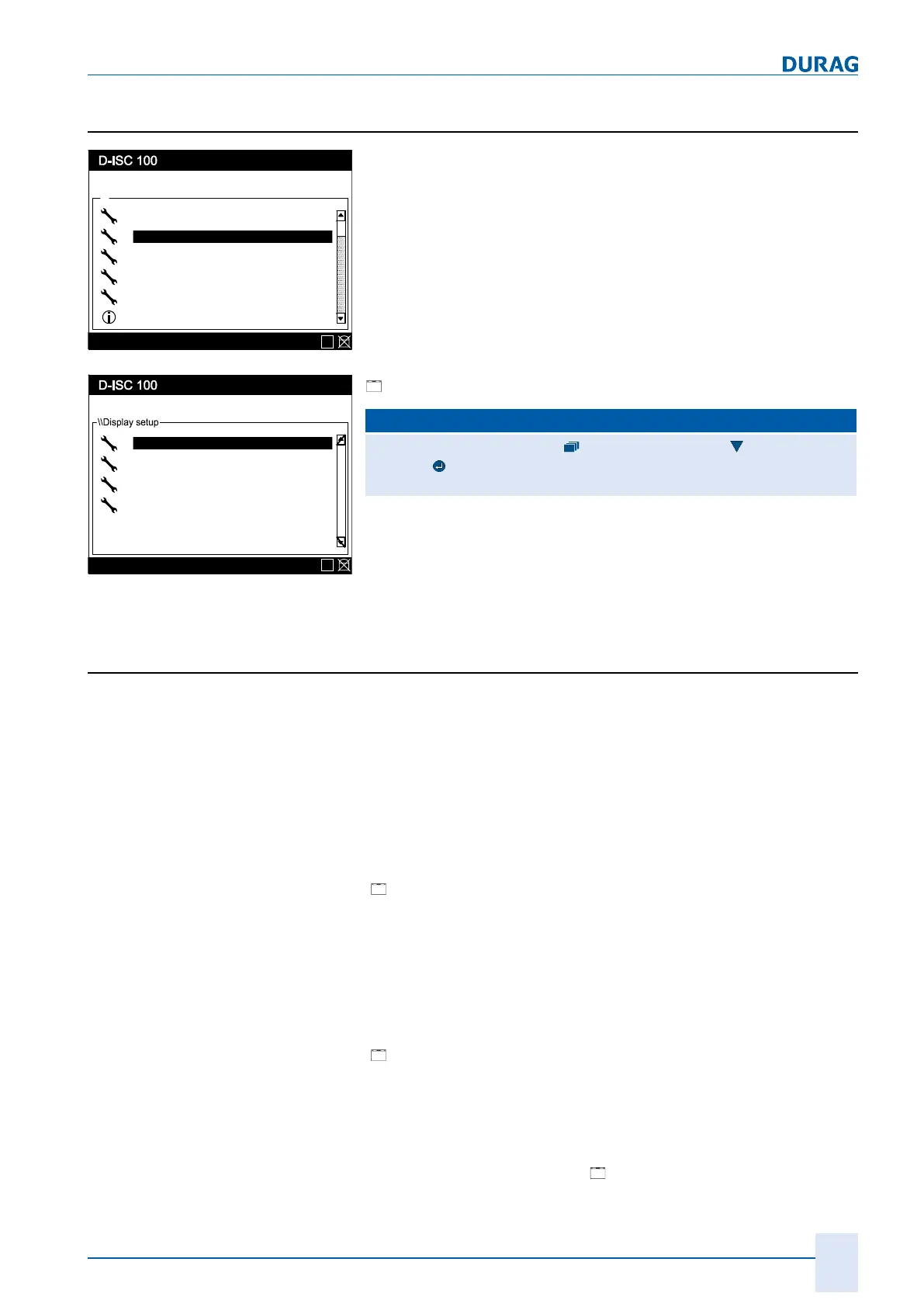8 | Display setup menu 2
D-ISC 100 x xx2
85
8 Display setup menu 2
Specific parameter
Menu: 1
Status: S1.3:Normal measurement
Menu
\\
User mode
Specific parameter
Display setup
System setup
Channel setup
Login / Logout
:
:
:
:
:
:
:
About D-ISC 100
E
Fig.8.1: - Display setup selection
In the display settings, the user can configure on the one hand
WHAT is to be shown in the display (in the "Current measure-
ment display", in the "Measurement display after system start"),
and on the other hand HOW the screen is displayed (contrast,
backlight).
Menu: 2.1
Status: S1.3:Normal measurement
Display setup
Current measurement display
Measurement display after system start
Contrast
Backlight
E
Fig.8.2: Display setup
Go to[Display setup] in the main menu:
D‑ISC100 menu path:
Standard display (e.g. S1.1) User mode (menu1) Display setup
(menu2)
=Current measurement display (menu2.1)
8.1 Configuration of the measured value and status
displays
The user defines the following:
Selection:
● Which measurement or measurements
● From which connected sensors
● As combined display as applicable
● Display only as numerical value or numerical value and
bar graph [}203]
● Display of input and output assignment
Current Measurement display
[
Current measurement display]
The required displays for the D‑ISC100 are firstly configured,
and will then be shown in the display during operation (current
measurement display).
Currently set display configurations are
not
saved automatically,
i.e. they are only available following a restart or reset of the
D‑ISC100.
Measurement display after
system start
[
8.3 Measurement display after system start [}87]
Following a system start, the "Measurement display after system
start" display configuration for the D‑ISC100 is always used.
This can also be configured.
If displays are changed or additionally configured, the D‑ISC100
uses these settings as a new ["Current measurement dis-
play"].
