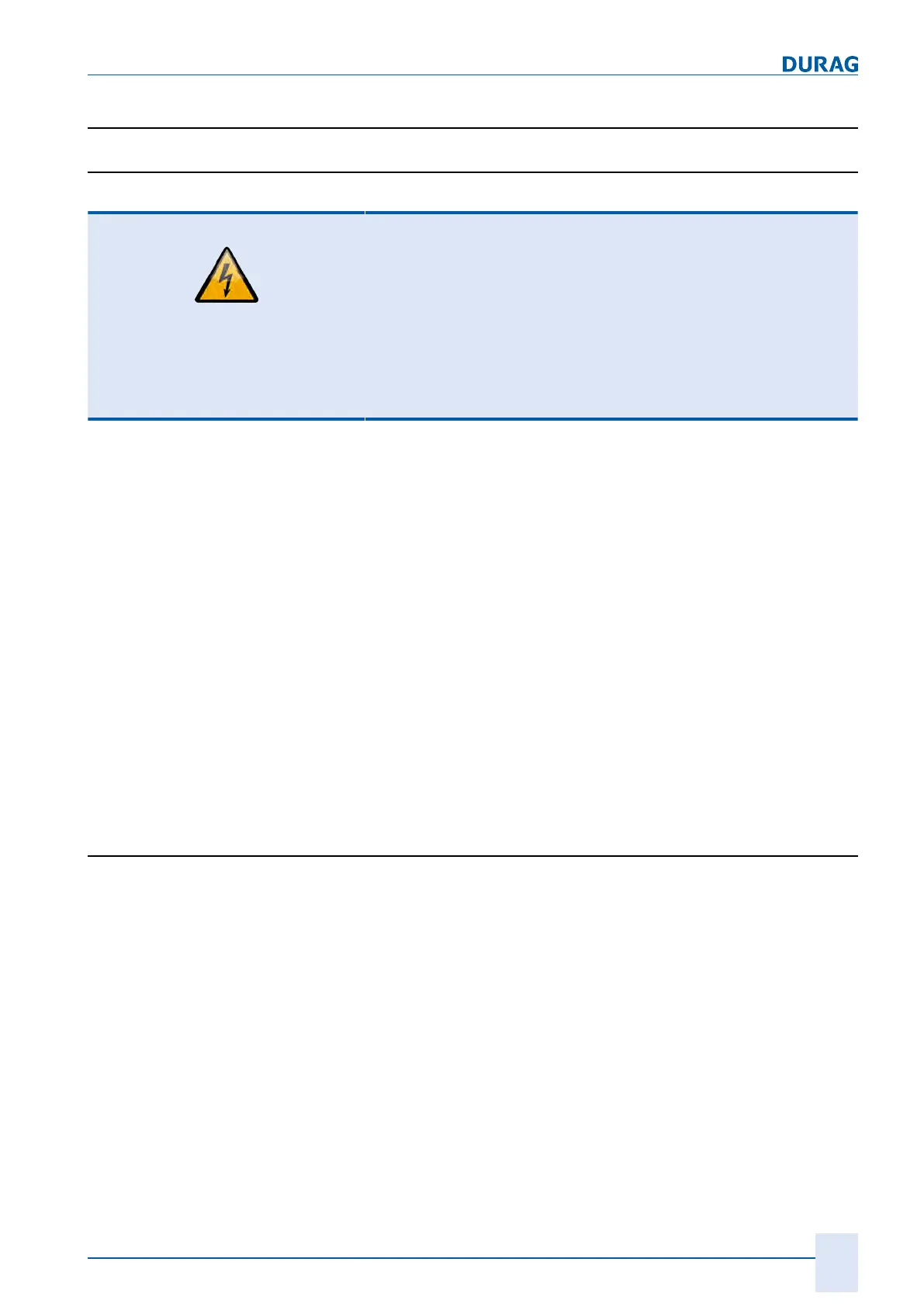4 | Installation and commissioning
D-ISC 100 x xx2
63
4.4 Storage, dismantling and disposal
4.4.1 Dismantling
DANGER
Risk to life due to electric current!
There is an immediate risk to life when touching parts carrying
live voltage.
▶ Only have work on electric systems performed by specialised
electricians.
▶ Before opening the housing or removing the touch guard, dis-
connect the device, check that no voltage is present and se-
cure against reactivation.
1.
De-energise the device, check to verify the voltage-free state,
and secure against re-activation.
2.
Remove all cable or plug connections connected to the sys-
tem components.
3.
Opening the housing cover
4.
Remove all the electrical connections by disconnecting the
wires at the terminal strip.
5.
Loosen the knurled screw of the (screen) terminal either by
hand or using a suitable tool (such as a screwdriver). Once
the screw has been sufficiently unscrewed, the cable with its
screen can be pulled out between the terminal and the base
plate.
6.
Uninstall all the connected cables.
7.
It is the operating company's responsibility to organise the re-
moval of the D‑ISC100 - Universal control unit and the con-
nected sensors from the overall system.
4.4.2 Storage
● Close the housing door.
● Protect open cable glands from the ingress of moisture and
dirt using suitable measures.
● Protect the connecting cable plug from moisture and dirt us-
ing suitable measures.
● With the D‑ISC100 P, use suitable means to protect the air
suction opening and the connection for the purge air hose
against the ingress of moisture and dirt.
● Store device parts in a clean and dry location (see also 13
Technical data [}146]).
