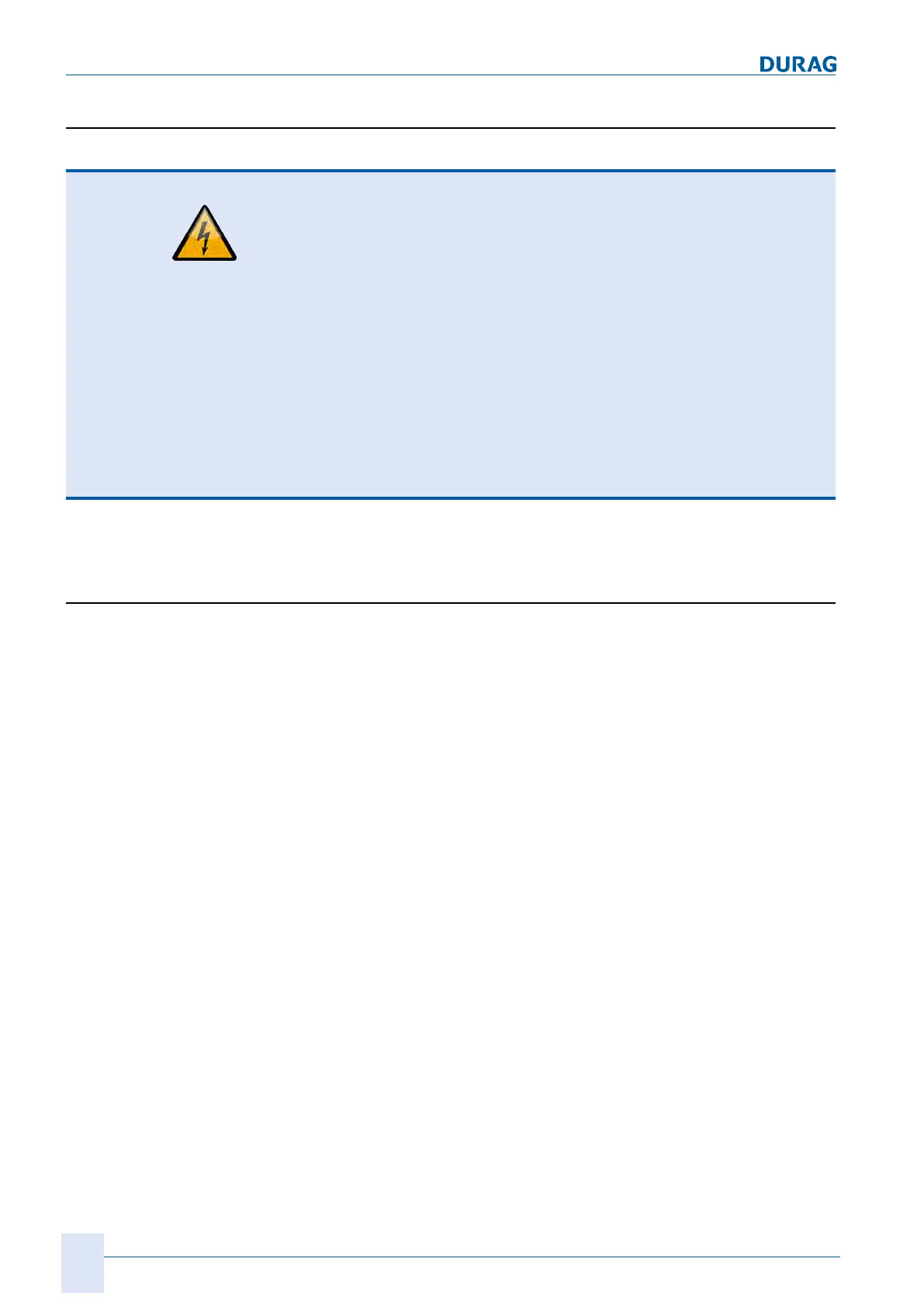4 | Installation and commissioning
48
D-ISC 100 x xx2
4.3 Top hat rail expansion module
DANGER
Danger of death due to electric current!
An immediate danger of death exists in case of contact with live
parts. Damage to the insulation or individual components can
present a danger of death.
▶ In the event of damage to the insulation, turn off the power
supply immediately and initiate repairs.
▶ Only have work on electric systems performed by specialised
electricians.
▶ Before opening the housing or removing the touch guard, dis-
connect the device, check that no voltage is present and se-
cure against reactivation.
▶ Keep moisture away from live parts. This may lead to a short-
circuit.
Top hat rail modules are installed in the housing of the Universal
control unit. Installation is dependent upon the device model.
4.3.1 Assembly of top hat rail expansion modules
Assembly notes
● The D‑ISC100
must be disconnected
during the assembly/
disassembly of modules on the top hat rail.
● Operating voltage is required at the module in order to add
the module to the D‑ISC100 configuration.
Installing a new module
1.
New, additional top hat rail modules must
in principle always
be installed to the right
next to the last available module (de-
energised condition).
2.
After the D‑ISC100 is switched on, the module is automatic-
ally added to the D‑ISC100 configuration.
3.
The settings and signal assignment for the module should be
take from Section 10.4.3 Modules (M) (expansion module,
hardware) [}126].
Removing the module
1.
A top hat rail module that is no longer needed is firstly re-
moved from the D‑ISC100 configuration using the D‑ISC100
user interface. See also Section 10.4.2 Mx: Remove module
[}126].
2.
Disconnect the D‑ISC100 from the power. Then disassemble
the module from the top hat rail.
3.
All remaining modules on the top hat rail
must
then be moved
to the left.
(The same applies even if a new module is to be assembled
afterwards).
