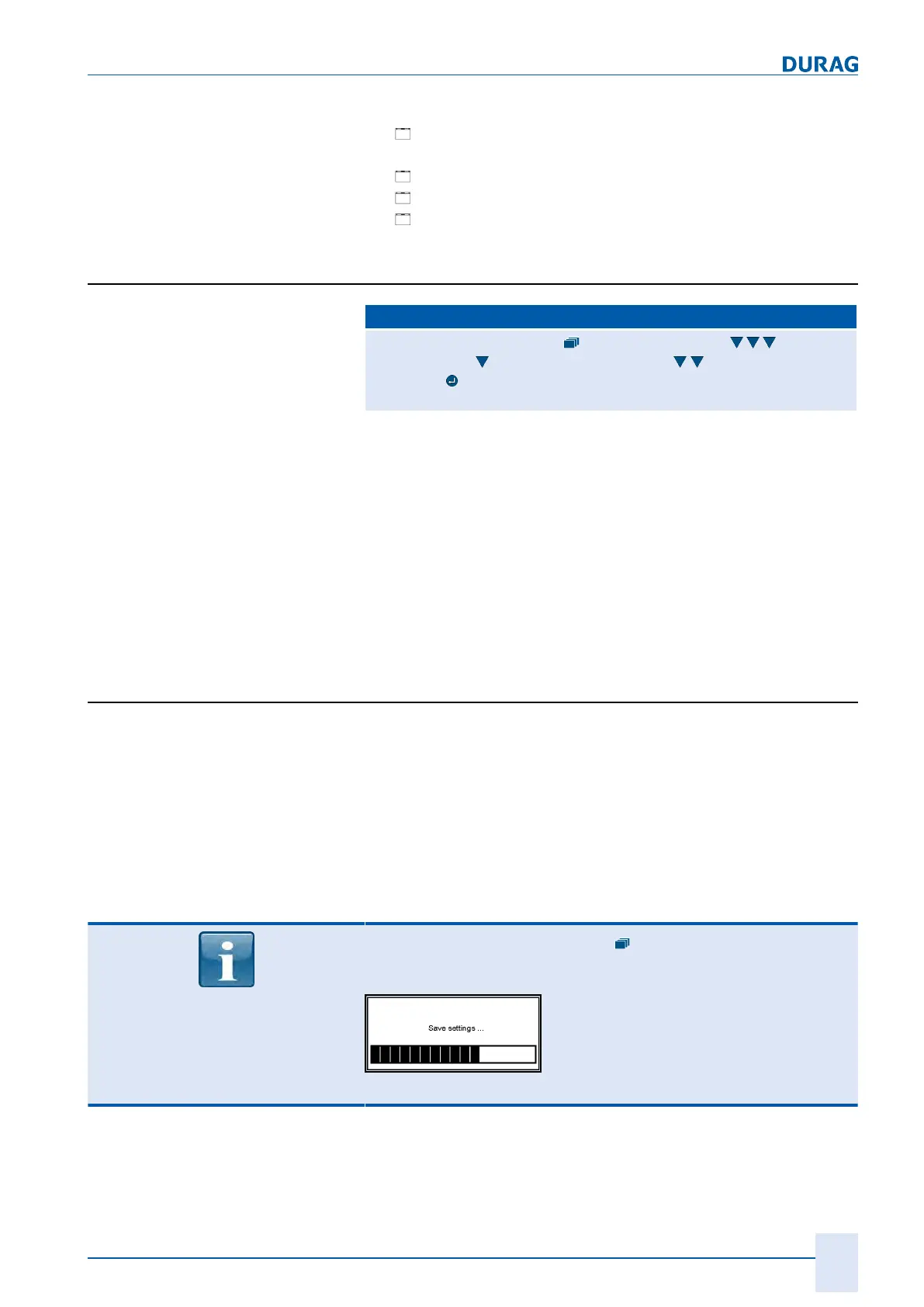10 | Channel setup menu 4
D-ISC 100 x xx2
115
●
[ Device protocol revision common]
●
[ Device protocol revision specific]
● [
Language revision common]
● [
Language revision specific]
10.4 Modules (M) menu: Usable modules
D‑ISC100 menu path:
Standard display (e.g. S1.1) User mode (menu1) Channel
setup (menu4)
D−ISC100 (D) (menu4.1) Modules (M)
(menu4.3)
= Software module MENU4.3.1
This menu item lists all of the modules available in the D‑ISC100
(software and expansion modules).
After selection, the respective module can be configured or in-
formation can be requested.
Software modules can also be activated and switched on and off
in this menu, and expansion modules can be removed from the
system configuration.
The names and numbers of the listed modules may vary depend-
ing on the system configuration.
10.4.1 [Software modules]
Software modules must be activated before use. Activation is
performed by a software certificate with an activation key, which
is only valid for one specific D‑ISC100 Universal control unit.
Further details on the available software modules can be found
in Section 3.4 Expansion modules [}25].
Software modules can also be activated and switched on and off
in this menu, and expansion modules can be removed from the
system configuration.
After leaving the menu using the key, adjusted settings are
permanently saved automatically by the universal operation unit.
This save action is confirmed in a window:
see also Section 9.4.1 [Backup system settings] [}92]
