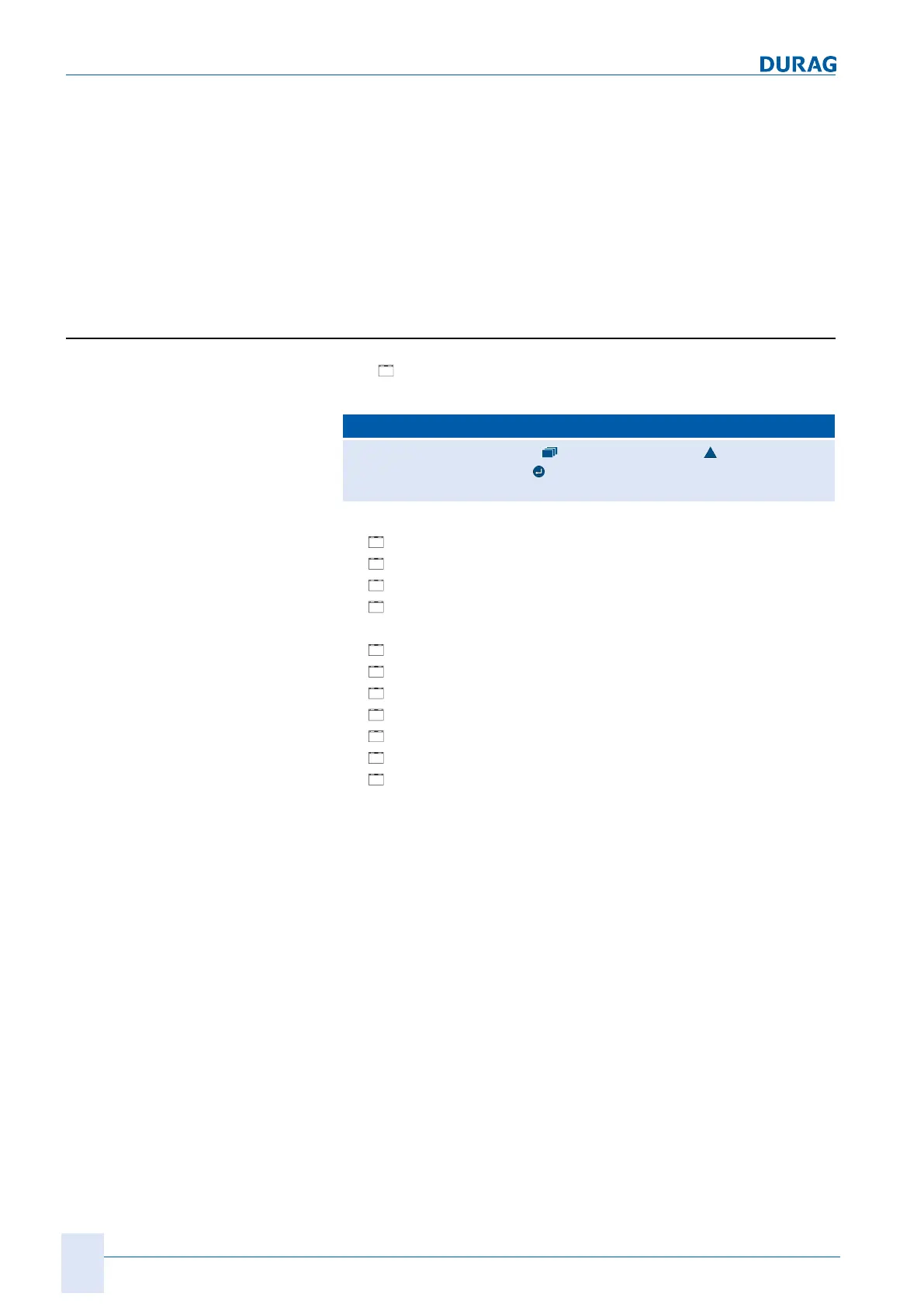7 | Main menu
84
D-ISC 100 x xx2
● User: User / Login name (default: User)
● Name: Plain text name of the user (default: User)
● Role: Role of the user who has logged in (default: User*, or
after logging in with a PIN: Specialist*)
_____________
* Depending on the language version (e.g. English: User and
Specialist), while User and Name use the standard "User" entry
in all languages.
7.4 About D-ISC 100 menu 6
The [About menu] contains device information on the
D‑ISC100 Universal control unit.
D‑ISC100 menu path:
Standard display (e.g. S1.1) User mode (menu1)
About D-ISC 100 (menu6)
= Device name (MENU 6.1)
●
[Device name]
●
[Manufacturer name]
●
[Manufacturer URL]
●
[Device serial number]
● Mainboard ID
●
[Silicon serial number]
●
[Primary device firmware revision]
●
[Device hardware revision]
●
[Device protocol revision common]
●
[Device protocol revision specific]
●
[Language revision common]
●
[Language revision specific]
