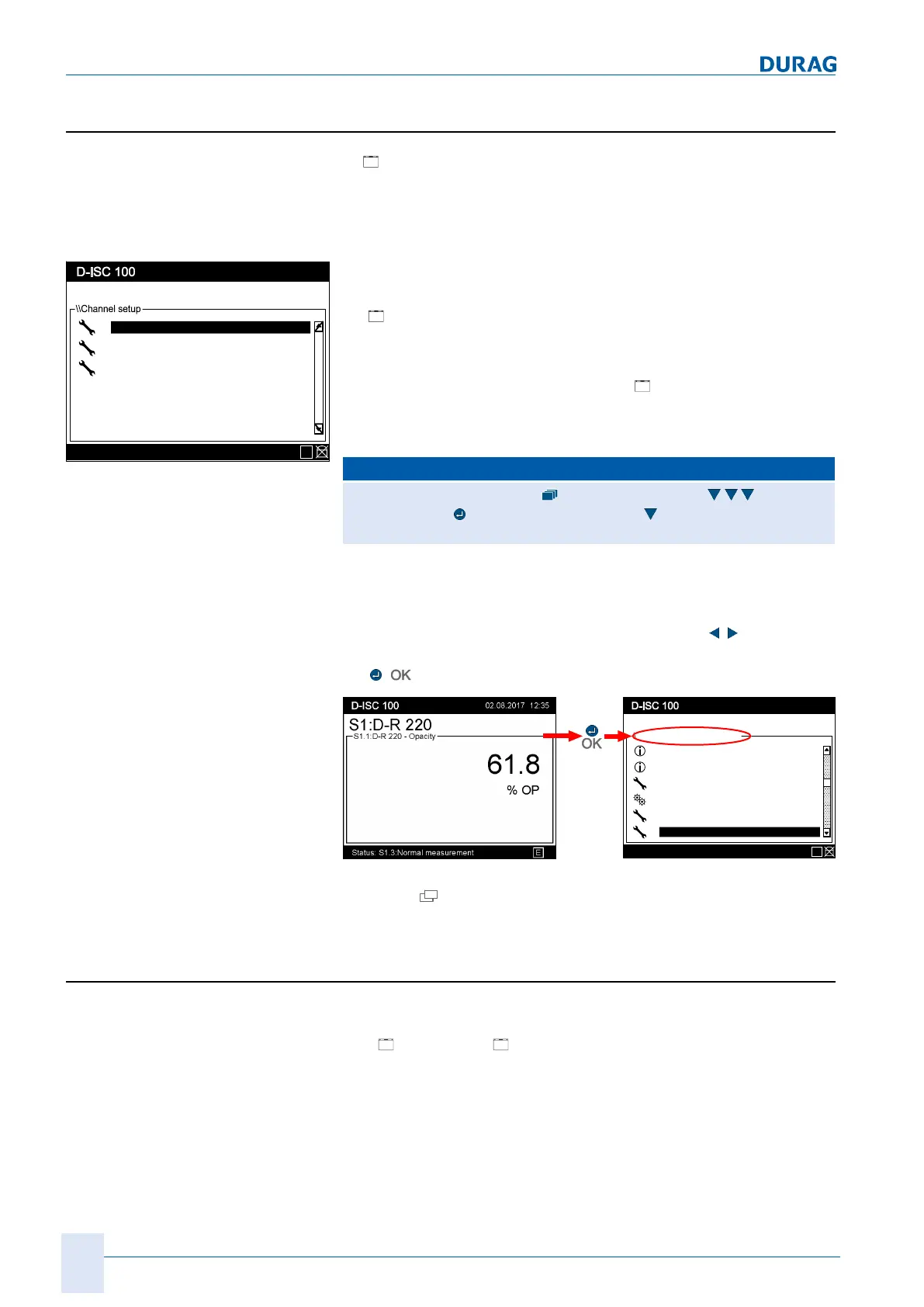10 | Channel setup menu 4
96
D-ISC 100 x xx2
10 Channel setup menu 4
In Channel setup, administration tasks can be performed for
the D‑ISC100 and the sensors and modules. Sensors and mod-
ules can be added to the system and removed or configured.
Software modules are also switched on and off via the channel
menu.
Menu: 4.1
Status: S1.3:Normal measurement
Channel setup
D-ISC 100 (D)
Sensor (S)
Module (M)
E
Fig.10.1: Menu: Channel setup
The menu is divided into the three device types:
● D‑ISC100
● Sensors]
● Modules
The menus have largely the same structure.
(The generally available "Status" and "
Messages" sub-menus
are explained in advance for all three menus).
The "Channel setup" menu can be accessed as follows:
D‑ISC100 menu path:
Standard display (e.g. S1.1) User mode (menu1) Channel
setup (menu4)
D−ISC100 (D) menu4.1 Sensor (S)
= Sensor (S) MENU4.2
Quick access
Quick access to the individual channel menus is possible directly
from the "Measured value and status display" of the correspond-
ing device. Select the required display using the
, keys. The
corresponding channel menu (figure below) will open after press-
ing
, .
Status: S1.3:Normal measurement
Menu: 4.2.S1.6
S1:D-R 220
Status
Specific parameter
Assign measuring values
Functions
Common parameter
Messages
\\Channel setup\Sensor (S)\S1
E
Fig.10.2: Quick access
Press the
key to return to your starting point in the "Measured
value and status display" menu.
10.1 [Status and Messages] []
General information
The
"Status" and "Messages" items appear in all sub-menus
of the "Channel setup" menu listed below.
For this reason, we have summarised the descriptions of these
items in the following sections.
