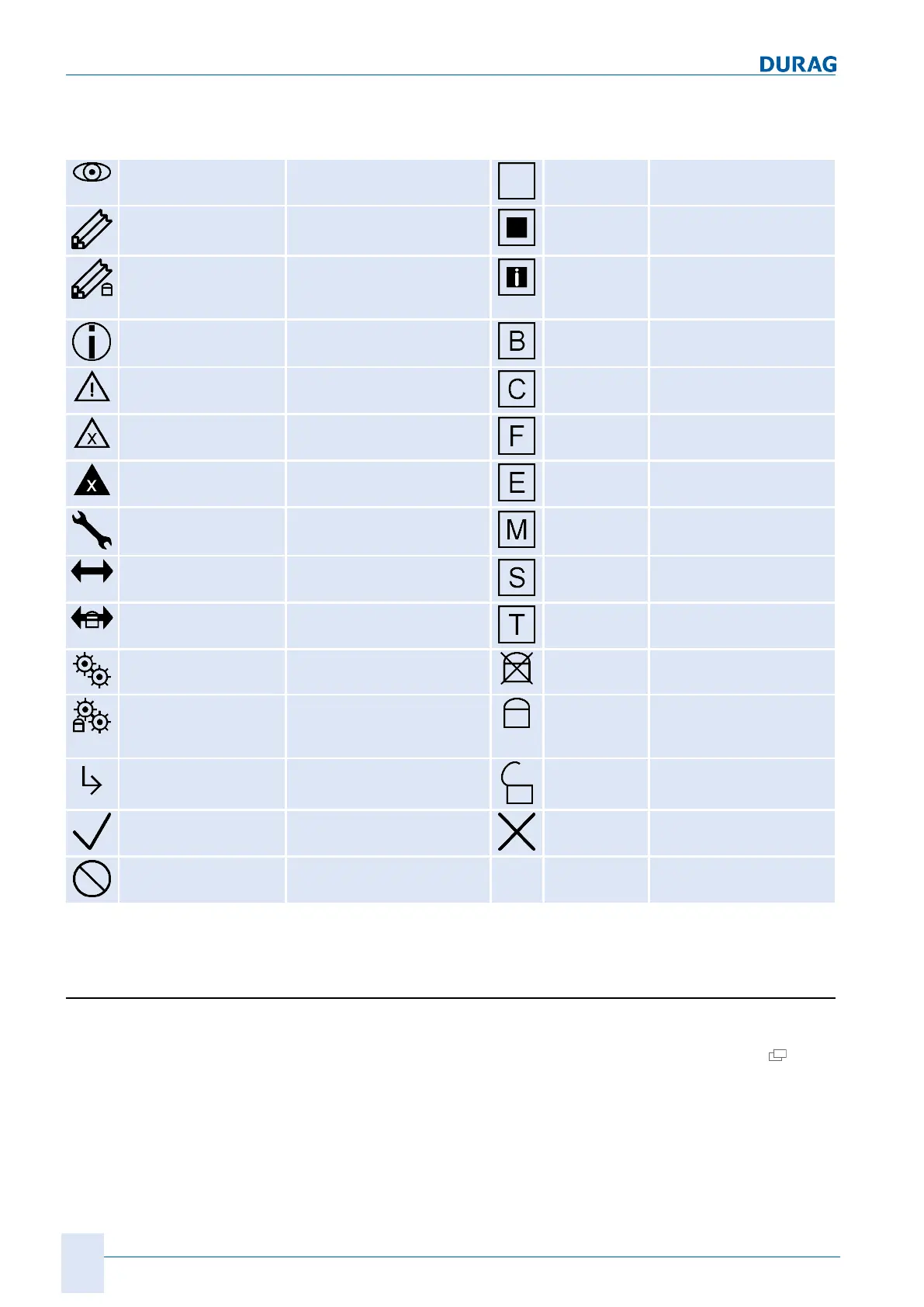5 | Basic operation of the D-ISC 100
70
D-ISC 100 x xx2
Meaning of the symbols
in the screen menu
PARAMETERS Display (read only) DISPLAY
status
Checkbox:
Status inactive
PARAMETERS Setting
(can be edited)
DISPLAY
status
Checkbox:
Status active
PARAMETERS Setting
(can be edited after entering
a valid PIN)
DISPLAY
status
Checkbox:
Status active with activ-
ated inversion
MENU/MESSAGE Information/message
(read only)
DISPLAY
status
User mode status:
Basic Mode
MESSAGE Warning (read only) DISPLAY
status
Status: in maintenance
(check function)
MESSAGE Fault (read only) DISPLAY
status
Status: Fault
MESSAGE Critical fault
(read only)
DISPLAY
status
User mode status:
Expert Mode
MENU Setup DISPLAY
status
Status:
Maintenance demand
ASSIGNMENT Carry out DISPLAY
status
Status: Out of specifica-
tion)
ASSIGNMENT Carry out (only after entering
a valid PIN)
DISPLAY
status
Status: Simulation/func-
tion test active
FUNCTION Carry out or menu DISPLAY
status
Status: PIN lock deactiv-
ated
FUNCTION Carry out
(only after entering a valid
PIN)
DISPLAY
status
Status: PIN lock
activated (blocked)
SUB-ITEM Additional information on the
above point
DISPLAY
status
Status: PIN lock
activated (unblocked)
LOGIN Device; new PIN coed
adopted
LOGIN Device; new PIN coed
not adopted
LOGIN Device; no protection via
PIN code possible
Table5.5: Legend for the screen menu
5.2.3 Virtual on-screen keyboard
Using the on-screen keyboard
In fields where a character input is expected, you can open up a
"virtual on-screen keyboard" by pressing the screen key
.
