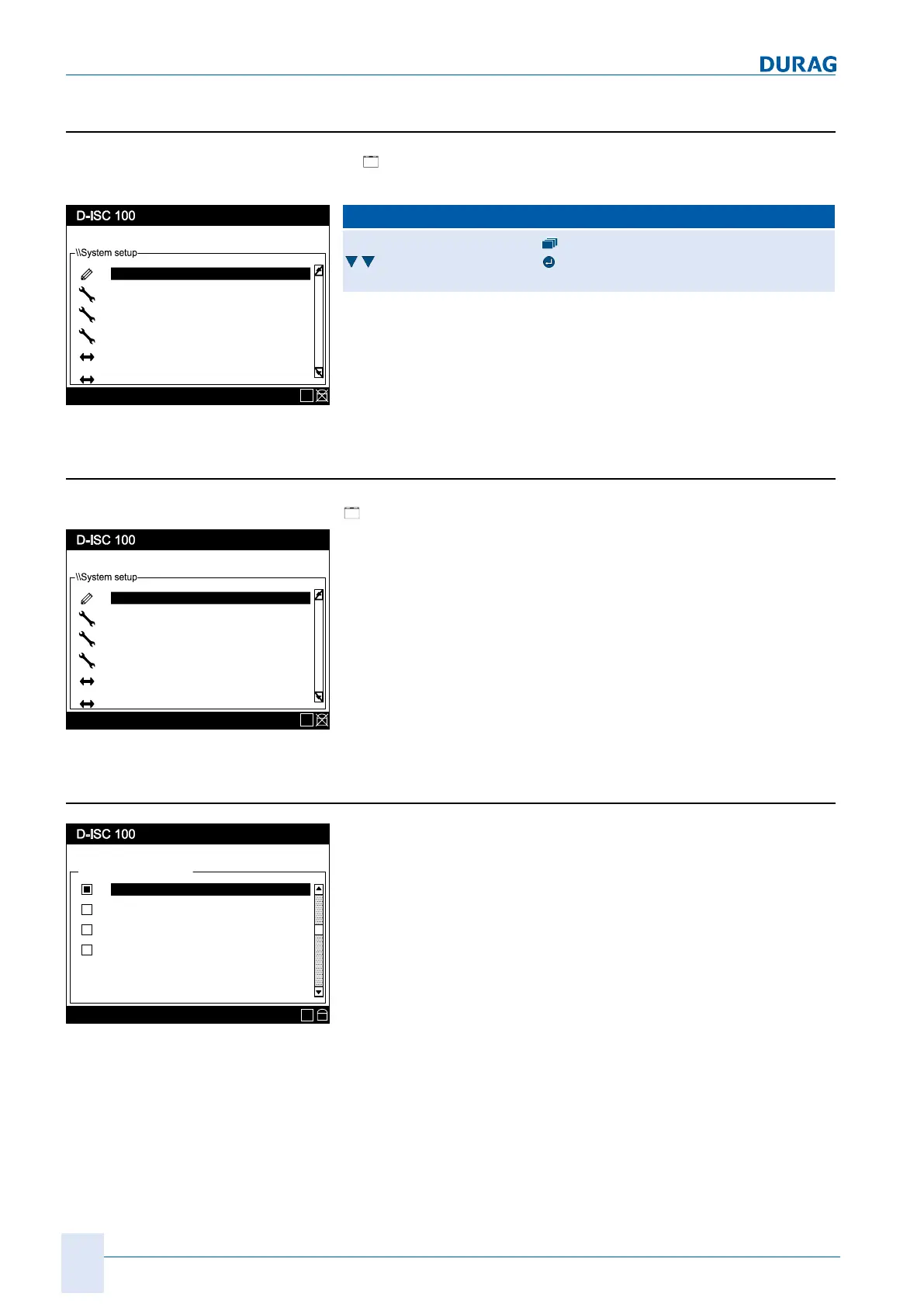9 | System setup menu 3
90
D-ISC 100 x xx2
9 System setup menu 3
In System setup, settings relating to the Universal control unit
can be made.
Menu: 3.1
Status: S1.3:Normal measurement
System setup
Date / Time
DURAG-Modbus
Backup / Restore
Device description update
Language
Firmware update
E
Fig.9.1: Menu: System setup
D‑ISC100 menu path:
Standard display (e.g. S1.1) User mode (menu1)
System setup (menu3)
=Date/Time MENU3.1
9.1 [Date/Time]
Set the current date/time]
Menu: 3.1
Status: S1.3:Normal measurement
System setup
Date / Time
DURAG-Modbus
Backup / Restore
Device description update
Language
Firmware update
E
Fig.9.2: Setting the date/time
The sensors and modules have an internal clock. The time must
be set correctly in order for messages to be recorded in the mes-
sage log and in order to access settings.
The D‑ISC100 also has a clock. The connected sensors and
modules are automatically synchronised by the D‑ISC100 if they
have been configured in the system.
See our 15.2 Example: Setting/checking the time [}157] for de-
tails of how to set the date and time.
9.2 [Language]
Menu: 3.2.1
Status: S1.3:Normal measurement
Language
\\System setup\Language
Français
Español
Deutsch
English
E
Fig.9.3: Language selection
● Before changing the language, a current SD card (see also
[}92]) must be inserted, as otherwise it may not be possible
to change the language.
● The available languages are displayed after selecting the
menu item. The selection may vary depending on the lan-
guage option purchased.
● After acknowledging the confirmation prompt, the selected
system language is loaded and then displayed. This may take
some time.
● If individual language files on the SD card are missing or de-
fective, it is possible that individual menus may not be able to
be displayed in the selected language. In this case, the de-
fault language (English) is used.
● To rectify this problem, an up-to-date and undamaged SD
card must be inserted and the language setup must be per-
formed once again.