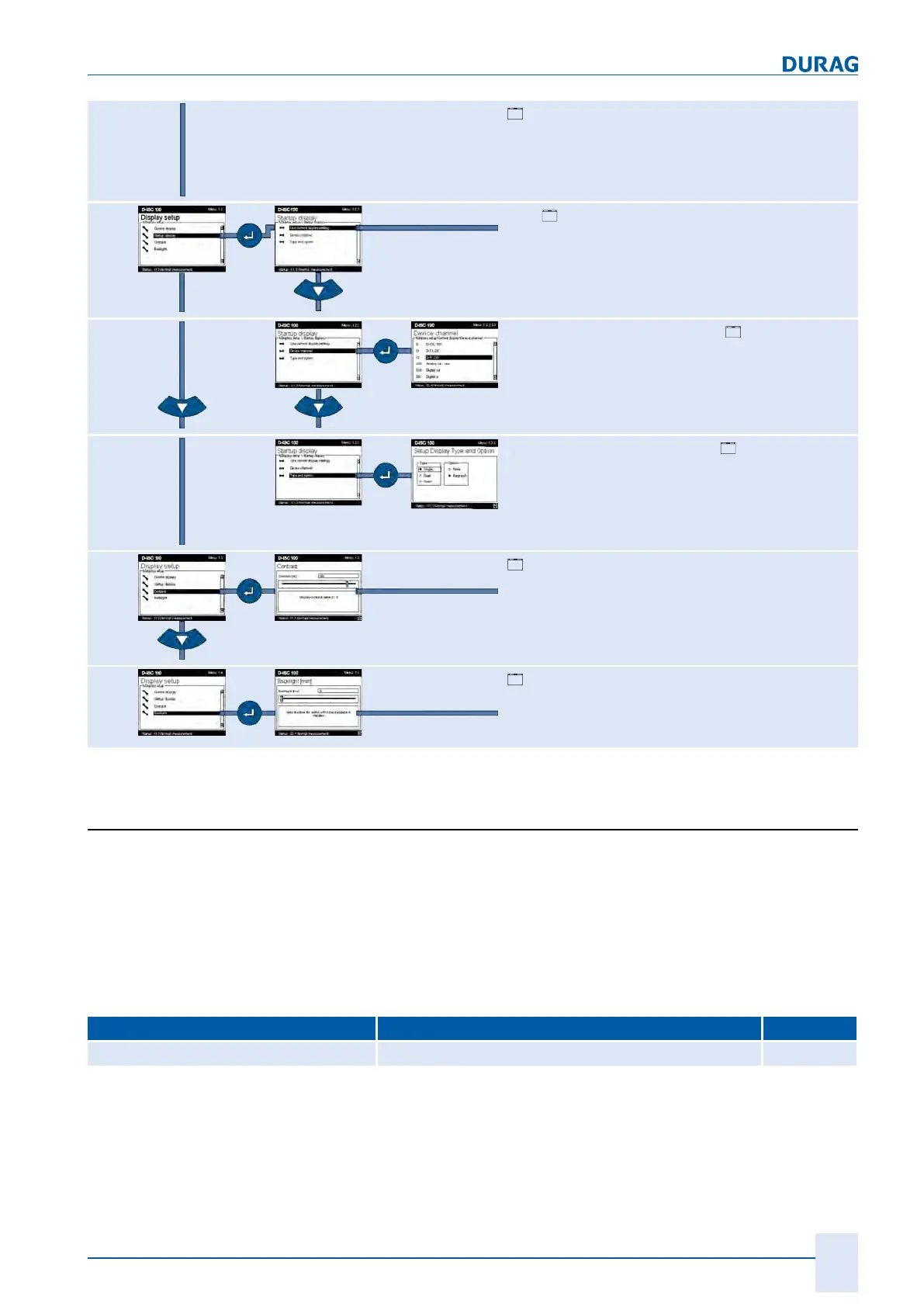15 | Examples of settings
D-ISC 100 x xx2
157
[
Measurement display after system start]
Settings for the measured value/status displays to
be displayed after system start.
M1.2
1.2.1
[
Use current Measurement display settings
]
Current display setting is loaded and displayed
after a restart
M1.2
1.2.2
[
Device channel]
Selection of the
measured value/status display to be displayed
M1.2
1.2.3
[ Type and option]
Section of the measured value display format
Option: Select display bar graph
M1.3 [
Contrast]
Setting of the display contrast to correspond to the
operator's needs (0..100%)
M1.4 [
Back light]
Time in minutes after which the back lighting dis-
play will switch off automatically if no keys are
pressed
Table15.1: Display setup
15.2 Example: Setting/checking the time
The Universal control unit has an internal clock. The correct set-
ting of the clock is essential amongst other things for time-based
functions such as the recording of messages in the report log.
A specific desired date/time input can be saved in the device
(e.g. if it is part of a system which works across more than one
time zone). Once this input has been made, the D‑ISC100 regu-
larly synchronises the time across all the connected sensors.
Parameters Description Language
Current date/time Standard format:
22.08.2014 13:29
en
Table15.2: Setting the time
For the individual steps, proceed in accordance with the
D‑ISC100 menu path (for an explanation of this, see Section7.1
Navigation guide within this manual [}79]). Comments on the
settings are included in the appropriate text where necessary.
