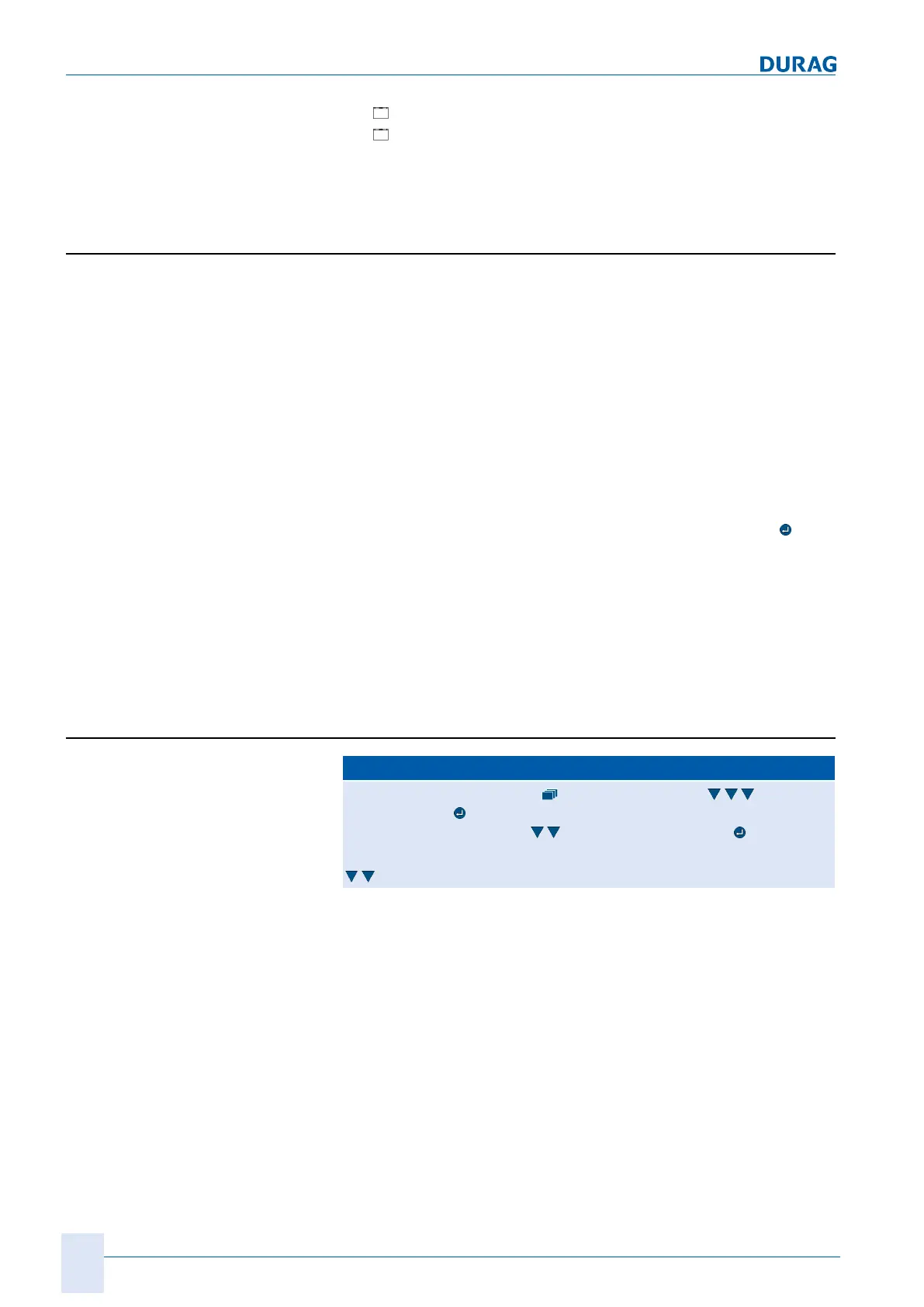10 | Channel setup menu 4
126
D-ISC 100 x xx2
● [
Language revision common]
● [
Language revision specific]
Additional information on the use of the Modbus RTU can be
found in the user information "D−ISC100 Module ModbusRTU,
Module ModbusTCP".
10.4.2 Mx: Remove module
● Expansion modules are automatically identified and re-
gistered after installation and switching on the D‑ISC100.
● If an expansion module is subsequently uninstalled, the regis-
tration remains in place and an error message is displayed if
this module is not available.
● This provides protection against accidentally uninstalled or
exchanged expansion modules.
● If an installed expansion module has to be removed from the
D‑ISC100, perform the following steps:
1.
Select menu 4.3.2.
All installed modules are listed.
2.
Select the module to be removed and confirm with the
key.
3.
Respond to the following confirmation prompt with "Yes".
4.
Leave the menu.
5.
Switch off the D‑ISC100.
6.
Remove the module from the D‑ISC100 (see Section4.3.2
Disassembling top hat rail modules [}51]).
7.
Switch the D‑ISC100 back on.
10.4.3 Modules (M) (expansion module, hardware)
D‑ISC100 menu path:
Standard display (e.g. S1.1) User mode (menu1) Channel
setup (menu4)
D−ISC100 (D) (menu4.1) Modules (M) (menu4.3)
=MENU4.3.1
…
The different versions of the D‑ISC100 (C, M, P, R, A) can have
a different number of expansion modules.
The expansion module slots are consecutively numbered from
left to right:
