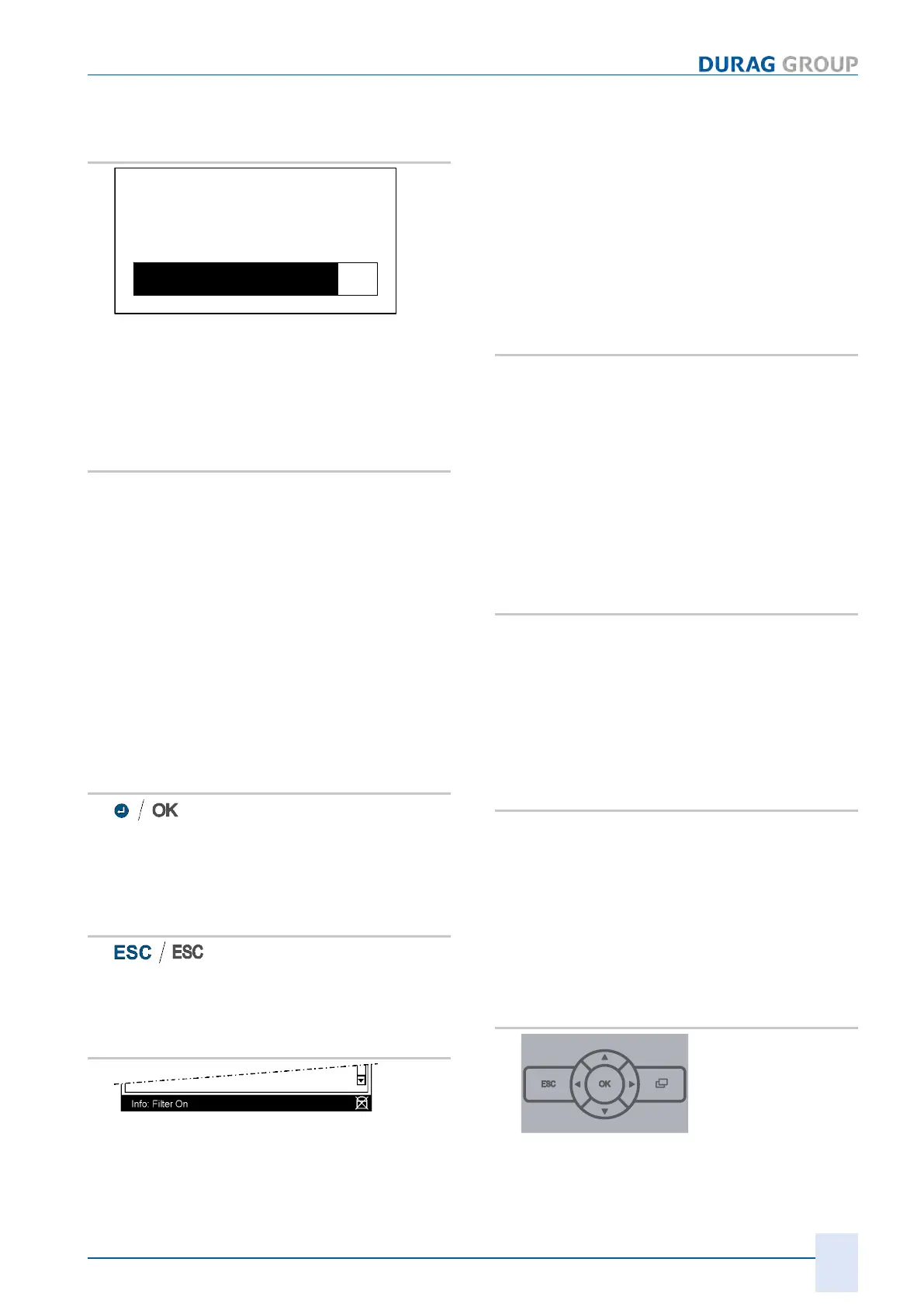16 Glossary
D-ISC 100 x xx2
203
16 Glossary
Bar graph (display)
A bar graph provides a graphic depiction of
a signal value. The length of the bar
changes with the signal size. A bar graph
display means that signal changes or max-
imums can be detected more quickly, and
changes are clearer to see.
D-ESI 100
The D−ESI 100 software is a graphical inter-
face for operating and managing sensor
devices. The software simplifies the check-
ing and where necessary the parameterisa-
tion of bus-based DURAG devices. D−ESI
100 allows individual devices or multiple
devices connected via a DURAG - Modbus
or USB cable to be identified. Setting para-
meters (depending on the capabilities of the
device concerned) can be read and edited,
and measurement results displayed or re-
corded for maintenance purposes. D-ESI
100 is used on site by maintenance teams
and by DURAG service engineers.
Enter key
D-ISC 100 membrane keyboard; loads the
changes that were made, uses them and
saves them; skips to the selected menu
entry (and the selected level).
ESC key
D-ISC 100 keypad; cancel during menu in-
put (without saving) or back to the higher-
level menu (or level).
Filter (Status D-ISC 100)
The status of the D-ISC 100 differentiates
between active and inactive status. Where
status information is to be viewed or
checked, this generally relates to the active
status. For a better overview, inactive
statuses can be filtered out. The status line
of the display for the respective menu
shows when the filter active is (see illustra-
tion). The screen key allows toggling back
and forth between filter on and filter off. By
default the filter is switched on for status dis-
plays. For on/off settings (list view) by de-
fault the filter is switched off.
Firmware
Firmware is software that is embedded in
electronic devices. It is mostly saved in flash
memories, EPROMs, EEPROMs or ROMs
and cannot be changed by the user except
by use of special tools or functions. Firm-
ware is functionally tied to the hardware, i.e.
neither can be used without the other. Firm-
ware acts as an intermediary between hard-
ware (i.e. the physical parts of a device) and
the software (the exchangeable programs
on a device).
GSD file
(GSD = device master data file) GSD files
are used in connection with the PROFIBUS.
A GSD file is required in order to configure a
PROFIBUS master, which will operate with
the slave (sensor). A GSD file contains all of
a device's properties, such as protocols,
characteristics, etc. It also contains German
text for display in the configuration software.
I/O
Term from the field of IT or computer sci-
ence (Input/Output). Abbreviation of input
and output. The communication/interaction
between an information system and other
information systems, actions for reading and
writing data etc. Inputs are signals or data
received by the system. Outputs are items
that are issued by the system, via the
screen, printer, memory, A/D converter etc.
Keypad
Navigate through the menus and displays
using the keypad in the front panel of the
Universal operation unit. Inputs such as val-
