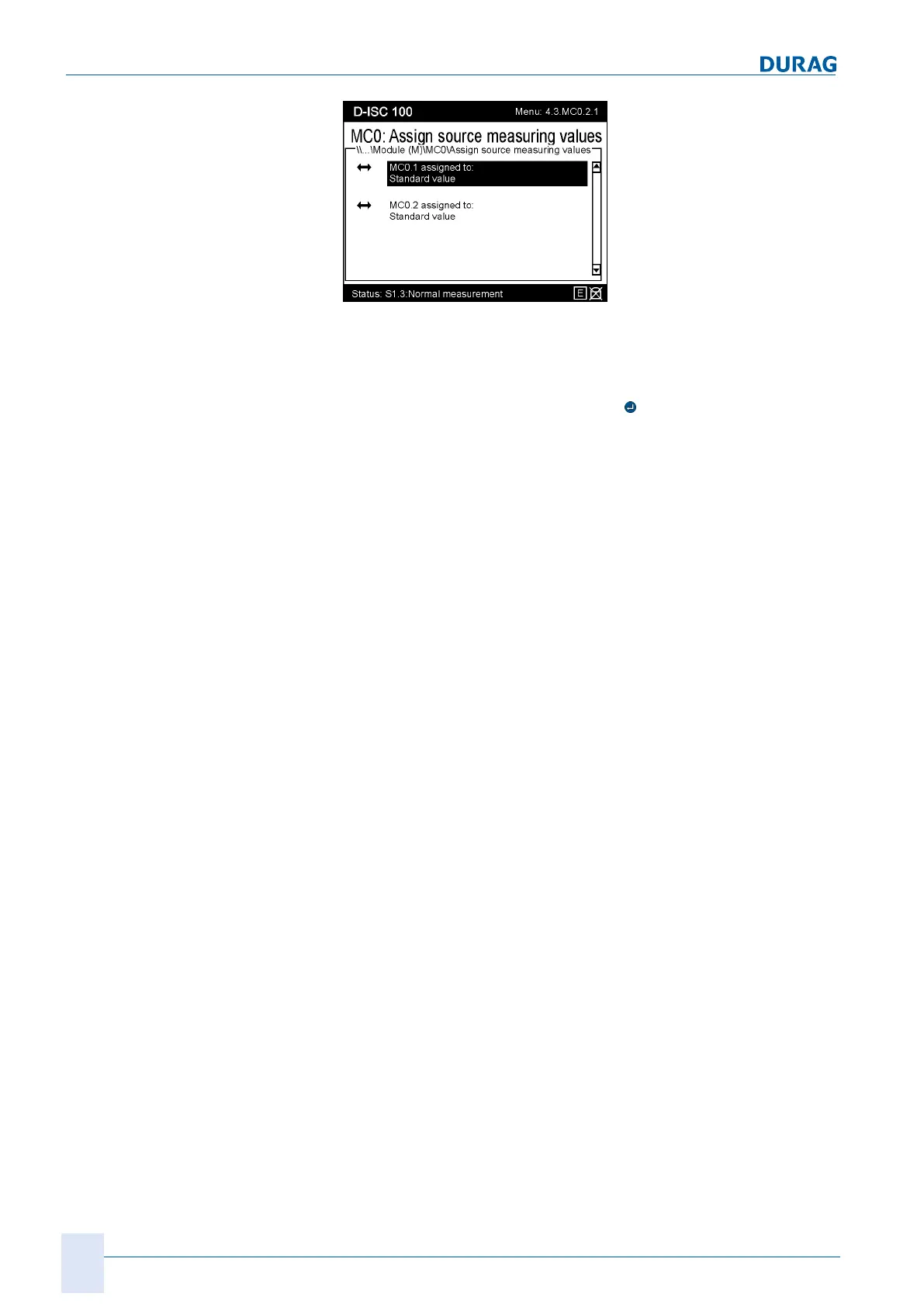15 | Examples of settings
202
D-ISC 100 x xx2
Fig.15.79: Assign source
Step 3
Select one of the two possible media condition channels and
confirm the selection by pressing the
key.
Step 4
Assign the desired parameters. Detailed information on the indi-
vidual settings can be found in Section 10.4.1.6 [Media condi-
tions] (MC0) [}119].
After assignment, the standardised measured values are avail-
able.
Repeat the process for the second channel with absolute pres-
sure if necessary.
