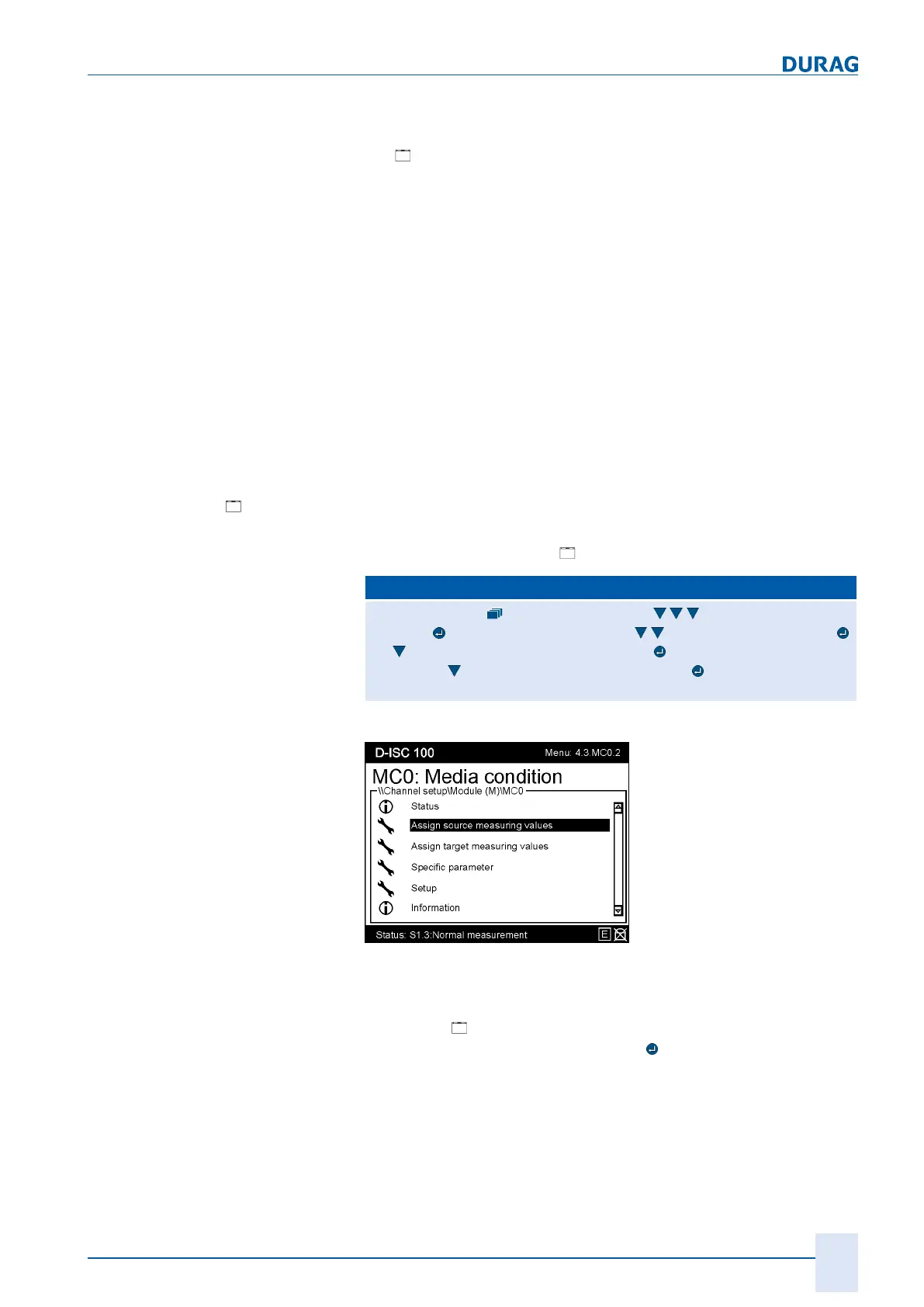15 | Examples of settings
D-ISC 100 x xx2
201
Either:
● A fixed value for temperature and/or pressure is configured
[
Specificparameter > … > Fixedvalue].
Or:
● At least one analogue input expansion module (available as
an option) is installed.
And:
● An analogue sensor is connected to the analogue input ex-
pansion module, which determines the temperature and/or
pressure of the flue gas at the measurement location.
Or:
● A DURAG sensor is available, which determines the temper-
ature/pressure of the flue gas.
Or:
● Temperature/Pressure is provided externally (e.g. EMI com-
puter) via digital bus communication
Configuring the [ Media
condition] software module:
Step 1
Access the menu for the [
media condition]:
D‑ISC100 menu path:
Standard display User mode (menu1) Channelsetup
(menu4)
D−ISC100 (D) (menu4.1) Modules (M) (Menü 4.3)
e.g … Media condition (menu4.3.MC0) Media condition (menu
4.3.MC0.1)
Assign source measuring values
=MENU4.3.MC0.2
Fig.15.78: Assign data source
Step 2
Select the [
"Assign source measuring values"] menu item and
confirm the selection by pressing the
key.
