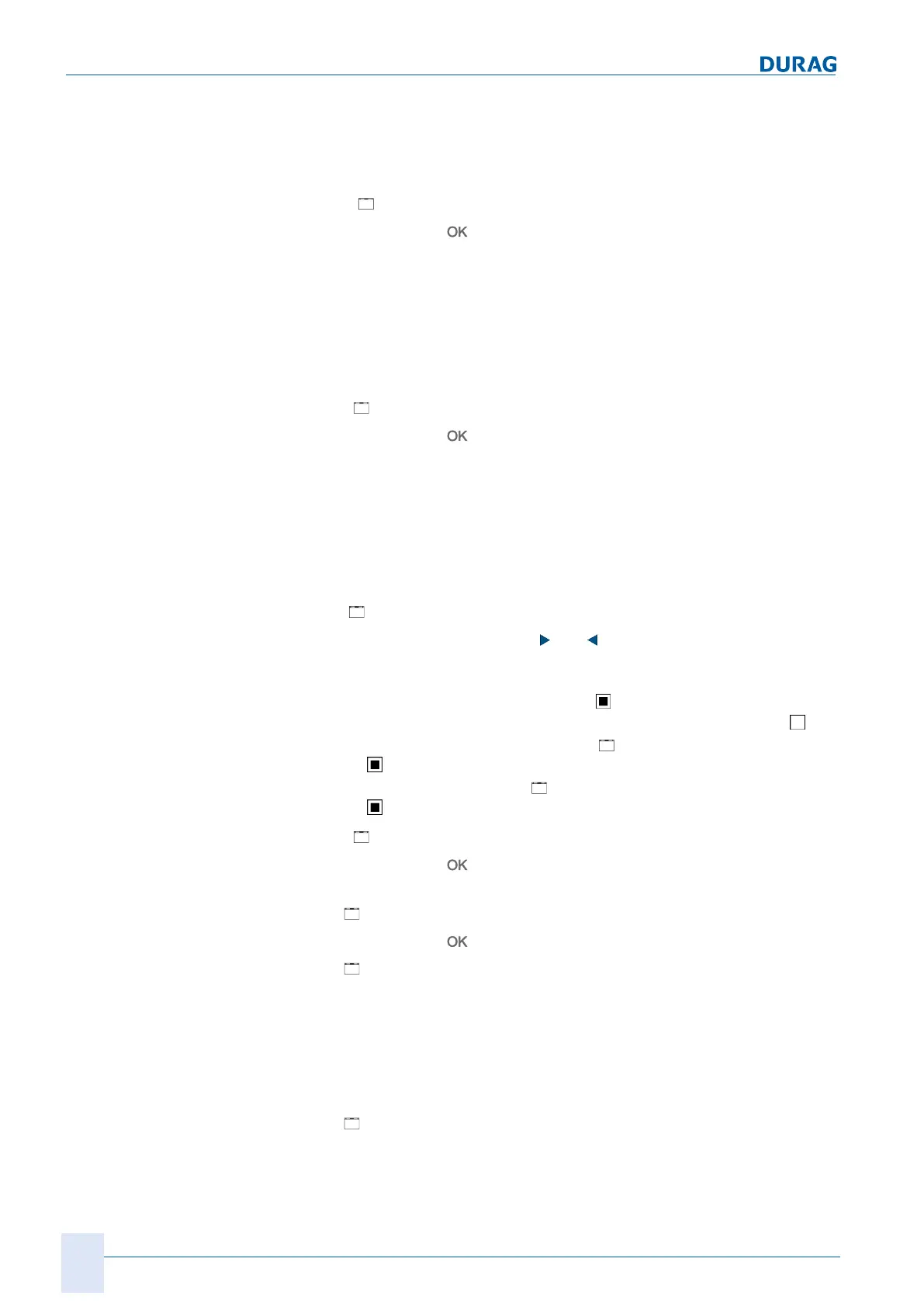10 | Channel setup menu 4
112
D-ISC 100 x xx2
Option to adjust the measurement signal x based on the calcula-
tion formula:
y=a3 ∙ x³ + a2 ∙ x² + a1 ∙ x + a0 -> adjusted measurement signal
y
[
Signal range start]
Change with:
key…
● Each channel must be assigned a measurement range with a
start and end.
● The reference check value is defined based on the signal
range setting
(e.g. 70% of the signal range).
● The dimensions of the signal range setting correspond to the
settings in the measurement unit.
[
Signal range end]
Change with:
key…
● Each channel must be assigned a measurement range with a
start and end.
● The reference check value is defined based on the signal
range setting
(e.g. 70% of the signal range).
● The dimensions of the signal range setting correspond to the
settings in the measurement unit.
[
Setup
]
Change with: arrow keys (
and )
Select whether:
● The check values are to be output during the check cycle
Output of control cycle values
or whether the last meas-
ured value is retained for the duration of the check cycle
.
● Activate Zero range: positive [
Zero range: positive active]
● Activate Zero range: [ negative Zero range: negative active]
[
Zero range (amount)
Change with:
key…
● Setting the zero range.
Media conditions:
Media conditions
Change with:
…
Media temperature [°C]
● Temperature value of the measuring medium.
● This is used to standardise the measured values to standard
conditions.
● With activated software module "MC0: Media conditions", the
media temperature is distributed from D−ISC100 to all con-
nected sensors.
Media pressure [hPa]
● Absolute pressure value of the measuring medium.
● This is used to standardise the measured values to standard
conditions.
