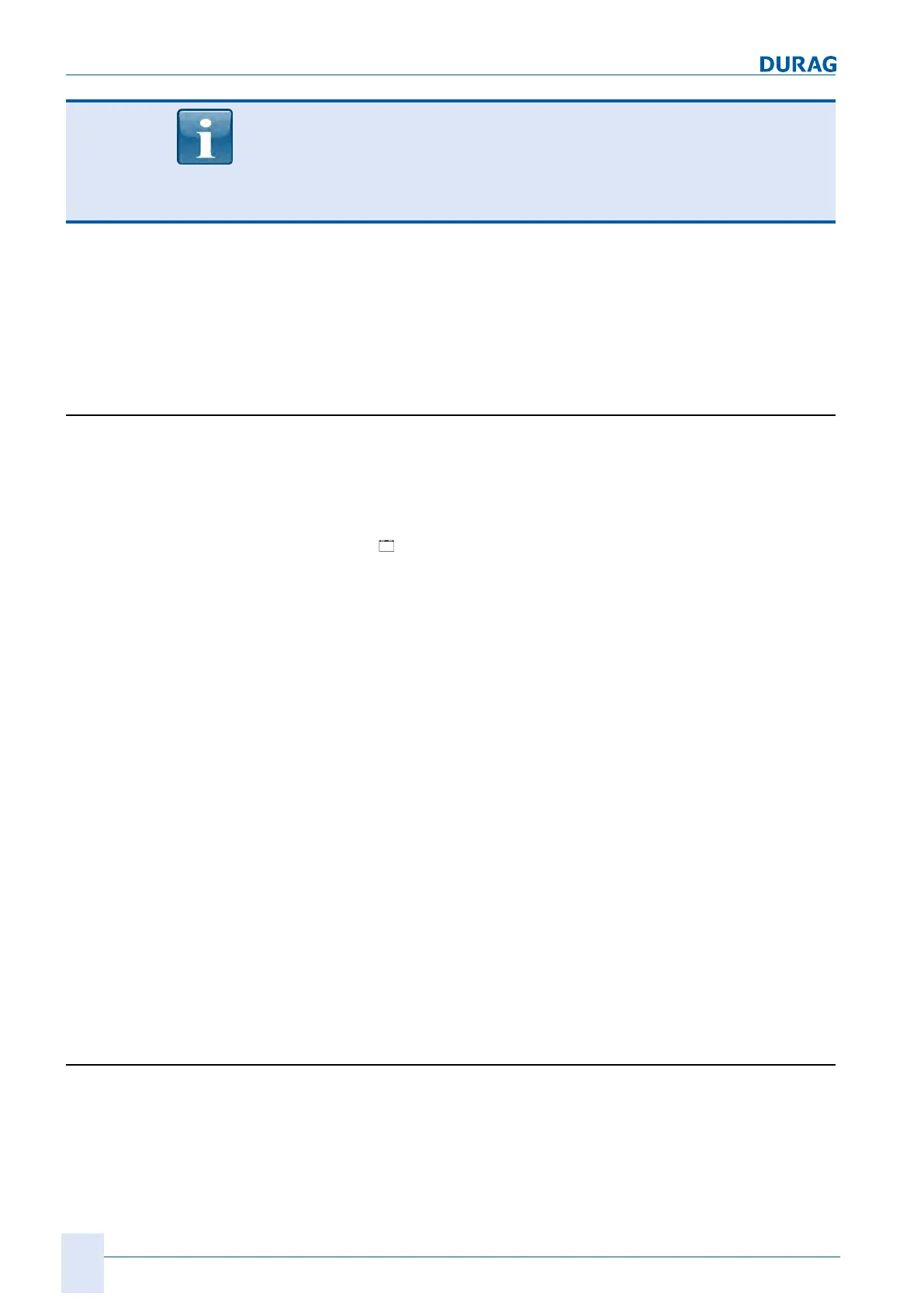10 | Channel setup menu 4
128
D-ISC 100 x xx2
From here, every menu structure is dynamic and depends
heavily on the assigned module type. However, the first menu
level of the module menus (4.3.mx.n) has been structured as
uniformly as possible and variable status / messages /
parameters / functions / ... are grouped under this level.
For further information, please refer to the description in the re-
spective module.
______________
*x stands for a number (depending on the modules available
and configured in the system);
0 refers to internal modules.
10.4.3.1.2 [Assign source measuring values]
The existence and content of this menu item depends on the se-
lected module. After selecting this menu item, all channels in the
selected module are displayed with their active assignments.
Selecting one of these channels allows the respective assign-
ment to be adjusted:
● “[
Remove assignment]" removes the active assignment.
● List of sensors / modules to which the assignment can take
place.
● After selecting one of these sensors / modules, the desired
sensor/module channel can also be selected
● The screen then returns to the list of channels. The amended
assignment is displayed accordingly.
Corresponding assignments can be performed for the following
modules:
●
MX:
Selection of the sensor or module and the sensor chan-
nel or module channel to be displayed on the respective MX
channel.
●
SX:
Selection of the analogue input module and the analogue
input channel to be used as an external sensor for pro-
cessing.
●
AO:
Selection of the sensor and sensor channel to be output
on the respective analogue output
●
DO:
Selection of the sensor / module, the status / message
group and finally the status information / message to be out-
put on the respective digital output.
For further information, please refer to the description for the re-
spective module.
10.4.3.1.3 [Assign target measuring values]
This menu item is only available for software modules
SX
and
MC
.
Selecting this menu item lists all the channels (measured values)
in the selected module. Selecting one of these channels displays
a submenu:
