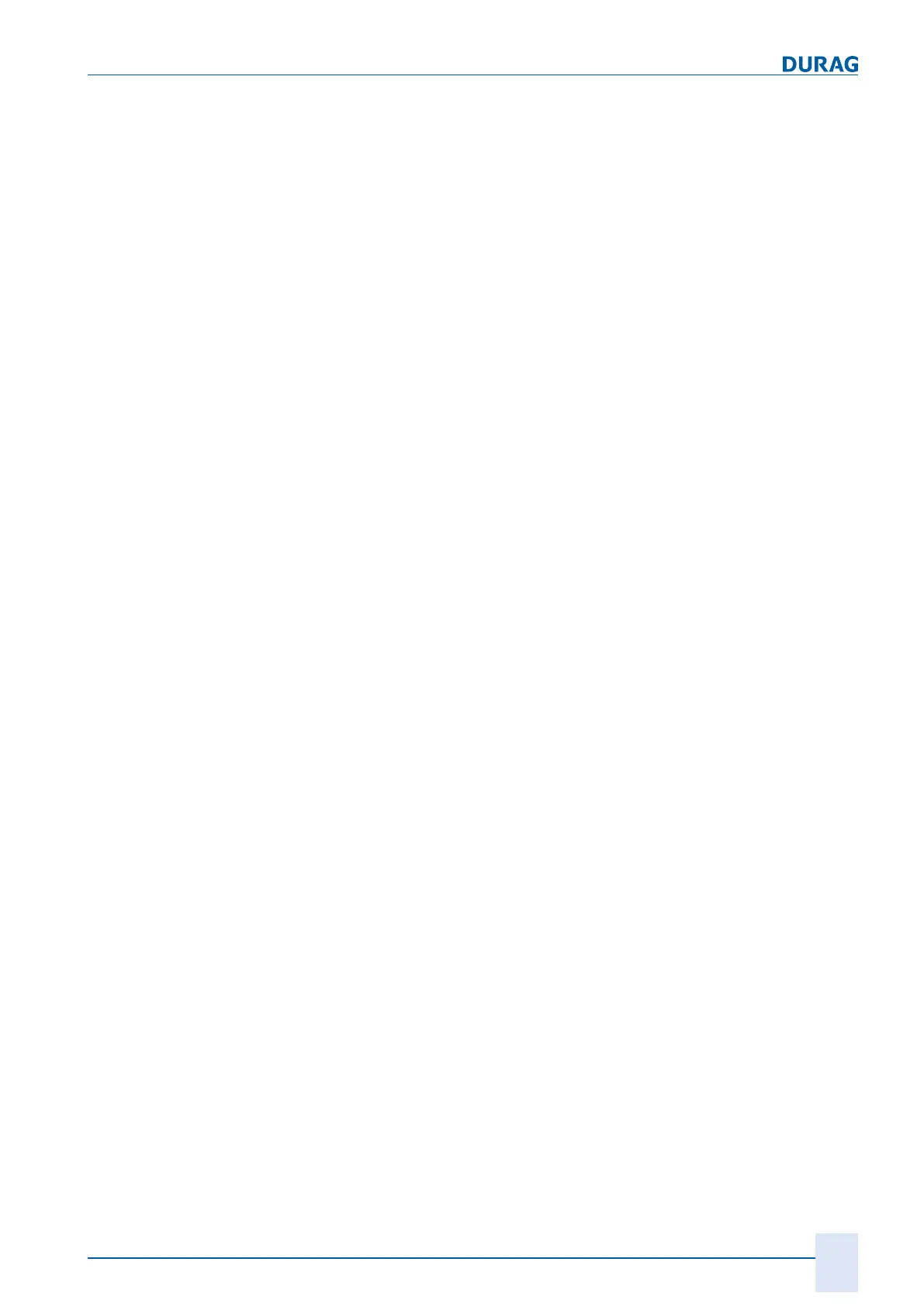3 | Device and Function description
D-ISC 100 x xx2
27
● 8 x digital input
● Configurable function
● The digital input expansion module allows actions or functions
(e.g. maintenance mode, zero point measurement) to be
triggered by the D‑ISC100 via an external status signal (0/1).
Software expansion modules
Software modules are available either included with the
D‑ISC100 or as optional extras.
Optional software expansion modules must be activated before
use. Activation is performed by a software certificate with an ac-
tivation key, which is only valid for
one
specific D‑ISC100 Uni-
versal control unit.
For information on activation, see Section 15.13 Example: Activ-
ate modules [}190]
Modbus RTU
When the optional Modbus RTU software expansion module is
activated, this makes the Modbus RTU slave interface of the
D‑ISC100 accessible.
The Modbus RTU software expansion module includes:
● A software certificate with activation key
● Two M12 installation connectors. This guides the interface
outwards and makes it accessible at the device housing.
The module enables communication with the universal operation
unit via the Modbus RTU protocol. The register definitions are lis-
ted in table format in an extended handbook.
The module also allows for Modbus communication in accord-
ance with VDI 4201-3.
Modbus TCP
This software expansion module is available as an additional op-
tion; i.e. it can be released with a software certificate and the re-
spective activation key for a specific D‑ISC100 (see Section
15.13 Example: Activate modules [}190] for activation informa-
tion).
This module enables communication with the D‑ISC100 via the
Modbus TCP protocol.
The Modbus TCP software expansion module includes:
● A software certificate with activation key
● Ethernet cable with M12 socket and RJ45 plug to connect to
the D‑ISC100 CPU module.
Mixed channel
This software expansion module is included with the device.It en-
ables different measured values (channels) of
different
sensors
to be summarised in a measurement display in order to obtain a
quicker overview of the important measured variables within a
measuring system. Possible sources are sensors S, external
sensors SX and media conditions MC.
For example, the following 4 measured values could be dis-
played
together
in a single measurement display:
● Dust concentration in mg/m³
● Volumetric flow in m³/h
● Media temperature in °C