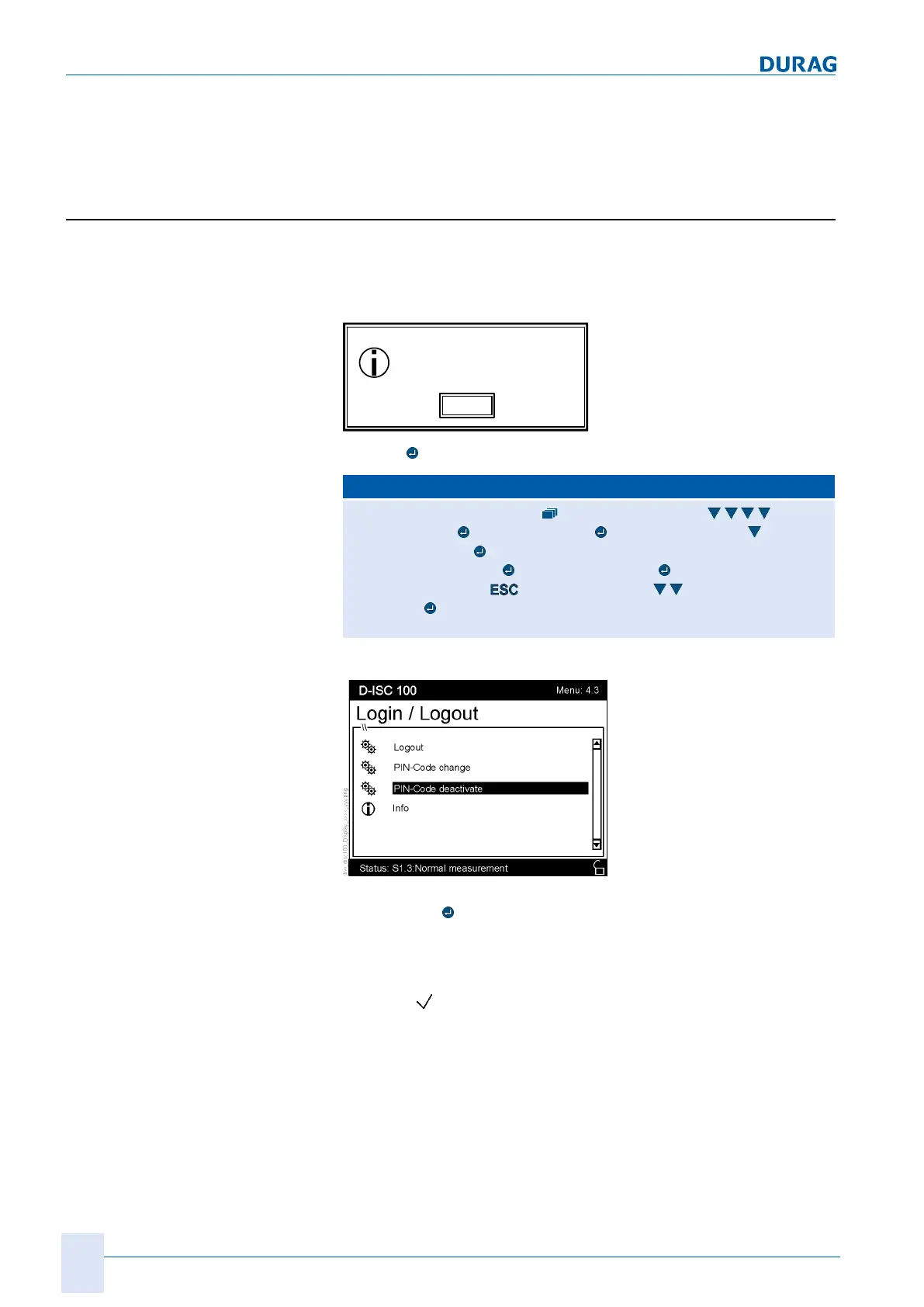15 | Examples of settings
164
D-ISC 100 x xx2
If the PIN code has not been changed successfully, the device
will continue to be protected against any unintentional changes.
The old, previous PIN code remains valid for the device!
15.6 Example: Deactivate PIN lock
To deactivate the PIN code, log in as described in Section 15.4
Example: Clearing the PIN protection (logging in) [}159].
Confirm the message that appears
You have entered a valid
Username/Password
combination
OK
with the key.
D‑ISC100 menu path:
Standard display (e.g. S1.1) User mode (menu1) Login/
logout (menu5)
Login (menu5.1) Name (menu 5.1.1) PIN-
Code (menu5.1.2)
(
Enter your PIN-Code:
If
Login successful:
)
=Login MENU 5.1.2
Logout (menu5..1) PIN code deactivate
(menu5.3)
=PIN code change MENU 5.3.1
Fig.15.13: Deactivating the PIN lock I
Pressing the
key deactivates the PIN code
(without any addi-
tional queries or inputs).
Once you have deactivated your PIN code, a list will be dis-
played of all of the devices logged into the D‑ISC100. There will
be a tick (
) next to all of the devices for which the PIN code has
been deactivated (see figure below).
